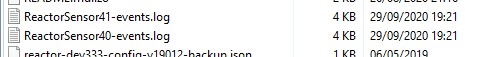@rigpapa emailed logs
CH & HW turned on correctly at 18:00 then the heat mode for HW turned off at 19:40 ish but the pump stayed on and thermostat stayed at 21
Thank you
Captured this as well
09/29/20 19:40:01.447 Device_Variable::m_szValue_set device: 14 service: urn:upnp-org:serviceId:HVAC_UserOperatingMode1 variable: ModeTarget was: HeatOn now: Off #hooks: 1 upnp: 0 skip: 0 v:0x137ab88/NONE duplicate:0 <0x766a8520>
06 09/29/20 19:40:01.463 Device_Variable::m_szValue_set device: 44 service: urn:toggledbits-com:serviceId:ReactorSensor variable: cstate was: {“root”:{“statestamp”:1601403302,“stateedge”:{“t”:1601403300,“f”:1601403302},“id”:“root”,“lastvalue”:false,“evalstate”:false,“priorvalue”:true,“valuestamp”:1601403302,“matchcount”:199,“evalstamp”:1601403302,“laststate”:false,“evaledge”:{“t”:1601403300,“f”:1601403302}},“vars”:{“HWRelayMode”:{“lastvalue”:“HeatOn”,“name”:“HWRelayMode”,“valuestamp”:1601398800}},“lastUsed”:1601403692,“cond0”:{“statestamp”:1601403302,“stateedge”:{“t”:1601403300,“f”:1601403302},“id”:“cond0”,“lastvalue”:1601403300,“evalstate”:false,“priorvalue”:1601401200,“valuestamp”:1601403300,“matchcount”:199,“evalstamp”:1601403302,“laststate”:false,“evaledge”:{“t”:1601403300,“f”:1601403302}}} now: {“root”:{“evaledge”:{“f”:1601403302,“t”:1601403300},“stateedge”:{“f”:1601403302,“t”:1601403300},“id”:“root”,“evalstamp”:1601403302,“lastvalue”:false,“evalstate”:false,“priorvalue”:true,“valuestamp”:1601403302,“matchcount”:199,“laststate”:false,“statestamp”:1601403302},“vars”:{“HWRelayMode”:{“name”:“HWRelayMode”,“valuestamp”:1601404801,“changed”:1,“lastvalue”:“Off”}},“lastUsed”:1601404801,“cond0”:{“evaledge”:{“f”:1601403302,“t”:1601403300},“stateedge”:{“f”:1601403302,“t”:1601403300},“id”:“cond0”,“evalstamp”:1601403302,“lastvalue”:1601403300,“evalstate”:false,“priorvalue”:1601401200,“valuestamp”:1601403300,“matchcount”:199,“laststate”:false,“statestamp”:1601403302}} #hooks: 0 upnp: 0 skip: 0 v:(nil)/NONE duplicate:0 <0x766a8520>
06 09/29/20 19:40:01.484 Device_Variable::m_szValue_set device: 44 service: urn:toggledbits-com:serviceId:ReactorSensor variable: lastacc was: 1601403692 now: 1601404801 #hooks: 0 upnp: 0 skip: 0 v:(nil)/NONE duplicate:0 <0x766a8520>
06 09/29/20 19:40:01.484 Device_Variable::m_szValue_set device: 44 service: urn:toggledbits-com:serviceId:ReactorSensor variable: Message was: Not tripped now: Not tripped #hooks: 0 upnp: 0 skip: 0 v:0x141df58/NONE duplicate:1 <0x766a8520>
06 09/29/20 19:40:01.485 Device_Variable::m_szValue_set device: 14 service: urn:upnp-org:serviceId:HVAC_UserOperatingMode1 variable: ModeStatus was: HeatOn now: Off #hooks: 2 upnp: 0 skip: 0 v:0x137aac0/NONE duplicate:0 <0x766a8520>
07 09/29/20 19:40:01.486 Event::Evaluate 1 hw off scene hw off is true users:1062415 allow:1 <0x766a8520>
08 09/29/20 19:40:01.486 Scene::RunScene running 1 hw off <0x766a8520>
07 09/29/20 19:40:01.487 Event::Evaluate 2 hw on scene hw on is false repeat 0/1 <0x766a8520>
07 09/29/20 19:40:02.620 RAServerSync::SendAlert 0x1810360 PK_Event 32808926482 retries 0 URL https://vera-us-oem-event12.mios.com/event/event/event age: 1 file: err: 0 sess: 0000000E3BCA005F738DCFF7C1E1AE2335386F serv: vera-us-oem-event12.mios.com/vera-us-oem-event12.mios.com <0x768a8520>
04 09/29/20 19:40:06.123