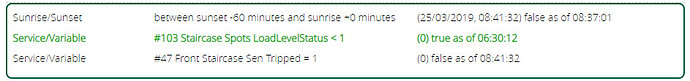Hi folks,
On a VeraPlus I recently discovered the advanced option “Scene is ‘active’” with choice “if ANY light in the scene is turned off.” It doesn’t seem to work as I’d expect though. Are there any known gotchas in how to use it?
My scenario is the following - I have some lights which I run on a schedule. I’d also like to be able to active them with a motion sensor, turning them off after a 10 minute delay. BUT if we’re during a time the light was regularly scheduled to be on anyway, I don’t want them turning off because of the motion sensor.
I was expecting to have to get my hands dirty and start learning LUUP programming. Then I noticed this option and it sounds like it would do exactly what I want. But it seems to be ignored - if the lights were already on, then motion still turns them off after a delay. FWIW these are Hue lights connected through the Hue hub + plugin.
Thanks