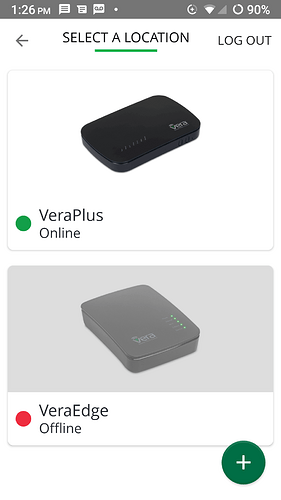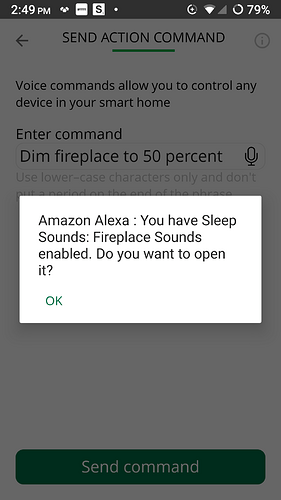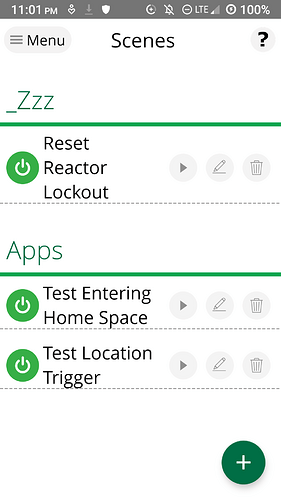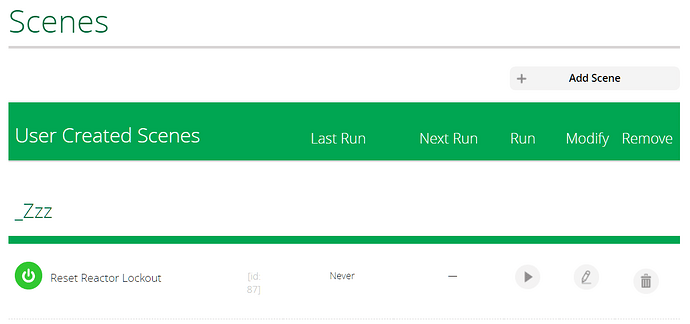Hi @LibraSun - we’ll have a better version, the timezone will be automatically set based on the location of the controller.
do you have region restriction please? I am in Dubai and i still can’t get the latest one to fix the scenes…
Hi @Ioana,
The geofence data I moved from my Plus to an Edge also got corrupted. I suspect the current production version of the app causes this. With the data corrupted the beta app shows the same issues as the production version. The new style dashboard is not loaded. The devices are not listed by room. Trying to do anything results in a spinning wheel.
IMO this scenario must be addressed. Alternative is that your support team must correct the user_data.json of all people that are experiencing this geofence data corruption.
Cheers Rene
Hi @reneboer,
Thank you for reporting this. I already passed it to the technical team to investigate it.
Ioana
Hi @Ioana,
I now a bit of log file showing proof that the Geofencing in the app corrupts the user_data.json. At this moment some Enter and Exit events even crash the Luup Engine. This happens when the app sends a quoted Enter or Exit value in the action. I guess in some cases the quoted value does make it in the user_data.json and then makes the controller inaccessible via the app.
08 03/25/20 17:55:59.172 JobHandler_LuaUPnP::HandleActionRequest device: 0 service: urn:micasaverde-com:serviceId:HomeAutomationGateway1 action: SetGeoFence <0x73659520>
08 03/25/20 17:55:59.172 JobHandler_LuaUPnP::HandleActionRequest argument device_id=4511xxxx <0x73659520>
08 03/25/20 17:55:59.173 JobHandler_LuaUPnP::HandleActionRequest argument GeofenceId=2 <0x73659520>
08 03/25/20 17:55:59.173 JobHandler_LuaUPnP::HandleActionRequest argument action=SetGeoFence <0x73659520>
08 03/25/20 17:55:59.174 JobHandler_LuaUPnP::HandleActionRequest argument event="Enter" <0x73659520>
08 03/25/20 17:55:59.174 JobHandler_LuaUPnP::HandleActionRequest argument serviceId=urn:micasaverde-com:serviceId:HomeAutomationGateway1 <0x73659520>
08 03/25/20 17:55:59.174 JobHandler_LuaUPnP::HandleActionRequest argument userId=2121xxx <0x73659520>
2020-03-25 17:55:59 - LuaUPnP Terminated with Exit Code: 252
2020-03-25 17:55:59 - LuaUPnP crash
The same app send a correctly formatted just a little later and then the scene if triggered.
08 03/25/20 17:56:08.786 JobHandler_LuaUPnP::HandleActionRequest device: 0 service: urn:micasaverde-com:serviceId:HomeAutomationGateway1 action: SetGeoFence <0x72e0d520>
08 03/25/20 17:56:08.787 JobHandler_LuaUPnP::HandleActionRequest argument serviceId=urn:micasaverde-com:serviceId:HomeAutomationGateway1 <0x72e0d520>
08 03/25/20 17:56:08.787 JobHandler_LuaUPnP::HandleActionRequest argument action=SetGeoFence <0x72e0d520>
08 03/25/20 17:56:08.788 JobHandler_LuaUPnP::HandleActionRequest argument userId=2121xxx <0x72e0d520>
08 03/25/20 17:56:08.788 JobHandler_LuaUPnP::HandleActionRequest argument event=Exit <0x72e0d520>
08 03/25/20 17:56:08.788 JobHandler_LuaUPnP::HandleActionRequest argument deviceId=4511xxx <0x72e0d520>
08 03/25/20 17:56:08.789 JobHandler_LuaUPnP::HandleActionRequest argument GeofenceId=2 <0x72e0d520>
07 03/25/20 17:56:08.789 Scene::SetGeofence 72/MK_GeoVBLeavesHome matches user: 2121xxx id: 2 and 1 <0x72e0d520>
08 03/25/20 17:56:08.800 Scene::RunScene running 72 MK_GeoVBLeavesHome <0x72e0d520>
08 03/25/20 17:56:55.407 JobHandler_LuaUPnP::HandleActionRequest device: 0 service: urn:micasaverde-com:serviceId:HomeAutomationGateway1 action: SetGeoFence <0x727c8520>
08 03/25/20 17:56:55.408 JobHandler_LuaUPnP::HandleActionRequest argument serviceId=urn:micasaverde-com:serviceId:HomeAutomationGateway1 <0x727c8520>
08 03/25/20 17:56:55.408 JobHandler_LuaUPnP::HandleActionRequest argument action=SetGeoFence <0x727c8520>
08 03/25/20 17:56:55.409 JobHandler_LuaUPnP::HandleActionRequest argument userId=2121xxx <0x727c8520>
08 03/25/20 17:56:55.409 JobHandler_LuaUPnP::HandleActionRequest argument event=Enter <0x727c8520>
08 03/25/20 17:56:55.410 JobHandler_LuaUPnP::HandleActionRequest argument deviceId=4511xxxx <0x727c8520>
08 03/25/20 17:56:55.410 JobHandler_LuaUPnP::HandleActionRequest argument GeofenceId=2 <0x727c8520>
07 03/25/20 17:56:55.411 Scene::SetGeofence 71/MK_GeoVBComesHome matches user: 2121xxx id: 2 and 1 <0x727c8520>
08 03/25/20 17:56:55.411 Scene::RunScene running 71 MK_GeoVBComesHome <0x727c8520>
Thank you again @reneboer for all the help you’re providing. The team is looking at your latest report and we’ll provide a build with a fix once we have it - to get the Beta builds starting today we switched to a new tool called Firebase, please enrol here.
We need to switch because of the big delays we’re facing with the app approval from Google, more details in the above like.
Ioana
Hi @Ioana,
Still seeing these Enter/Exit data corruptions with the latest Beta. Also found that one time the status got recorded as “"Enter”" and this also creates issues with the app. The only valid value is with plain single quotes “Enter”.
Cheers Rene
NEW FEEDBACK: Controller reported “Offline”
On initial open of the newly installed Beta v.386, “Select a Location” mistakenly reported my Linux Edge as “Offline” when it has been online constantly, especially since it was used with .383 about two minutes before.
Switching to my Vera Plus (shown correctly as “Online” all along) then back to Menu > “My Controllers” cures the problem. But I still think it’s worth reporting.
UPDATE: Not just initial use, every use of .386!
NEW FEEDBACK: Misinterpreted VOI command
In .386, here’s another instance of VOI/Alexa taking the wrong intent from a known-good phrase that works as expected when spoken to a physical Echo device in my home:
dim fireplace to 50 percent
Rather than turn ON the Hue light named ‘Fireplace’ and dimming it to 50%, I get this:
Just the kind of SNAFU I have come to expect at this point, but still worth reporting, in case you can make it work better.
Hello,
Are you using another chatbot skill on your alexa account like “Dunno”?
If you use these kind of skills, alexa prioritizes them to produce response you back. If not, please inform us to investigate your case.
Cheers,
ilkan
Great question! No, I have no skills like that active on Alexa. The closest one is called Twenty Questions but that’s a game not a chat bot.
The skill mentioned in the screenshot above has to do with generating ambient noises, which I do have among My Skills set.
At this point Alexa mismatch your “Fireplace” device/room name with your sleep sound, not VOI. You should try to change your device name or song name. So as you see, VOI is bridge between your alexa account and vera which returns what alexa responses back to you. There are still problems on Alexa side. Even same command with capital letter response differently. For example for letter “i”: “Is kitchen light on” and “is kitchen light on”. In that case, you can try one of these command “dim fireplace to 50 percent”, “dim Fireplace to 50 percent”, “dim fire place to 50 percent” or “dim Fire place to 50 percent”.
Cheers,
ilkan
Roger that. Never meant to imply VOI had a hand in the misinterpretation, only that the mismatch was happening during a VOI command attempt.
Will continue playing with things and report back. This ordeal has me wondering whether it wouldn’t be advantageous to define preset Routines in Alexa with very distinct trigger phrases – e.g. [When I say…] “Vera Scene Alpha Bravo” – so that VOI has a fighting chance of getting through without misinterpretation.
I may try that approach. Because the current mechanism(s) seems far too sensitive (adding letter-case and spacing to that kinda blows my mind).
- Libra
Alexa, Google Assistant like applications are still a baby. So, we are also complaining about with their issues. For example, I couldn’t connect Alexa and with my LG TV. Also, I couldn’t link my Xiaomi account with Google Home. They have so many bugs like that.
Please continue playing with VOI. You are asking great questions that makes us happy.
Cheers,
ilkan
NEW FEEDBACK: Mismatched lists of “Scenes” between app and UI
On my 7.0.31 Vera Plus, I can’t help noticing that the Scenes listed on her UI differ in number from those listed in beta app version .386. These screenshots show the discrepancy:
IN APP
ON VERA
I assume that the app is handling the “Hidden” attribute differently from Vera? And that the Geolocation-related “Scenes” in turn are being handled differently from, say, the ones generated by individual Device “Notifications”.
In the latter case – as explained in earlier Feedback – my placing those Notification scenes into Rooms caused them to surface/appear on Vera. However, despite placing the Geolocation-generated scenes into the room “Apps”, they remain hidden on Vera.
Inconsistent?! Not sure now what I ought to be seeing or where.
- Libra
As far as I know the geofence scenes have always been hidden in the Web UI and only visible in mobile apps.
Good to know. First time using Geofence feature (it does nothing in the current beta, mind you, and I’m not the only one who noticed…), so I’ll bear that in mind going forward.
Testing continues. Thanks!
Hi @Sorin,
It indeed is true that a scene drops from the Web Scene list the moment you set a Geofence trigger. I would like to see that changed as there are simple too many things the mobile app cannot do when it comes to scene editing (zero plugin support for example). It is very annoying that you have to remove a Geofence in the App to change a scene via the Web GUI and then need to back to the app again to restore the geofence trigger.
Cheers Rene
I understand, and I bet the development knows this as well but I guess this decision has some reasons behind it. Nonetheless, I’ll bring this up to the team and if something can be done they’ll add it to the list.
NEW FEEDBACK: Geofence mistakenly triggers
Meanwhile, last night as I slumbered soundly, one of my two “Test” Geofence triggers fired around 2AM, with this alert being sent out:
Event "Test Entering Home Space" was triggered.
Needless to say, my phone was nowhere near the intended target - which is over two miles away - nor was it moving at the time. Glad I anticipated this malfunction by NOT assigning any meaningful task(s) to the associated Scene.
You might even say the BUGS are coming to ME now; I don’t have to go looking for them in beta .386!!
- Libra