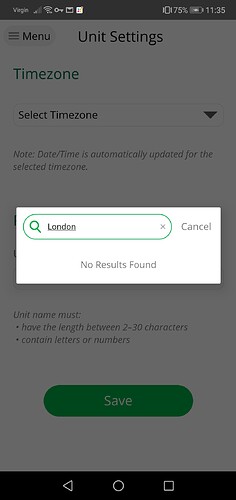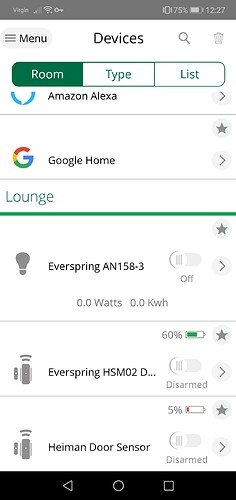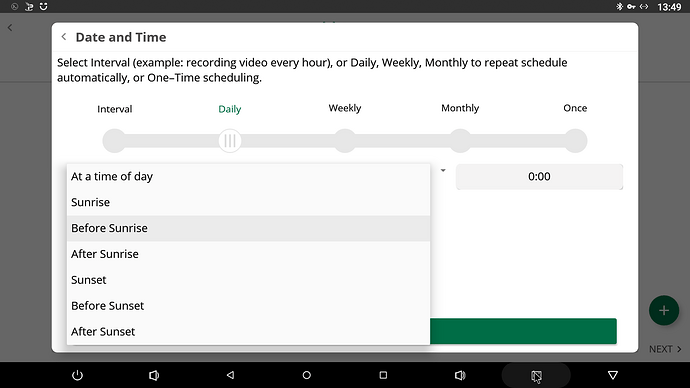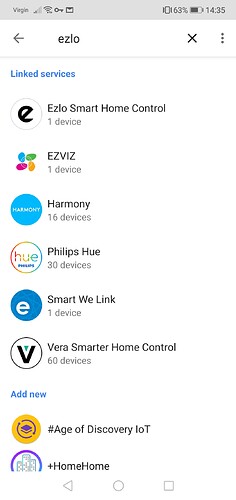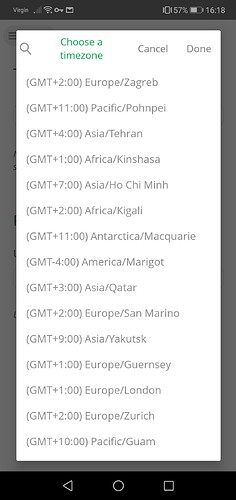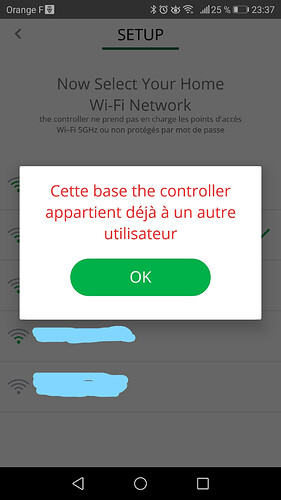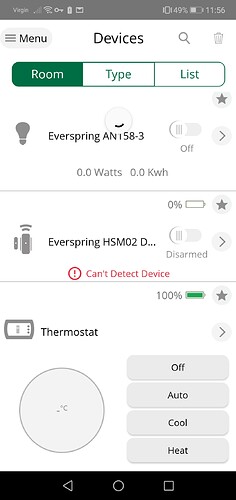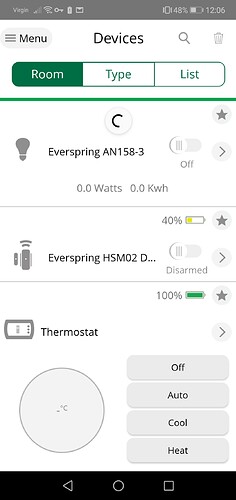Waiting your news
Thanks @Oleh
This worked for me, I can now connect to the Atom in the Vera mobile app, the firmware is showing as version 0.8.499
How to recover your Atom.
- Unplug the Atom from the power
- Push the button and plug it in to power with pushed button.
- Hold the button for 5-6 seconds and after it release the button.
- Atom will be switched to recovery partition and start update to the latest build.
I can’t select a Time Zone?
Also when creating a scene there is no way to only have the scene run if its night time ?
I created a scene that when a door / window sensor is opened it turns on the Everspring appliance plug and I created another scene that turns off the plug when the door contact is closed.
This works very fast when the door contact is opened or closed the plug turns on or off immediately. So that is impressive.
However with out the day and night plugin how could you only have the plug turn on when its night time and the door contact is opened ?
Everspring AN158-3 appliance plug added OK but has a bulb icon and not a plug icon.
No way to change categories in the mobile app.
great to hear!
now lets get all the bugs out and put the features in! Then you will have one amazing controller!
Has anyone successfully paired a Sensative Door / Window strip ? To the new Ezlo hubs?
I tried to pair one earlier today to the Atom but it just does not detect it and it did not unpair it either.
There was an issue on the later Vera firmware where Sensative strips could not be added properly see here. I am not sure if that issue was ever resolved on the Vera firmware ?
Maybe my strip is faulty I guess that is also possible.
If its included in our list, then yes. (because we physically test these products).
if its not in the list, it should still pair, because we have an “interview process” that can dynamically pair.
some very basic questions: (i am sure you have done already but asking anyway)
successfully unpaired ? (if it was paired with something else)
There are two Sensative devices listed on your integration list here
260 Sensative 1102012/2
182 Sensative AB MaZw
The strip was originally paired to my Vera Plus with Vera FW.
However I unpaired this Sensative Strip as Vera kept saying it couldn’t detect the device. But then I could not add it back in to Vera again as I described on the link I just gave.
So its been sat in a draw not being used for months.
I tried this morning to pair it to the Atom but it was not detected.
And then when the Atom goes in to exclusion mode it did not detect it there either and unpair it.
So I am not sure if the strip is faulty or not.
My bad, I didn’t see that in schedules but it is indeed there.
I would keep unpairing it few more times.
force the unpairing few more times and try to pair it again…
i had similar problems with devices from other manufacturers where sometimes their devices don’t play nice and for whatever reason doing it over and over sometimes works. they get stuck in some sort of unpaired but not unpaired state sometimes ![]() (sorry can’t be more helpful than this)
(sorry can’t be more helpful than this)
OK I will try unpairing more times.
Is the Ezlo Google Home integration working yet ?
I went to the home.getvera.com and went in to Google Home Ezlo and selected a device I wanted to appear in the Google Home app. The device was the Everspring plug that I paired to the Atom this morning.
I then asked Google Home to “update devices” however I cannot see the Everspring plug in the Home app.
EDIT: Or is there a separate Google Home service / skill you have to link for Ezlo platform ?
EDIT 2:
looks like there is a different Ezlo service, guess I need to link that.
EDIT 3:
I tried to link the Ezlo service in the Google Home app, I saw a Vera login page I got passed that, then another page with an Allow button, I pressed the Allow button and now I just have a blank white page and a blue progress bar at the top.
The URL is
[deprecated link]
Can’t seem to move past this page, if I refresh the page its the same it does not complete or appear to link the Ezlo service to Google Home.
Correct. I see you found it already, is indeed another entry.
I’m checking this right now with the team. It should normally load. I’ll get back to you once I have more details.
I just turned off my VPN tunnel on my router and now the Google Home app has connected and linked to the Ezlo service OK.
So maybe it didn’t like my being in an encrypted VPN tunnel.
I can now see the Everspring plug that is on the Atom in the Google Home app OK.
The Atom thinks I am in New York and the time is 10:25:55 according to the API Test Tool
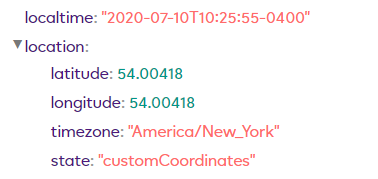
Very strange, several hours later, I’ve just gone back in to unit settings and now the location drop down box has been populated.
Maybe related to be doing queries in the API Test Tool or some other reason?
THats another bug there is no order to that list, it took me a while to find the correct time zone. It needs to be in numeric order of time zones.
Totally agree the list is long and dreadful to find your timezone, took me 5 minutes to find GMT London.
Hello
Can’t initialise my Atom .
It seem’s to be declared in another account
Help please
This message appears each time i try put my Atom device in my Vera Mobile account
Maybe my fault but don’t know what to do
My Atom don’t appeared in any of my Vera Mobile account so can’t remove
I think something wrong happened when i tryed unsuccessfully to declared before updating Atom FW with Ezlo method ( plug it in to power with pushed button.+ Hold the button for 5-6 seconds)
Can somebody help me ?
![]()
Z-Wave.me iTemp device also known as Wintop, is detected incorrectly as a Thermostat device, was added as a Generic Z-Wave device.
It should be two devices a Temperature Sensor and a Binary Input / Dry Contact device.
As we have no web GUI no way to attempt to change the devices device_type / device_file / device_json etc.
Its an old device so probably wouldn’t worry about it too much. On Vera UI5 / UI7 Vera Control Ltd made a plugin for this device to make it work properly. Original setup instructions can be seen here.
mIOS Wiki page here about this device.
User manuals attached.
ZME_DSENS1_in_en.pdf (174.6 KB) ZME_ITEMP.pdf (235.8 KB) .
Also on this screen shot you can see problems with the Everspring HSM02 Door / Window sensor. That was a brand new Duracell battery yesterday. Quite possible this particular device is faulty, but it was working OK before I pulled it out of my draw of spare / old devices. In fact if I move the magnet contact away from the sensor it still runs my scene to turn on an appliance plug OK and then when I refresh the device list in the Android Vera mobile app the battery is now showing 40% and the “Can’t detect device” error goes away.
Android app is very slow at listing devices and often you see a spinning circle stuck on the screen for some time.
Have Ezlo changed / fixed the polling / wake up intervals for battery operated devices?
On my Vera Plus with Vera FW for all my battery devices I set them to never poll and to have a 24 hr wake up interval to try and conserve battery life.
And now the Vera mobile app keeps crashing out. It is no longer loading the Atom dashboard or the devices list. I get the spinning circle for 30 to 60 seconds, then the app vanishes and I am taken back to the phones desktop. Android Pie 9 is the version. Open the app again and the same thing happens now over and over so I am in a loop.
After rebooting the phone it was still crashing. Now after several attempts the app has loaded the dashboard and I can see the device list again. Not sure what all that was about.