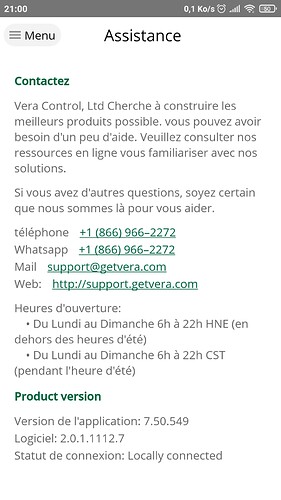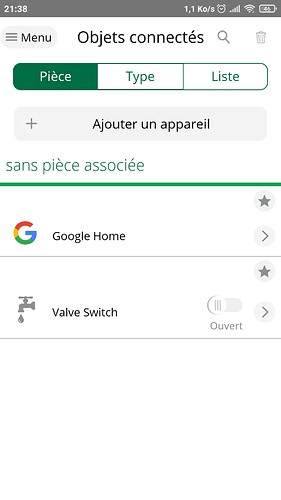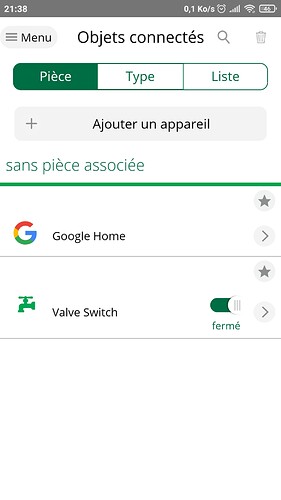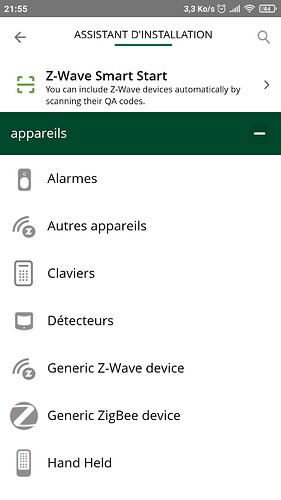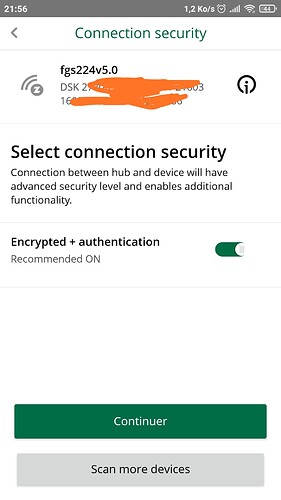Not sure if this is worth reporting, but this morning my hub was not responding to Alexa commands (Alexa didn’t report it not responding, but there was no response). I SSH’d in several minutes later, and everything looked fine. Tried Alexa again, and it worked. So apparently whatever it was was just a temporary glitch. Not sure what it could have been though, unless a firmware update was just released or something and it automatically updated.
Took me a couple of hours, installing an SSH client on Android, and I managed to get this far but am stuck finding those files using Linux commands. What do I do next?
BusyBox v1.31.0 () built-in shell (ash)
_______ ________ __
| |.-----.-----.-----.| | | |.----.| |_
| - || _ | -__| || | | || _|| _|
|_______|| __|_____|__|__||________||__| |____|
|__| W I R E L E S S F R E E D O M
-----------------------------------------------------
eZLO OpenWrt 1.0.86
-----------------------------------------------------
root@HUB900004xx:~# ls
root@HUB900004xx:~#
That’s why I use Winscp LOL as it’s like Windows file explorer.
cd /tmp/log/firmware
ls
vi ha-uid.log
or
cat ha-uid.log
or
less ha-uid.log
Should display the contents of that file at a guess. Your asking the wrong guy about Linux command line ![]()
I’d normally use nano editor but it doesn’t appear to be installed on the Ezlo hub.
Will give that a try next time I’m over there. I, too, use WinSCP exclusively and love it, but was attempting to expedite getting those files to @Oleh for inspection.
Thanks for the suggested syntax! (Why can’t this be placed somewhere handy for other beta testers? MAYBE INCLUDE THIS FUNCTION in the API TOOL? One should not have to scrounge all over kingdom come for this information, right?)
I’d suggest using cat (as you mentioned as an option) or less (if you want to be able to scroll through it) to simply view the file. vi is an editor, and while powerful will almost certainly confuse the uninitiated ![]() I remember the first time I opened it, it took me a good five minutes to figure out how to get back out of it!
I remember the first time I opened it, it took me a good five minutes to figure out how to get back out of it!
That said, what you really want to do here is copy the files to your local computer (so you can send them), not necessarily look at them. For that, WinSCP (assuming you are on windows) is going to be a better option than using SSH commands.
To copy the files just using command line tools, you would use the “scp” command, something like this:
scp root@address_of_controller:/tmp/log/firmware/ha-uid.log ./
to copy the ha-uid.log file to the current directory of the local machine. After which you should be able to send it wherever you need to.
Hi
i did the last update today here is my system
I included a zwaveplus valve , bought on AliE, I hope not to advertise…
this one works fine but the controls are reversed: when the valve is open there is this
And close
On VeraPlus it works very well and the status feedback is perfect, no worries
I tried the smartstart with a Fibaro fgs224, big inclusion problem, and it does not work with the encryption
however the flashcode on the packaging box has been recognized.
I therefore excluded then included in generic zwave the fgs224, it shows 3 devices but nothing is controllable.
I will try to re-include without the encryption to see if there is any change.
On VeraPlus, only one device can be controlled in ON and OFF
None of my Eurotronic Spirit thermostat seems to be controllable via app. If I set temperature in the app I get a “command sent” response but nothing happens. If I set the temperature via device, the set temperature is displayed correct in the app.
So the controller is receiving changes but isn’t sending the temperature change any more.
@IOANA, Maybe it would make sense to have a “Feedback” button within the app so that these issues could be reported directly? In this way, the relevant config info could be submitted on the user’s behalf, along with whatever log(s) are needed to diagnose.
For example, in the case of a non-working or wrongly displaying device, the “Feedback” button would lead to a set of Troubleshooting steps to try, followed by another set of predefined Report types (“No controls”, “Wrong device type”, etc.) plus a text field for additional details.
Just a thought. Seems way more efficient than this thread, IMHO.
In my ezlo Plus, I have a Scene that triggers based on Sunset, which immediately sets the House Mode to “Vacation” and also sends an email notification to me. I’ve had the Scene active for 3-4 days.
FEEDBACK —
(a) I’ve only received the notification twice, not nightly as expected.
(b) Despite sunset occurring at 6:27PM yesterday, the latest notification arrived in my Gmail in-box at 10:26AM today.
I’m currently remote from the site where my ezlo Plus lives, and the app will not connect to it right now (pretty typical unending wait** for a connection, so I’ll try again later) to check the Scene config and take screenshots.
- Libra
**P.S. Do others have the same issue connecting through VeraMobile, where it just spins indefinitely after you tap “ezlo Plus” under “SELECT A LOCATION” and receive a “Please wait… loading” spinner??
Finally was able to test out via the instructions sent for the Ezlo Plus…
iOS Vera App:
At this point, everything worked… I had some difficulties getting a Linear
Door/Window Sensor connected as it had been connected previously to another hub. Once it finally allowed me to exclude, everything joined fine. Alexa is working well, had an issue where it connected to the wrong echo, ended up being my fault as I sent it to the wrong one. Word of advice, don’t make Alexa play a song on the echo where you wife is taking a nap. Not a good moment…
It’s very responsive, fast triggers, but I’ll want to try the bridge plugin also as I don’t really want to reassign every device I have.
I’ll add Android to this next.
Hi,
I asked about using scenes with either sunset or sunrise earlier, and was advised that the API which was needed to implement this timing, was not yet ready, and hence as a result, these timing options don’t currently work.
My observations during testing:
-
Included Fibaro Smoke sensor, working as expected.
-
Included Qubino Flush dimmer 0-10V, working as expected.
-
Included Sunricher Smart Micro dimmer (z-wave version), working most of the time. Sometimes I get “Can’t detect device” and have to powercycle the dimmer to get the hub to communicate with it again.
-
Included Xiaomi Aqara motion sensor, not working. Shows 1lux and “Device failed to communicate”.
-
Included Xiaomi temp/humidity sensor, not working. Adds some kind of device that has no values or controls.
-
Included innr light bulb, not working. Creates a device with no control.
-
I have a virtual switch with scenes sending http request to Vera to turn on/off a switch. After each reboot of the controller the first time I toggle the virtual switch the scene fail to run without any broadcast message in the api tool. The second and all other times the virtual switch change state, the scenes run successfully and I can toggle the physical switch connected to my Vera.
-
Every minute I get this at the same second in the broadcast message box from the api tool. Haven’t seen it before.
[
{
“date”: 1603110869880,
“data”: {
“id”: “ui_broadcast”,
“msg_subclass”: “hub.gateway.updated”,
“result”: {
“_id”: “5eb2707f0000001513a1a5e6”,
“status”: “starting”
}
}
},
{
“date”: 1603110869861,
“data”: {
“id”: “ui_broadcast”,
“msg_subclass”: “hub.gateway.updated”,
“result”: {
“_id”: “5eb2707f0000001513a1a5e6”,
“status”: “not_started”
}
}
},
{
“date”: 1603110869845,
“data”: {
“id”: “ui_broadcast”,
“msg_subclass”: “hub.gateway.updated”,
“result”: {
“_id”: “5ec2b837129e071513a1a5e7”,
“status”: “ready”
}
}
},
{
“date”: 1603110869747,
“data”: {
“id”: “ui_broadcast”,
“msg_subclass”: “hub.gateway.updated”,
“result”: {
“_id”: “5ec2b837129e071513a1a5e7”,
“status”: “starting”
}
}
},
{
“date”: 1603110869741,
“data”: {
“id”: “ui_broadcast”,
“msg_subclass”: “hub.gateway.updated”,
“result”: {
“_id”: “5ec2b837129e071513a1a5e7”,
“status”: “not_started”
}
}
},
{
“date”: 1603110869727,
“data”: {
“id”: “ui_broadcast”,
“msg_subclass”: “hub.gateway.updated”,
“result”: {
“_id”: “5eb2707f0000001513a1a5e5”,
“status”: “ready”
}
}
},
{
“date”: 1603110869700,
“data”: {
“id”: “ui_broadcast”,
“msg_subclass”: “hub.gateway.updated”,
“result”: {
“_id”: “5eb2707f0000001513a1a5e5”,
“status”: “starting”
}
}
},
{
“date”: 1603110869688,
“data”: {
“id”: “ui_broadcast”,
“msg_subclass”: “hub.gateway.updated”,
“result”: {
“_id”: “5eb2707f0000001513a1a5e5”,
“status”: “not_started”
}
}
},
{
“date”: 1603110869674,
“data”: {
“id”: “ui_broadcast”,
“msg_subclass”: “hub.gateway.updated”,
“result”: {
“_id”: “5f887c5b129e07177b1dcbdb”,
“status”: “ready”
}
}
},
{
“date”: 1603110869626,
“data”: {
“id”: “ui_broadcast”,
“msg_subclass”: “hub.gateway.updated”,
“result”: {
“_id”: “5f887c5b129e07177b1dcbdb”,
“status”: “starting”
}
}
},
{
“date”: 1603110869618,
“data”: {
“id”: “ui_broadcast”,
“msg_subclass”: “hub.gateway.updated”,
“result”: {
“_id”: “5f887c5b129e07177b1dcbdb”,
“status”: “not_started”
}
}
},
{
“date”: 1603110869598,
“data”: {
“id”: “ui_broadcast”,
“msg_subclass”: “hub.gateway.updated”,
“result”: {
“_id”: “5f54d4c100000010777917a2”,
“status”: “ready”
}
}
},
{
“date”: 1603110869592,
“data”: {
“id”: “ui_broadcast”,
“msg_subclass”: “hub.gateway.updated”,
“result”: {
“_id”: “5f54d4c100000010777917a2”,
“status”: “starting”
}
}
},
{
“date”: 1603110869581,
“data”: {
“id”: “ui_broadcast”,
“msg_subclass”: “hub.gateway.updated”,
“result”: {
“_id”: “5f54d4c100000010777917a2”,
“status”: “not_started”
}
}
},
{
“date”: 1603110869565,
“data”: {
“id”: “ui_broadcast”,
“msg_subclass”: “hub.gateway.updated”,
“result”: {
“_id”: “5eb2707f0000001513a1a5e6”,
“status”: “ready”
}
}
}
]
HI,
7 & 8 Looks like the Ezlo is restarting when you use the virtual switch. Can you look at the ha-luad.log file in /tmp/log/firmware? I guess it will have a hint why it does that.
Cheers Rene
8 Is happening while the hub is on idle, exactly every minute. The log says:
EDIT: Here is a complete minute of the log.
**** luad Restarted at Mon Oct 19 21:42:20 CEST 2020
2020-10-19 21:42:20 INFO : addon.lua: at-5cc1dbb340176b3e1b2457d1 [2020-10-13T12
:45:00+0000]
2020-10-19 21:42:20 INFO : addon.lua: Spread: connected to "4803" with private g
roup "#addon.lua#localhost"
2020-10-19 21:43:16.000000 EZVIZ: EZVIZ plugin starting up...
2020-10-19 21:43:16.000000 EZVIZ: Clean up temporary storage from the last sessi
on
2020-10-19 21:43:16.674120 INFO : LuaAddon: a script: HUB:ezviz/scripts/startup
has been executed successfully
1.0
[migration] initialized migration
2020-10-19 21:43:16.740658 INFO : LuaAddon: a script: HUB:zigbee/scripts/migrati
on/initialize_migration has been executed successfully
[migration] checking if migration is required...
[migration] data format is up-to-date, nothing to do
2020-10-19 21:43:16.747517 INFO : LuaAddon: a script: HUB:zigbee/scripts/migrati
on/migrate_device has been executed successfully
[migration] finalized migration
2020-10-19 21:43:16.762696 INFO : LuaAddon: a script: HUB:zigbee/scripts/migrati
on/finalize_migration has been executed successfully
LUA: Zigbee startup...
LUA: Subscribe on event handling...
Request all device values for device_id: 5f7b7446129e07106e352025
2020-10-19 21:43:16.797387 INFO : LuaAddon: a script: HUB:zigbee/scripts/startup
has been executed successfully
TEST_PLUGIN: Startup
2020-10-19 21:43:16.847763 INFO : LuaAddon: a script: HUB:test_plugin/scripts/st
artup has been executed successfully
2020-10-19 21:43:16.893906 INFO : LuaAddon: a script: HUB:cameras/scripts/startu
p has been executed successfully
1.0
[migration] initialized migration
2020-10-19 21:43:17.006486 INFO : LuaAddon: a script: HUB:zwave/scripts/migratio
n/initialize_migration has been executed successfully
[migration] checking if migration is required...
[migration] data format is up-to-date, nothing to do
2020-10-19 21:43:17.013480 INFO : LuaAddon: a script: HUB:zwave/scripts/migratio
n/migrate_device has been executed successfully
[migration] finalized migration. current version: 17
2020-10-19 21:43:17.030143 INFO : LuaAddon: a script: HUB:zwave/scripts/migratio
n/finalize_migration has been executed successfully
terminate called after throwing an instance of 'std::logic_error'
what(): basic_string::_M_construct null not valid
Aborted (core dumped)
**** luad Restarted at Mon Oct 19 21:43:20 CEST 2020
7 only fails the first toggle of the virtual switch after a reboot. After the first fail it works OK, no errors being logged and the api tool confirms the scene is run.
Got “Can’t detect device” on my z-wave dimmer so rebooted the hub.
Now I can’t connect the api tool (spinning wheel) and trying to communicate with the dimmer log errors in ha-luad.log
2020-10-20 09:21:36.816761 ERROR: LuaInterpreter: Couldn't run a Lua code: ?:-1: attempt to index a nil
value
stack traceback:
=?
=?
2020-10-20 09:21:36.817077 WARN : LuaAddon: a script: HUB:zwave/scripts/set_item_value has been
terminated abnormally
Removed/excluded all Zigbee devices as they are not listed as integrated, excluded all other devices, as they are nedded in my production Vera, only left the Sunricher dimmer but the engine still reloads every minute. Scenes and virtual devices is the only thing working now (except the first http scene manually triggered after a reload).
My next step is to reset the hub unless the dev team is interested in investigating logs? @Oleh
@Crille,
Its happened with the 2.0.1.1112.7 build, right ?
Can you write please which divices were included and also need: ha-uid.log, ha-luad.log, ha.zwaved.log