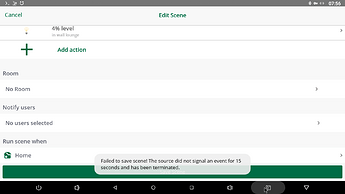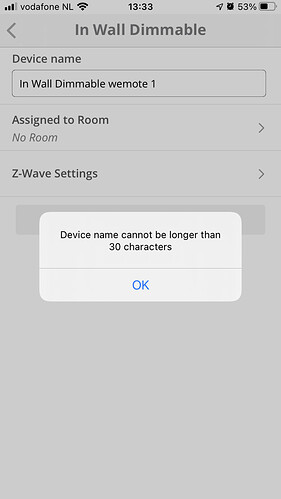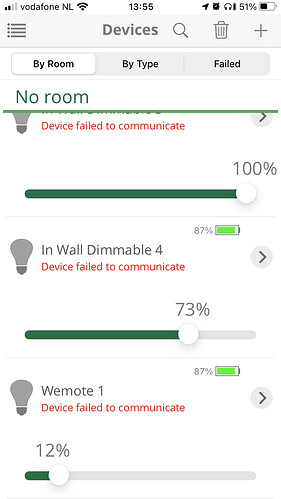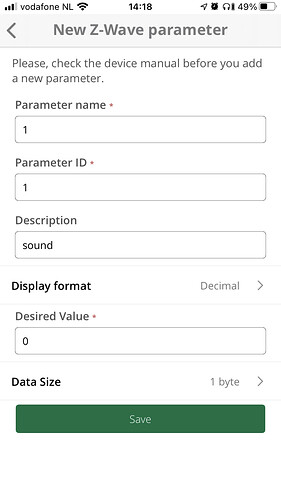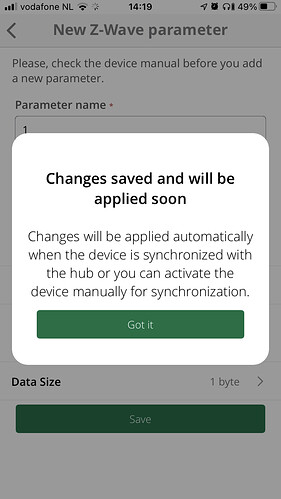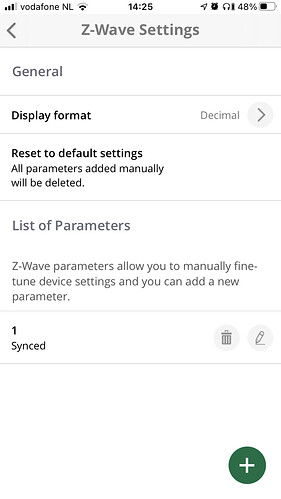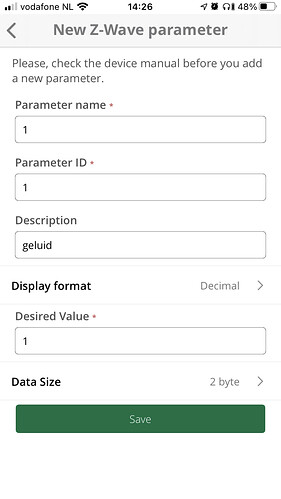Hi everyone, there were some incidents over the weekend which should have been sorted by now.
We’re sorry for the trouble. We’re posting incidents here: https://status.getvera.com/
I have two time-based Scenes on my ezlo Plus which are supposed to send Notify messages when they run – one in the morning, and one in the evening.
Problems are:
• They don’t run every day, only randomly;
• The notifications “pile up” and appear in my in-box much later than they should.
For example, I just got 10 such Notifications this morning, over a span of about 5 hours, telling me the “Morning” and “Evening” Scenes had run.
This is all painfully wrong and honestly should not be happening even for a product in alpha, much less beta stage. I will continue to postpone full testing of the Plus until such kinks get ironed out.
- Libra
@LibraSun, the only thing the scenes are doing - just sending notifications, right ?
Cloud team is checking the issue with notifications now.
@cw-kid, we are working on the integration of Neo CoolCam SOS keyfob, it will be available in next releases.
Oleh
You might want to check out parameter 3 on that Neo SOS keyfob as it’s not working as I expected on the Vera Plus.
Unless I have interpreted it’s meaning incorrectly?
Anyway after some tweaking the SOS keyfob does function on the Vera Plus as a scene controller.
Read the new setup guide for Vera firmware hubs here.
The keyfob isn’t supported out of the box on the Vera firmware either you have to change its device type from a Generic IO device to a scene controller.
Plus I had other issues like no BatteryLevel variable.
It also creates a child device motion sensor for the red SOS button which I was not expecting but can work with that and is OK.
Technically, the “Morning” Scene sets Home Mode to “Home”, and my “Evening” Scene sets it to “Night”. That’s all they do besides sending the User notifications.
Hi @ElCid,
Can you add more details please.
What is the structure of the scene ? Is it interval scene ?
Which devices were added to the scene ?
Full disclosure: Both Scenes successfully ran (and the corresponding Notifications arrived timely) both last night and today … meaning 3 distinct occurrences without issue.
If that helps at all to know.
10mins after sunset, turn on light 4%, in home mode
Hi,
I have 2 scenes, one for closing blinds at sunset, and 1 for opening blinds at sunrise. Unfortunately these don’t trigger. No delays applied, and no offset.
No changes to the timezone applied since initial setup.
Thanks
@LibraSun, @ElCid, @tony-park,
Thanks for the descriptions, it helps, we are checking it now.
Testing Wemote quad (whitelabel/fantem OOMI FT130-K00W), on Ezlo plus version 2.0.2.1140.1 using Vera App for iOS version 3.49(5)
Inclusion
Adding device works straightforward. Looking at the leds, it probable that the device was added as a insecure device, not a secure device.
Device name
Setting the device name works, however, setting the name to 25 characters creates an error that the device name cannot be longer than 30 characters. See screenshot.
UI
Adding the device creates 5 devices in the UI. It’s the switch itself and 4 subdevices, one per switch.
For each switch, a light icon is shown and a dimmer slider. This does not make sense to me, as there is nothing to control on the switch. Just showing the master device would, from a device view perspective, be enough. Interaction with the device would only be to configure it, or monitor battery status.
The device is battery powered, so most of the time it will be off. This leads to an unwanted ‘device failed to communicate’ error in the UI. For battery powered devices, ezlo should either learn the normal update frequency or provide a manual timeout setting to prevent errors where there is no error.
Scenes
3 options are shown as scene trigger per button: pressed once, held or released. These seem to work okay.
The wallmote supports slide up/slide down controls as well. These do not show as actions in the scene mode, it would be nice to have this option as well. Other domotica solutions support the swipe motions as scene triggers so technically this should be possible.
Association groups
The wallmote supports several groups. Unfortunatly this functionality seems to be missing from the Vera App.
Device configuration
The device supports several configuration options, all configured by parameters. To turn of the annoying beep of the switch, I want to change parameter 1 into value 0. So I dig into the Z-Wave settings.
Configuring parameter 1, and pressing ‘Save’, gives a popup ‘Changes saved and will be applied soon’. So I press ‘Got it’. This sends me back to the New Z-Wave parameter, the only option is to save or go back (top left). This is confusing to me, I would expect to end up on the Z-Wave Setting page.
Anyway, after device wakeup, I excpect parameter 1 to be set to value ‘0’.
The Z-wave setting page shows that the parameter is synced. Unfortunalty, the device still beeps when I press a button.
Let’s see what the parameter is, by pressing the ‘edit’ button on the specific parameter.
To my surprise, the value is changed to ‘1’, and on top of that, the datasize is now set at ‘2 byte’. So unfortunately I cannot configure this device right now.
That concludes my test with this device. For me it’s unusable in its current state due to being unable to configure the parameters. Once that bit works, I think it’s good enough to use, though lacking a bit in supported features for now.