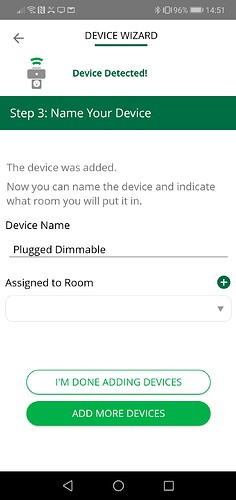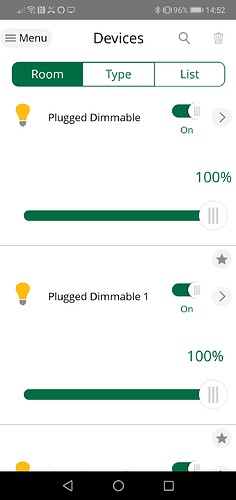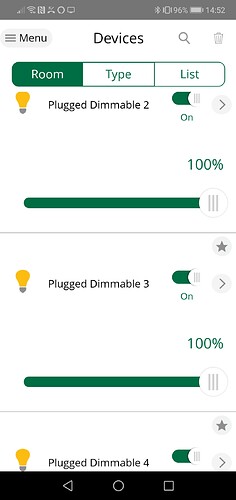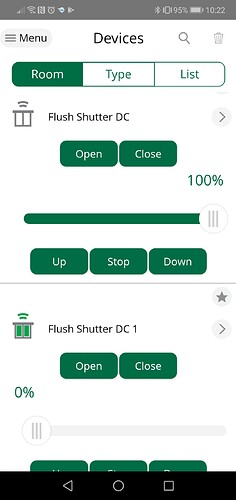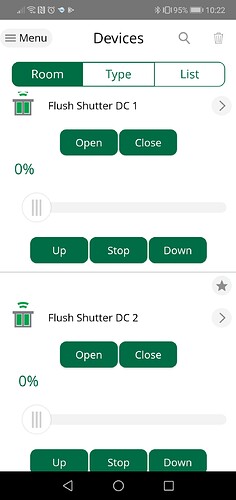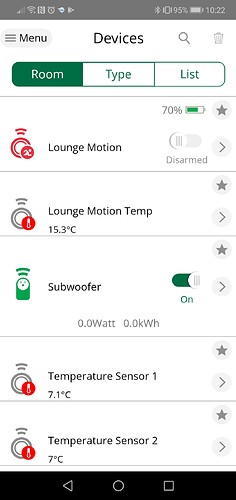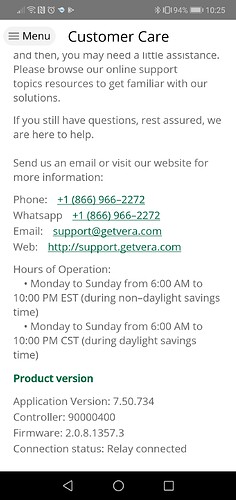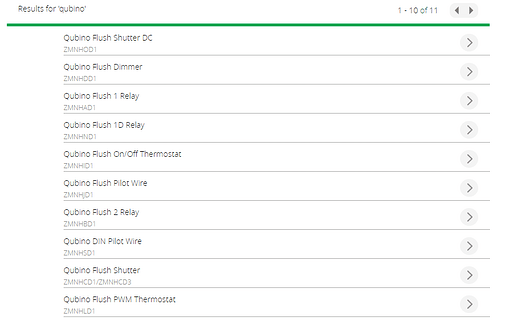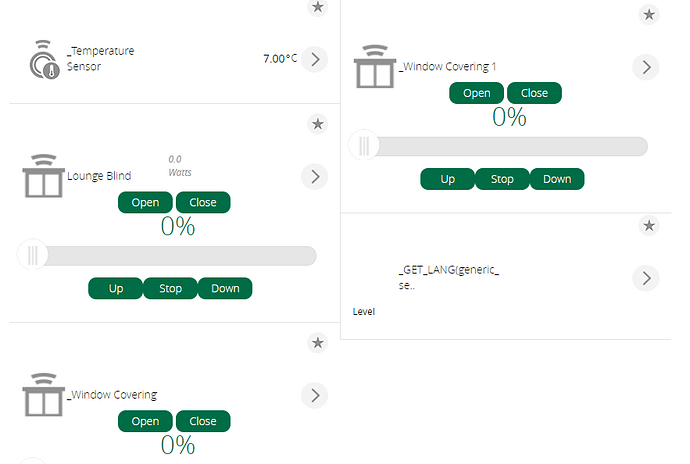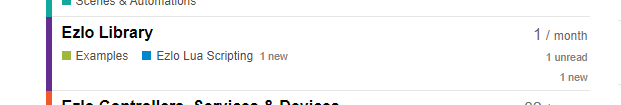Any update on the creation of scenes with a “in between time interval” condition?
I’d like to hear too. I’m running into the need to put time restrictions on my scenes, and can’t figure out how to do it.
TKB TZ77 RGBW not detected correctly as an RGBW device instead its just a dimmer with no colour controls on the parent device.
To be fair the Ezlo Plus hub has included and handled this device exactly the same as the Vera Plus did back here.
However on Vera in the web GUI I can change the devices file templates to make it have a colour picker on the parent device.
device_type:
From: urn:schemas-upnp-org:device:DimmableLight:1
To: urn:schemas-upnp-org:device:DimmableRGBLight:2
device_file
From: D_DimmableLight1.xml
To: D_DimmableRGBLight2.xml
device_json
From: D_DimmableLight1.json
To: D_DimmableRGBLight2.json
This screen shot from Vera Plus:
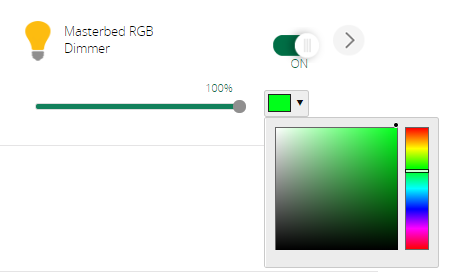
I cannot NOT do this with an Ezlo Plus hub as there is no web GUI and no way I am aware of to change the devices template files. So this TKB TZ77 RGBW module is a useless brick on the Ezlo platform as far as not having a colour picker.
Here are some screen shots for the Ezlo Plus and the Vera mobile app.
There is one parent device a Dimmer and 4 child devices, one for each colour channel RGBW. The child devices do work as in they do control each colour channel.
But I’d like a colour picker on the parent device please.
Bug Tracker report:
https://jira.mios.com/servicedesk/customer/portal/72/ECS-427
Sounds like your making progress. Personally I would never count on having one device control something directly through the zwave network. My approach would be to let a thermostat do the controlling directly, and set it via my controller. I just don’t want to trust the network for controlling key things like house temperature. To each his own though. So direct control between devices is not al issue for me. The inability to select temperate scale seems like something that should of been enabled early on in design. My EZLO plus is due to be shipped out later this month, and then I’ll join in on the conversation here. Wondering how well locks are supported. Also have a wifi EcoNet thermostat that I have never been able to integrate, although I have it set up on my Alexa.
Qubino DC Flush Shutter - ZMNHOD1 (EU) doesn’t pair correctly with the Ezlo Plus.
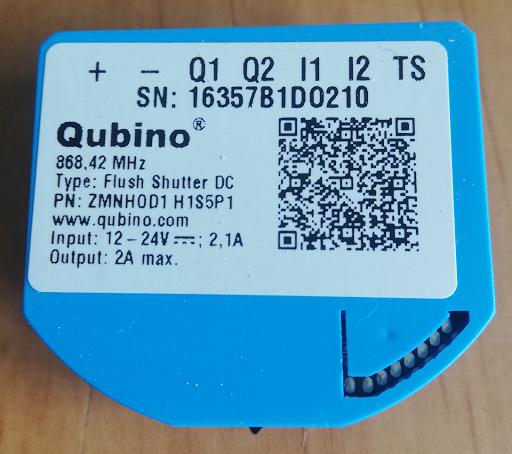
I believe ZMNHOD3 is the US version of the same device.
Just unpaired the module from the Vera Plus and paired it to the Ezlo Plus.
Its done something very strange and added it as five devices not two, as I have the temp probe connected also.
I have 3x Window Covering devices named:
Flush Shutter DC
Flush Shutter DC 1
Flush Shutter DC 2
And I have 2x temp devices named:
Temperature Sensor 1
Temperature Sensor 2
If I press the Close button on the “Flush Shutter DC” device the blind starts to move down.
“Flush Shutter DC” device is showing at 100% the other two devices are showing at 0%
If on the “Flush Shutter DC” in the Vera mobile app I go to Z-Wave settings it says status Synchronized what ever that means? However it does not list any parameters at all that it may have detected.
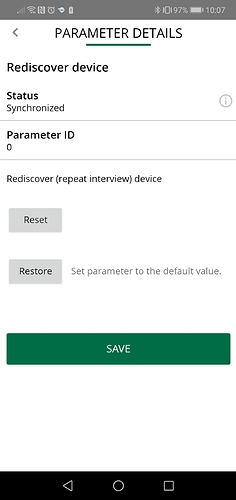
I can’t seem to add any parameters myself also. If I press the Reset button on this page nothing seems to happen. Also if I “Rediscover” device it still doesn’t list its current parameter values or allow me to add any.
Bug Tracker Report:
https://jira.mios.com/servicedesk/customer/portal/72/ECS-431
Android app and Ezlo Plus versions
Also it says relay connected shouldn’t that say local?
Also on the Vera Plus when you add a new device and search for “Qubino” there are various device setup wizards including one of this DC Shutter module.
However on the Ezlo Plus when you do the same there are no device setup wizards listed.
I have seen this with other Z-Wave devices also. Is Ezlo moving away from dedicated device setup wizards ?
I’ve unpaired the module from the Ezlo Plus and paired it back on to the Vera Plus and that also has various extra devices, I must have hidden these extra devices from the UI7 web GUI and forget it did that after pairing.
So it doesn’t pair correctly on the Vera Plus either. “Lounge Blind” is the parent device.
Can’t edit a Lua script in a scene?
Just create a scene with a lua script.
I wanted to edit the scene and edit the script I created but how?
I only seem to have an option to delete the existing script but not edit it.
Actually the delete option only removes the script from the scenes Actions it doesn’t delete the script itself.
So I can’t seem to either delete or edit an existing lua script.
OK deleting the entire scene seems to have also deleted the Lua script.
So my first question stands how do you edit an existing Lua script added / created within a scenes Action.
OK so Lua scripting on Ezlo is going to be somewhat different.
This script blinks a light on and off.
device = 291 -- Blink Globe Lamp
count = 4 -- number of times to blink
rate = 2 -- number of seconds between blinks
function blink_on()
luup.call_action( "urn:upnp-org:serviceId:SwitchPower1", "SetTarget", { newTargetValue="1" }, device )
luup.call_delay( 'blink_off', rate )
end
function blink_off()
luup.call_action( "urn:upnp-org:serviceId:SwitchPower1", "SetTarget", { newTargetValue="0" }, device )
count = count - 1
if count > 0 then
luup.call_delay( 'blink_on', rate )
end
end
-- Start blinking
blink_on()
Obviously the device IDs are different and I can look up this devices ID using the Online Api tool.
But what about the luup.call_action calls?
Assume “urn:upnp-org:serviceId:SwitchPower” no longer exists in the Ezlo Api, so what’s the equivalent?
Please check the settings, for Lua Scripts section,where you can add/test/edit/delete scripts.
Can you convert the script above to an Ezlo one as an example ?
Thanks
I would like to see an example too. For me there are too many unknowns to even start. Like, can a scene control a zwave gateway device from Lua? I know a plugin cannot. I am no longer willing to experiment for days to only find out it is not (yet) working. I wasted far to many hours on Ezlo like that already. So please show working examples when you release new functionality and include documentation.
Cheers Rene
Totally agree Rene.
We now have Lua scripts in Ezlo scenes but I don’t know how to even create scripts that will work or what is possible ?
I know how to create Lua scripts on the Vera platform.
Maybe @Sorin should create a new Forum section dedicated to Ezlo Lua Scripting and examples. And for Ezlo to give us some examples and documentation.
Great thanks we just need some working examples now to get us started.
Anyone else having serious memory leaks with their Ezlo Plus?
A few times a week I have to power cycle my controller. Sometimes the LED flashes orange and sometimes it’s solid light blue but just not responding. Login via SSH is slower than loading a picture over a modem in the early 90’s.
total used free shared buff/cache available
Mem: 510056 484520 18088 2476 7448 0
Swap: 0 0 0
I have 15 IKEA Tradfri devices and 4 Xiaomi Aqara sensors paired. I poll the values of the sensors every 30 seconds and Vera is doing the scheduled scenes/manual control. Thats it.
I have already done one factory reset before this started and hope I don’t have to do another one since that would mean a lot of repairing and changing device id’s in Veras virtual devices.
Bug Tracker: ECS-417
To answer myself, if anyone having the same issue, I quote the response from the Bug Tracker:
“There seems to be a memory leak in each http request. The bug has been prioritized in this current sprint so we should have a fix soon.”
@Oleh, did I miss the manual or is it not ready yet? If this question on how to make scenes with a “in between time interval” isn’t possible yet please tell us it is expected in release… . However if it is possible please share a hint to the solution.
@Crille,
We have a fix and it will be available in the next release.
Do you have some custom plugins on your hub?
did I miss the manual or is it not ready yet?
@ranneman, you didn’t miss it.
I will share it asap.