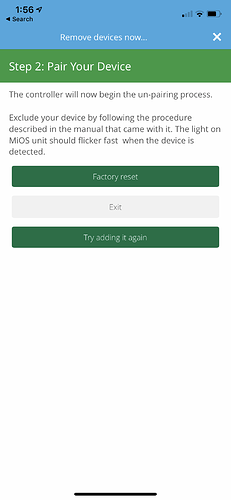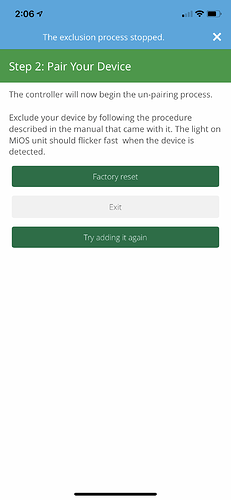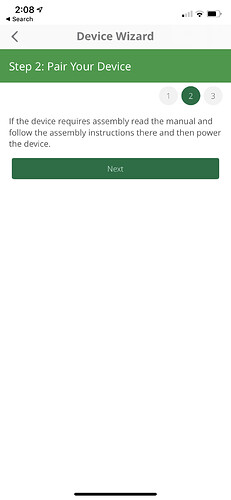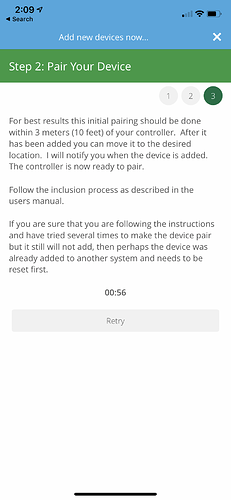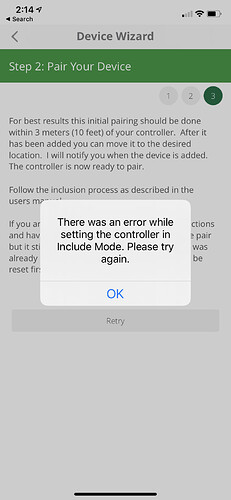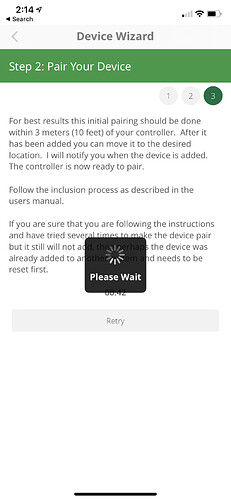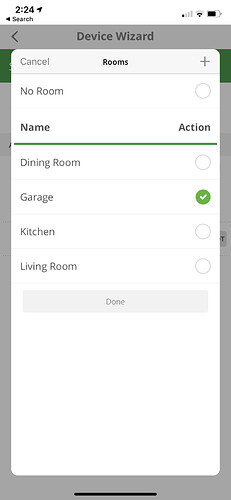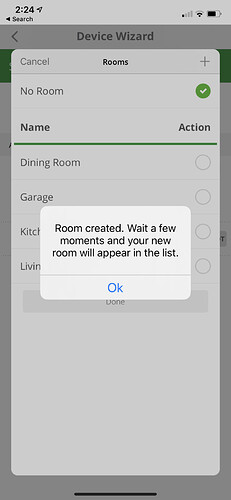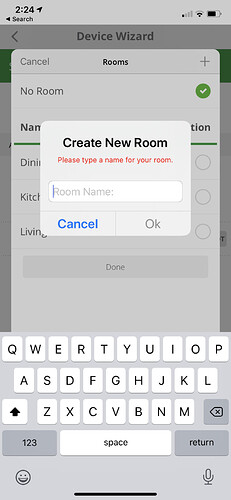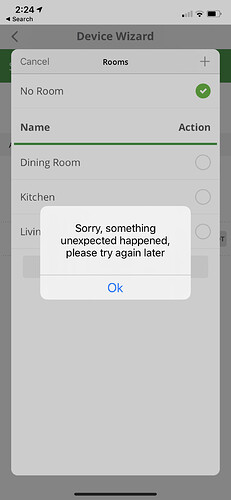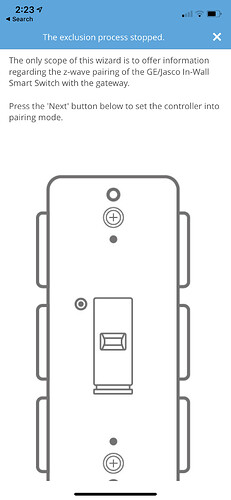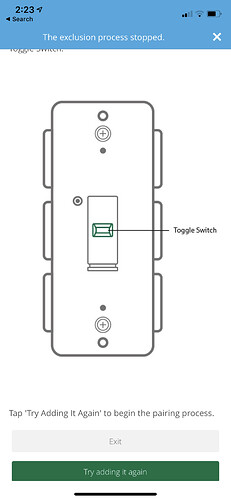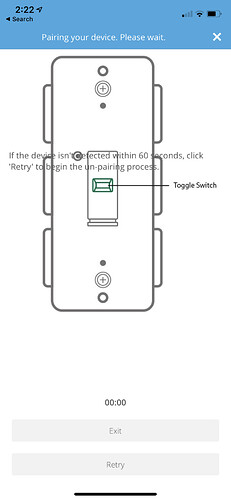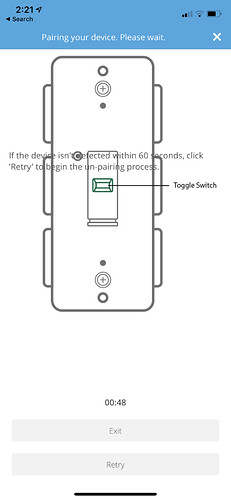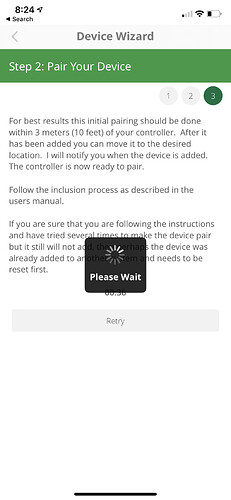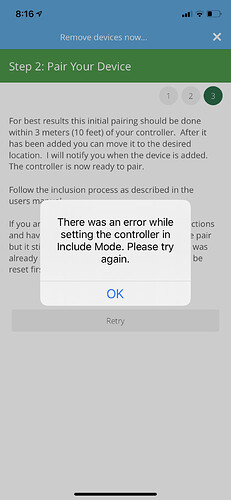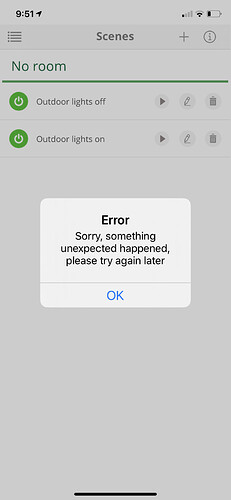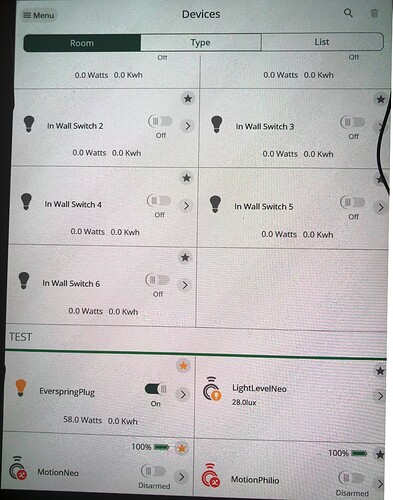So after finally receiving my EzloPlus after 46 days I could start testing this week.
My experiences so far
Firmware version 1.0.28
Samsung tablet -Vera Mobile app Android 7.40.86
iPhone - Vera Mobile app iOS 3.44 (7)
Remark: this info is very hidden, under Settings - Customer Care (Android app) or under Settings - Tech Support (iOs app)
Pairing
I used a micro USB adapter 5V/2A
Pairing went well , although in first instance it was not found on the network so I manually added it (entering SN and mac adress). After a couple of minutes it was OK
Remark: strange that you have to add it as a Vera Edge.
I can see Ezlo Plus amongst my list of Vera controllers.
Connect to EzloPlus in iOS app: fast !
Connect to EzloPlus in Android app: very slowwwwww !
Adding and deleting rooms
fine and fast
Adding devices
Till now I added 4 zwave devices, 2 that are on the integration list and 2 that are not.
Everspring wall plug AN158: not on the list but pairing went fast. recognised as switch, although bulb icon . It works correctly and also the power measuring works OK. But in the beginning I saw “cannot connect to device” a couple of time. Distance to EzloPlus less than 2 m1 in same room. So that was not very encouraging. Past days it worked correct and stayed connected
NeoCoolcam Motion sensor NASPD01Z: on the list of integrated devices.
Pairing went fast. Motion sensor works OK although you cannot change any settings. Light Sensor also showed up. But it started with 28.0lux and now after 5 days it is still on 28.0lux. So this does not work properly.
Icon in Android app works different: when there is no motion anymore the “running man” remains red. In the iOS app the complete icon greys out as it should.
Philio Motion Sensor PSP05: on the list of integrated devices
Pairing did not go well, I had to try several times. The it showed up. But it was tripped and stays on tripped forever… So I excluded and included again: no change it always is on tripped.
Remark on exclusion: it goes fast but message is strange: “the exclusion process stopped” ???
So this one is not integrated well and is useless. You cannot check and change parameters yet…
Greenwave Powernode 6: not on the list of integrated devices.
Paring went very fast. I have 7 devices (main and 6 individual ports). Switching the individual ports goes well. You can also see power indicators Watts and Kwh but they remain on 0.0 always. That’s a pity because it is a fantastic device. On other popular zwave controllers energy measuring per port works. But on Vera this is a problem and it is mentioned several times on the (old) forum past years.
Scene
Created one scene till now : turn on a light when motion sensor trips (NeoCoolcam). This is similar to the existing Vera controllors although you cannot add Lua code.
It works and is fast, but till now very very basic.
Conclusions till now
Pairing devices usually goes fast and well, but not always even with devices that are on the integration list. Saw the “cannot detect device” just after starting test…
Finding devices is much faster because (finally) they are in alphabetic order (on Vera controllers this is still a big mess)
Scene functionality is working but very basic
Differences between apps:
iOS is very fast, also devices show up instantly. Android is very slow, you have to wait for more than 10 seconds before the devices (only 10) show up.
In iOs app I see battery level at the NeoCoolcam light sensor, in Android app not
Icons are sometimes different
Naming is sometimes different
Urgent improvements needed
I can still add a couple of more zwave devices I have laying around but then I’m done… Before I even consider moving some devices from my VeraPlus to the Ezlo plus first these improvements are essential:
-
Be able to set parameters on devices
-
Send simple one line http requests from Vera controllers to EzloPlus and the other way around. Please in a user friendly way. Not send a PDF with API that only a few plugin developers understand
-
Android app should work way faster. Better: Web GUI so I can do everything on my desktop PC on big screen
For full switchover a lot more developments have to be made.
Picture of my current devices screen on Samsung tablet (Android)