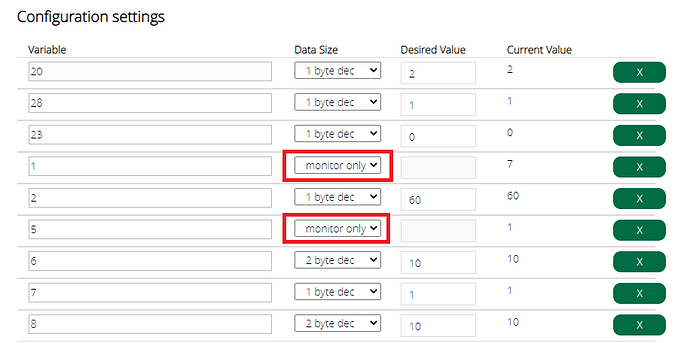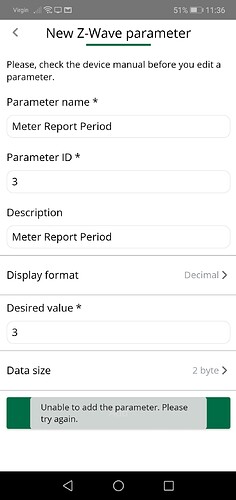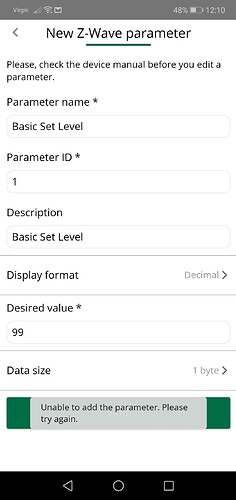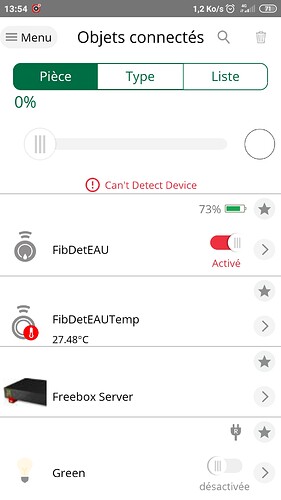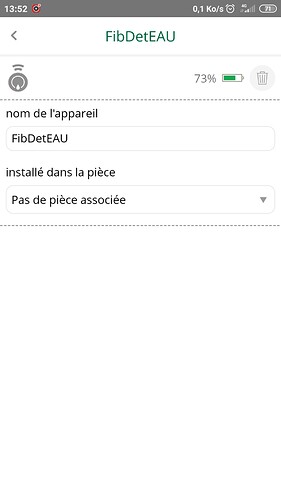We’re releasing a new update for VeraMobile for Android v.7.40.504.
New features for Ezlo controllers:
- Z-Wave advanced parameters* - you can now set custom values for z-wave parameters from the mobile app.
*Available for Ezlo Linux controllers (Ezlo Plus and Vera Edge with Ezlo Linux ) starting with Ezlo Linux v.1.1.988.2. For RTOS-based controllers (Ezlo Atom, Ezlo PlugHub) a new firmware version is needed (higher than v.8.499) - soon to be released.
Fixes:
- Refactoring for camera records;
- Minor bug fixing.
For those of you that are Beta testers via the Google platform and want to test the build faster you can enrol at this link , as we’ve changed the tool to distribute the builds - if you haven’t done it already. If you already use the new tool, you’ll receive an app update with v.7.40.505 .