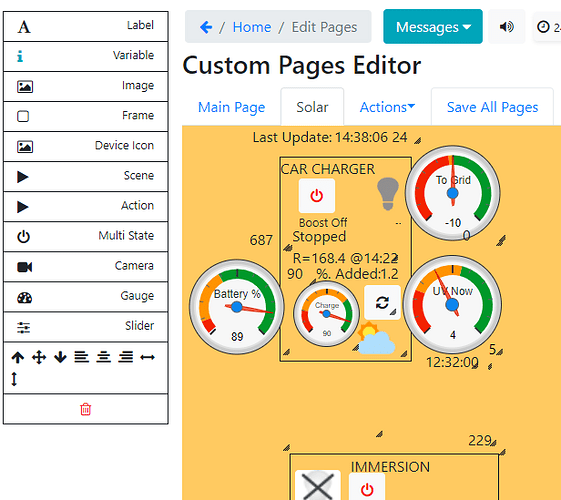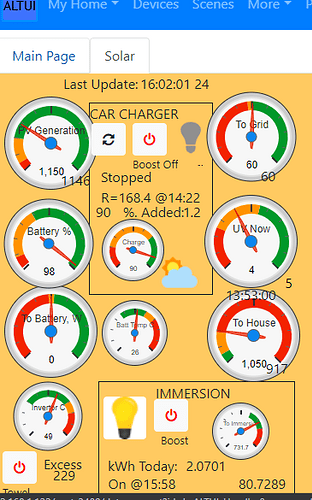Hi AMG.
Some time ago some Widgets on my Custom Panel editing page don’t appear until they are selected/moved. They are displayed ok in normal mode, but vanish again on re-entering edit mode. I think they may be behind the background layer, perhaps I have corrupted something. Is there a simple way to reset the draw sequence, or to copy/paste the widgets to a new page, perhaps via attributes?
Thanks
Octo
Update: I have just found how to recreate the issue when I was trying to create a new copy of the page…
new Page, add a widget, Actions > edit page properties and enter a new rgb code. The widget vanishes! ![]()
Um, its not entering the background rgb code, it appears to be something that affects graph widgets. They are okay on my main page, but subsequent pages they don’t appear in edit mode