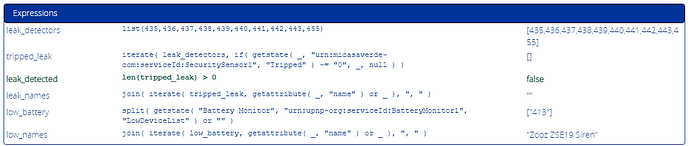I have 12 water leak sensors. Vera native messaging is good about sending a notification on which sensor tripped, however, I would like to syslog which sensor tripped as well.
The only way I can currently think (think==danger!) to do this is by creating a separate group condition for each sensor that is TRUE when tripped equals 1.
Then create the activity for each separate sensor’s TRUE group condition that:
- Sends the static syslog message for that sensor containing it’s hard coded name eg: {“Master Bed Sink Leak”} for example.
- Closes the main water valve
- Shuts the power to the well pump.
For 12 sensors that’s a bit of repetitive condition / activity creation. Not the end of the world, but just more to go wrong fat finger wise.
So, what I would like to do is something along the lines of having one OR condition that contains all of the leak sensors, and when a sensor is tripped, the TRUE activity would:
- Send a more dynamic syslog message for the tripped sensor containing it’s name value as a variable eg: { TrippedSensor+ " Leak Detected"} for example.
- Closes the main water valve
- Shuts the power to the well pump.
Where “TrippedSensor” is the variable that holds the tripped sensors name.
Is this or something like this possible keeping race conditions mind (for multiple trips)?
Thank you in advance for any guidance.
-bh