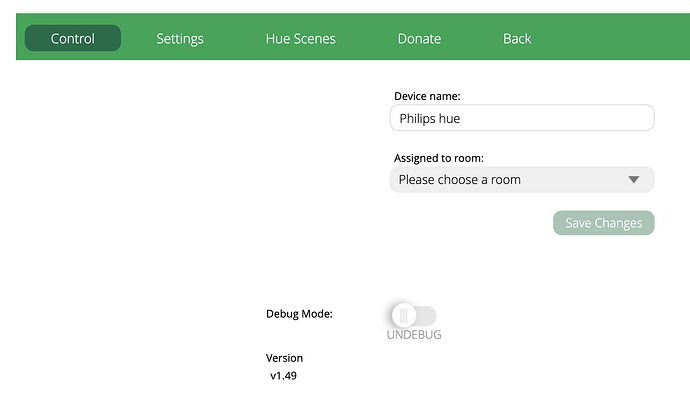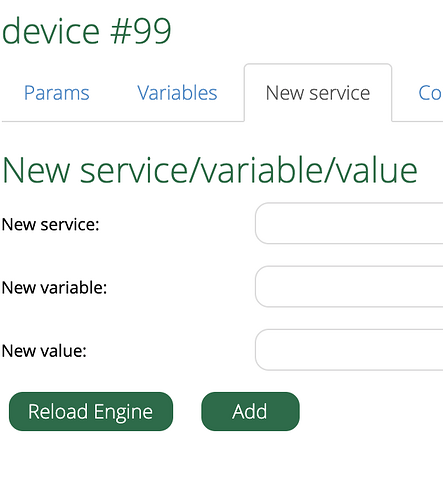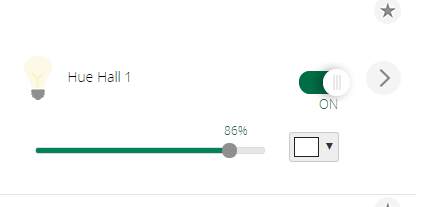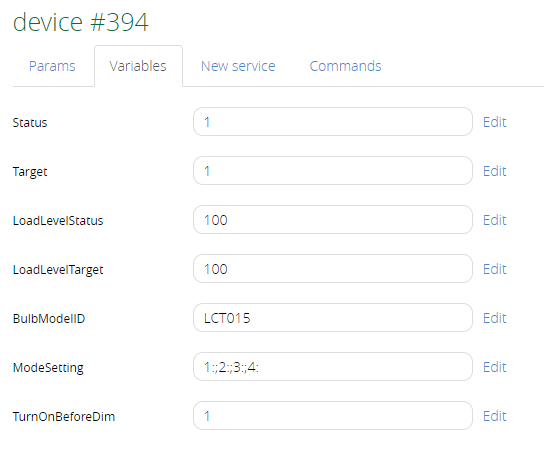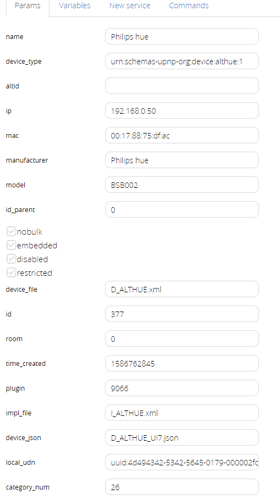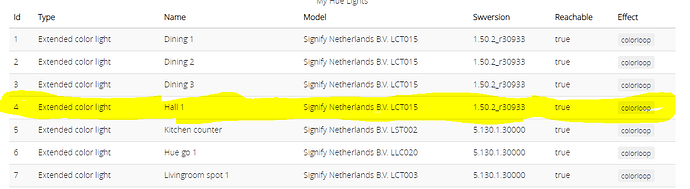Thanks. Done that now.
Another question:
When I try D_ALTHUE_UI7.json in the device simulator I get these warnings, is that expected?
The following warnings were encountered while checking the JSON:
* Missing property "ControlGroup" for control. If property is not present the control will not be drawn in Devices page.
{"ControlType":"label","top":"0","left":"0","text_align":"left","Label":{"lang_tag":"debug_label","text":"Debug Mode:"},"Display":{"Top":60,"Left":10,"Width":50,"Height":20}}
* Missing property "ControlCode" for control. If property is not present the control will not be supported in scenes.
{"ControlType":"label","top":"0","left":"0","text_align":"left","Label":{"lang_tag":"debug_label","text":"Debug Mode:"},"Display":{"Top":60,"Left":10,"Width":50,"Height":20}}
* Missing property "ControlGroup" for control. If property is not present the control will not be drawn in Devices page.
{"ControlType":"multi_state_button","top":"0","left":"0","Display":{"Top":50,"Left":140},"states":[{"Label":{"lang_tag":"debug_on","text":"Debug"},"ControlGroup":"1","Display":{"Service":"urn:upnp-org:serviceId:althue1","Variable":"Debug","Value":"1"},"Command":{"Service":"urn:upnp-org:serviceId:althue1","Action":"SetDebug","Parameters":[{"Name":"newDebugMode","Value":"1"}]},"ControlCode":"debug_on"},{"Label":{"lang_tag":"debug_off","text":"UnDebug"},"ControlGroup":"1","Display":{"Service":"urn:upnp-org:serviceId:althue1","Variable":"Debug","Value":"0"},"Command":{"Service":"urn:upnp-org:serviceId:althue1","Action":"SetDebug","Parameters":[{"Name":"newDebugMode","Value":"0"}]},"ControlCode":"debug_off"}]}
* Missing property "ControlCode" for control. If property is not present the control will not be supported in scenes.
{"ControlType":"multi_state_button","top":"0","left":"0","Display":{"Top":50,"Left":140},"states":[{"Label":{"lang_tag":"debug_on","text":"Debug"},"ControlGroup":"1","Display":{"Service":"urn:upnp-org:serviceId:althue1","Variable":"Debug","Value":"1"},"Command":{"Service":"urn:upnp-org:serviceId:althue1","Action":"SetDebug","Parameters":[{"Name":"newDebugMode","Value":"1"}]},"ControlCode":"debug_on"},{"Label":{"lang_tag":"debug_off","text":"UnDebug"},"ControlGroup":"1","Display":{"Service":"urn:upnp-org:serviceId:althue1","Variable":"Debug","Value":"0"},"Command":{"Service":"urn:upnp-org:serviceId:althue1","Action":"SetDebug","Parameters":[{"Name":"newDebugMode","Value":"0"}]},"ControlCode":"debug_off"}]}
* Missing property "ControlGroup" for control. If property is not present the control will not be drawn in Devices page.
{"ControlType":"label","top":"1","left":"0","text_align":"left","Label":{"lang_tag":"ALTHUE_version","text":"Version"},"Display":{"Top":110,"Left":10,"Width":50,"Height":20}}
* Missing property "ControlCode" for control. If property is not present the control will not be supported in scenes.
{"ControlType":"label","top":"1","left":"0","text_align":"left","Label":{"lang_tag":"ALTHUE_version","text":"Version"},"Display":{"Top":110,"Left":10,"Width":50,"Height":20}}
* Incorrect value for property "ControlGroup". This should be set to an existing control group, otherwise the control will not be drawn in Devices page.
{"ControlGroup":"2","ControlType":"variable","top":"-1","left":"0","x":"1","text_align":"left","Display":{"Service":"urn:upnp-org:serviceId:althue1","Variable":"Version","Top":130,"Left":10,"Width":50,"Height":20}}
* Missing property "ControlCode" for control. If property is not present the control will not be supported in scenes.
{"ControlGroup":"2","ControlType":"variable","top":"-1","left":"0","x":"1","text_align":"left","Display":{"Service":"urn:upnp-org:serviceId:althue1","Variable":"Version","Top":130,"Left":10,"Width":50,"Height":20}}