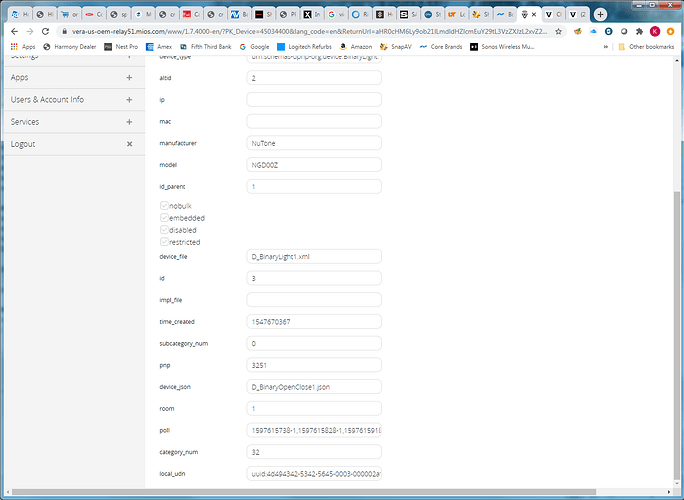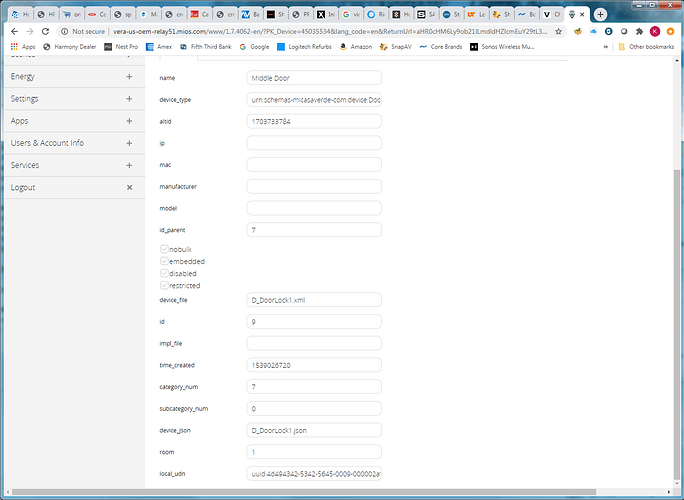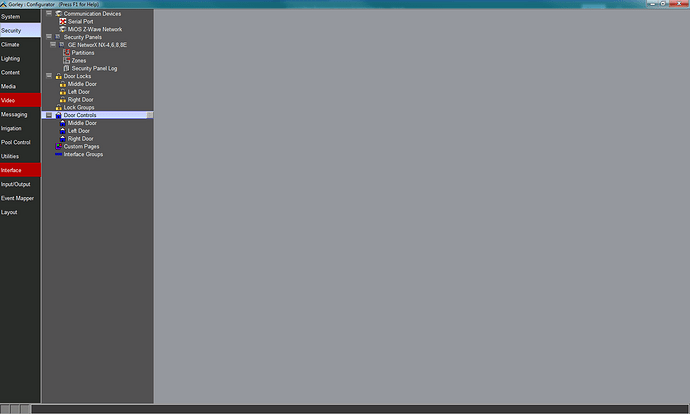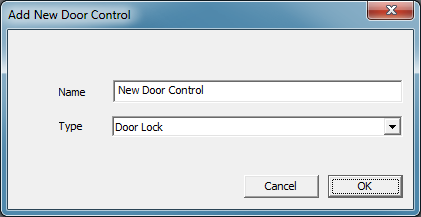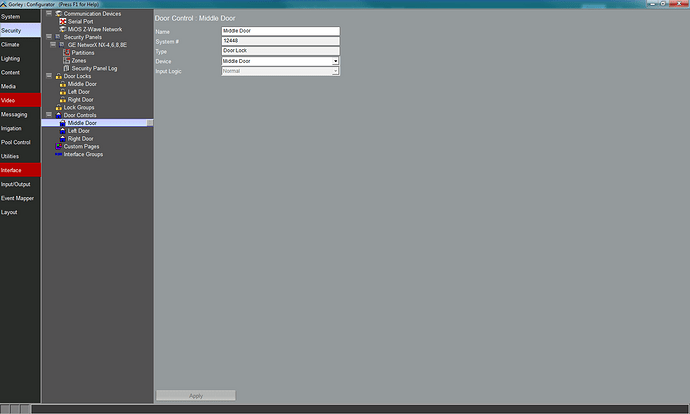SmartThings users that have an old integration of MyQ (not officially supported) are having similar issues. The fix for them and what that developer said is “They changed something to make the login payload case sensitive, and Username and Password have to begin with capital letters.”
I don’t know if this impacts the old Vera skill the same? Thought it was worth mentioning.
I have my MyQ hub boxed away as I prepare to move to a different house, so cannot test anything.
I’m trying to follow the directions that suggest downloading the L_MyQGateway.lua file through apps. However, trying with Mac and PC, I am unable to download the file. When I find the lua file, press the download option to the right, it shows in the downloader portion of the browser as though it is downloading. It always fails though and is left with:
“Failed - Network error”
Any advice so that I may attempt the rename fix?
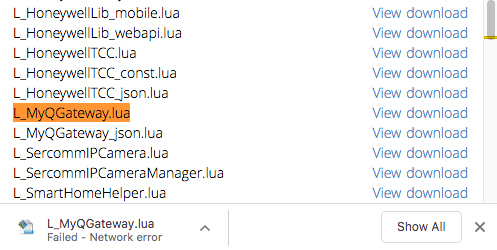
You can grab the code here if it is helps - GitHub - bblacey/Vera-MyQGateway: Vera HA Controller plugin for MyQ - original authors and credit to @CybrMage @macrho @djrobx @BOFH @kornev @Joey
I downloaded the L_MyQGateway.lua shown in ShawnInFL’s screenshot above and modified the case of the username and password tokens per Nameless’ post above that. Uploaded it to Vera and my garage doors work again. For reference, the line was:
local reqJSON = string.format('{"username":"%s","password":"%s"}',PLUGIN_CONFIG.USERNAME, PLUGIN_CONFIG.PASSWORD)
which I changed to:
local reqJSON = string.format('{"Username":"%s","Password":"%s"}',PLUGIN_CONFIG.USERNAME, PLUGIN_CONFIG.PASSWORD)
Only the U and P were changed to be capitalized.
Thank you so much for the fix to the MyQ plugin. This kind of antics by Chamberlain will not bring more users to their eco system.
Mind posting the file for other users?
Sure. Unzip and upload the .LUA to replace the file of the same name on your vera.
L_MyQGateway.zip (21.8 KB)
Thanks for helping us with this patch. I appreciate you sharing your time and skills.
Best,
Lou.
I’ve also pushed the changes to GitHub for those who are interested. Version 2.2-v1.63 dated 07-06-2020.
This did the trick for me!! thanks very much.
I uninstalled the app within Vera. Reinstalled the app within Vera. Then, I uploaded all of the files provided by @bblacey. Open the Vera reloaded, I configured the plugin, reloaded and all is well.
I tried it this way and didn’t have success. Was your procedure to reinstall the 2.2 app, then replace ALL the files from bblacey’s GitHub, or just the updated L_MyQGateway.lua? when I replaced all the files (including the new L_MyQGateway.lua), app would not authorize for me. Maybe I did something wrong?
Got it running. Just install 2.2, then replaced single file L_MyQGateway.lua, then configure and back in operation.
Started working again last week… no change on my end, was running the former V2.2 without issue.(?)
Can you help with how this is set up. The category is set as 3 for doors and it shows up in ELAN but as door locks as well as lights. Having difficulty getting right button to associate the action.
Here is how it should look.
Ignore the lighting. It should be under door controls. I had to set mine to reverse to operate properly.
Ignore that. That wasn’t for MyQ. This is:
They come in as Door Locks. Then create a new Door Control and assign it to each Door Lock. That is what you will control the garage doors with. Ignore lighting.
Thanks Klitton for a prompt reply. I have had the category as 7 all along. I can control it in Vera as garage door no problem, issue is in ELAN. It only shows in door locks and not lighting and I am having issue with finding the right button to represent it. I can put a door lock and it works but its not the correct style.
Doc1.pdf (207.3 KB)
This is the example of switches I get. As you can see that I get the lock in viewer as shown on the first one and it works but we need to have the second buttons as shown but cannot associate these to the garage