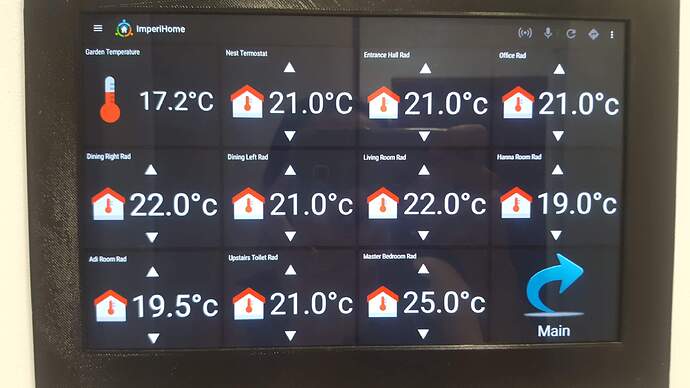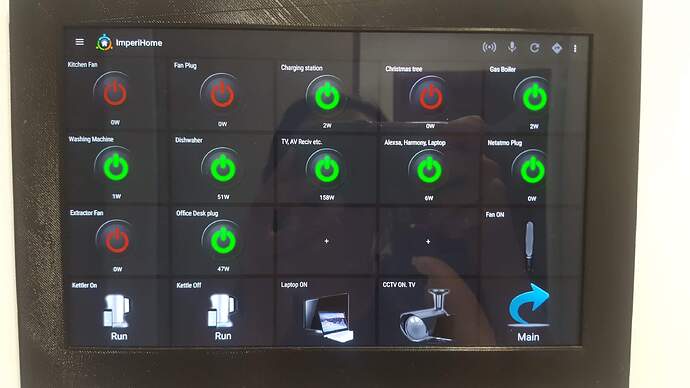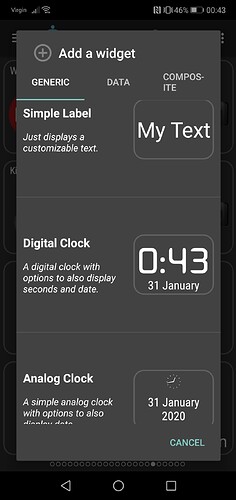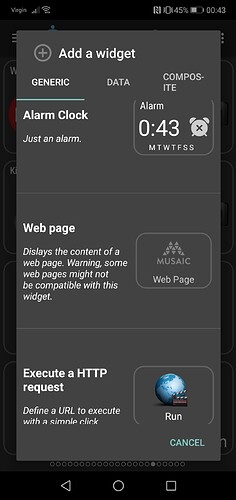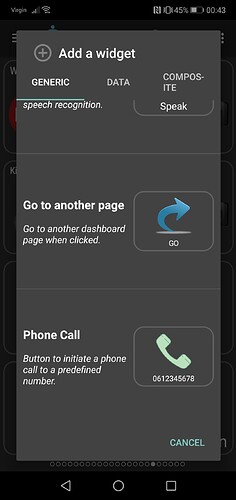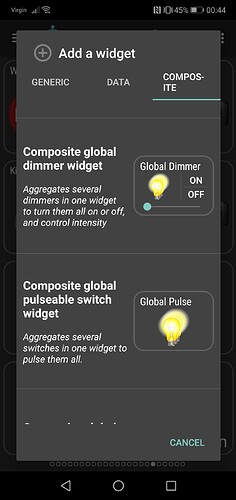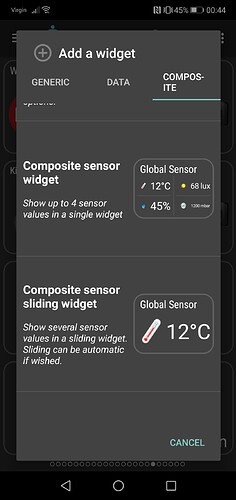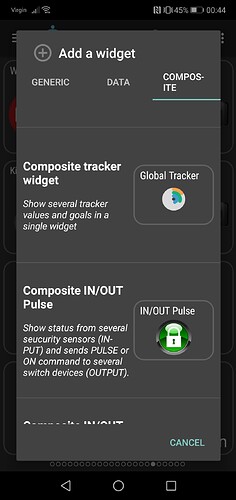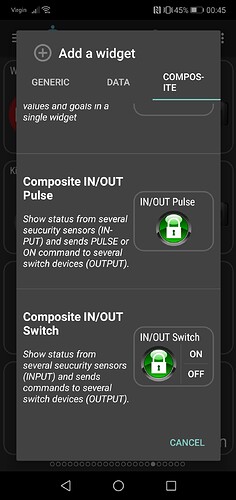Hi @cw-kid,
We are planning to release a new Dashboard Designer as a part of today’s mobile application, which will let you customize today’s dashboard with advanced features. The standalone application builder is also on our roadmap.
OK thanks for the heads up.
Im not really interested in tweaks being made to the current Vera mobile app as I’ve already discussed with @melih
I am however very interested in testing the brand new dashboard mobile app being built for the new Ezlo platform.
We are not modifying the existing dashboard in the app. We have written a brand new dashboard app and putting it as a library inside existing apps.
We have plenty of zwave enabled energy consumption reading, so having widget for the whole house counting how much you consumed would good, to make it great we should have the flexibility to assign our local currency and the ability to set up the match calculation as per the consumption, then the energy widget will show the consumption + amount according to the reading.
Then you can click on the widget to view more details, for example the whole devices which have the reading, sort them as the most consumed and the less ones (by device or by room as a group of devices assigned to that room), do comparison week per week, day per day or even months with a shadow of old energy reading, can be done by graph.
Please make sure there is a option for:
*home page 30+ devices ![]()
*page for CCTV cameras local direct stream and remote ![]()
*short cuts for pages (if you want to jump from page 1 to page 3) ![]()
*to control app via scens (when doorbell triggered page changes to page “4”) ![]()
*Widgets for quick access on your mobile phone (Arm or dis-arm alarm, Open/Close Gate, Turn all lights ON/OFF, Home status change)
*I am creating my own icons .png I would like to use them on the new app
*Page web page - with local URL /Exsternal URL Login password like on ImperiHome for displaying head lines of favourite news paper or hundredgraphs graphs
*Will be grate to have some data logs/graphs on the app there was limited functionality on IM for graphs from Netatmo Temp, Rain levels with graph
Plus Netatmo and Bosch Indego integration.
-
Custom dashboard pages and layouts where you can add devices, scenes and sensors, reorder them in to any position you want. Change the order of the dashboard pages (numbered) left to right scrolling etc we can decide which dashboard pages are in what order. Choosing the first dashboard page that is displayed anytime the app is launched is also an option.
-
Custom icons we need to be able to use our own icons for devices, scenes and sensors. Also different icons for device states, on / off etc.
-
Composite devices, in Imperihome you can add multiple security sensors in to one composite device to view all of them at a glance in a popup menu. Same with lights you can add multiple lights in to one single composite device to control all of them via that one device within the app, see the video URL above and my two lounge lamps and the two RGBW strips both controlled by one composite device in Imperihome. Another example would be a composite device that can control multiple Window Coverings, so one device in the app could open / close several curtains / blinds.
-
Harmony Hub integration as you can see in the video, Imperihome natively supports adding Harmony Activities.
Also I used Vera ALTUI Custom pages to build remote control pages for my TV and Kodi. Would be nice if we could natively add IR device buttons from a Harmony hub in to the Vera mobile app to build up remote controls pages within your app. -
To be able to embed webpages in to the dashboard pages of the mobile app, for example so you can embed a web based Weather widget into a dashboard page. This is also how I got the Vera ALTUI custom remote control pages in to the Imperihome app.
-
To be able to add widgets / buttons to the dashboard pages that do other things like send a http call command, I used these to add custom buttons for TV channel favourites or to control my AVR amps Audio modes and volume. In Imperihome you can add a button with a http command behind it, there are options for a local http command a remote http command Login and Password (optional) Method Get or Post etc. This feature is very useful to control any IP based device that supports it by sending a http / json command to it, good for when Vera doesn’t support a particular device of that type but allows your users to add buttons for it into your mobile app!
-
Widgets on the Android desktop, to either launch the Vera mobile app directly to a certain page, or widgets to run scenes etc right from the Android desktop.
-
Import / export of mobile app design and layout settings etc from one mobile device to another this is a must have.
-
To be able to lock certain actions with a pin code, for example so you cannot simply turn Vera in to Home mode or run a Disarm scene without first entering a pin code.
-
To be able to add a button on to a dashboard page that when pressed takes you to another dashboard page like a link or shortcut, this way we can create a default starting dashboard page and have icons that take you to other dashboard pages / areas of the app, for example a Lights icon takes me to a dashboard page with all my lights. A Security Sensors icon takes me to a dashboard page showing all my security sensors etc.
-
To be able to add a button to launch another application on the mobile device, I use this to launch Spotify and Google Play music from within a dashboard page in Imperihome.
-
Support in the Vera mobile app for 3rd party plugins, Imperihome does support some of the main 3rd party plugins for Vera, I don’t have a complete list but one example would be the Multi Switch plugin which is a virtual switch plugin for Vera, these are accessible in the Imperihome app but I believe that they are not in your own current Vera mobile app.
-
Setting to lock down configuration actions so other family members cannot change the configuration of the app.
-
API HTTP Server within the mobile app, in Imperihome you can turn on this and we can then send HTTP commands from the Vera controller to the mobile app to do things. This is very useful for wall mounted control tablets, for example when you press my doorbell the doorbell scene that runs in Vera also sends a HTTP command to Imperihome on my wall mounted tablet to bring up the outdoor camera image. Other things if can do are make the app navigate to a particular dashboard page. Or send a TTS (Text to speech) announcement from a scene run on Vera to the Imperihome tablet so it says something like “There is someone at the door”.
-
Also for wall mounted tablets, options to wake up the tablet device via the camera when it detects movement in front of it, then showing the Vera mobile app etc, also an option to automatically launch the Vera mobile app after the device has been rebooted.
-
Example widgets from the Imperihome app:
Widgets widgets and more widgets is what you need.
Lads just copy as much as possible form IM ![]()
Please see ImperiHome. Same functionality en look a like would be great!!
How about buying imperihome assets? They are in bankruptcy!
we already built the framework for our own dashboard…
using a different technology requires, learning…adjusting…etc…
it will be faster developing our own…hopefully in 2 weeks we should have something we can play with properly. (as alpha)
Also we chose a very capable technology that will offer IOS/Android/Web versions all in one…So we develop it once…and it will be available on all 3 platforms…This way we can speed up our development…
Is there going to be a beta available? If so what time frame are we looking at?
I have several tablets that where using Imprihome and know they are useless since I can’t log into ImperiHome. Thanks
I’ll be especially curious to hear recommendations from users who’ve deployed this (or any) Dashboard on an inexpensive tablet – preferably Android-based and easily wall-mounted. Brands and models worth looking at, and any hidden “gotchas” which might arise when attempting to integrate into a typical home LAN or WiFi.
NOTE: If this is not the place for such things, please relocate this Reply to a better category. Thanks!
I tried this with a cheapy Doogee phone and inductive charging. It killed the battery.
That’s the only feedback I can offer
C
I’ve been using some old Amazon Fire 7 tablets I rooted and running full Android Lollipop for Imperihome dashboards.
I’m using 4 Amazon fire HD8 tablets running Control4 app… i don’t have any issue at the moment and they are running 1yr+, about the battery i dont have feedback because they are always powered.
I haven’t used Imperihome (paid version) for a while, and now I can’t log in to Imperihome.
I sent them a few emails but no one answers.
On the site at Imperihome I can’t log in or create another account.
I read in the Homeseer community that they are bankrupt.
Does anyone know anything? What do I have to do?
THX
From the discussions on here, nothing you can do. It’s gone
C
Try to recover your Imperihome form backup file if you have it.
Amazon Fire tablet. Linked to a Neocool cam plug and doing a 20/80 cycle in automatic. House is new, so I planned accordingly.
Ethernet cable is coming from the back of the table to the rack and it’s feeding 5v from the usb to a slim connector I got with the wall mount. Pretty slick and high on WAF.
I wrote my own dashboard with Fully Kiosk. It has mainly commands and cams, we don’t need status at the moment. Cams are automatically shown thanks to triggers on Vera and fully kiosk api.