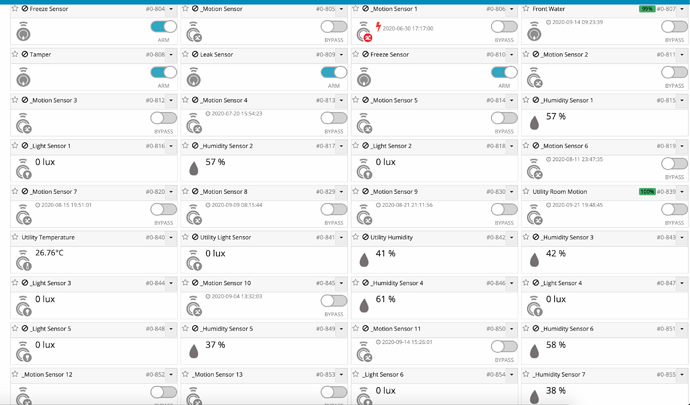So i know ghost devices and Vera go hand in hand. Recently though my ghost devices have been on a massive rise and its gotten to the point that even if I hide them that there is so many of them (see screenshot) that I have such a tough time finding my own devices in drop down menus in plugins like reactor. Is there any possible way to disassociate the child devices from the parent so that I can delete just the child devices?
In UI7 in the child device go in to Advanced then Params tab and uncheck the “Embedded” tick box.
You should then be able to delete the ghost child device. Don’t know how you do the same in ALTUI.
Did that, got “error code can’t contact device” and then I deleted that child device and it unfortunately deleted the parent too ![]()
Not as expected then.
You can pair the device again and give it the same ID number it had previously if you know it, in the devices Advanced - Params tab and the id field.
It was thankfully not used in any automation so I can just pair it and give it a new ID. Going to try this again though, and see if I can wake the battery device up so the error code goes away then try to delete
I’m not sure if hidden devices are excluded, but a trick is to hide them. just change invisible attribute to 1.
He’s already tried hiding them.
Maybe need to set visibility to 0 to make it appear again and then untick Embedded then reload and then delete it maybe. Not sure.
But I seem to recall I have deleted a child device before without it also deleting the parent.
The issue with that is they still show up when you’re looking through device lists for reactor. If only there was a way to make them invisible to everything.
I tried waiting to configure the device and it still deleted the parent.
I tried searching the forums but there’s been no documentation on how to delete just a child device, so I don’t know if it’s possible
An option I use… I don’t get ghost devices, but sometimes by security integration freaks out and resets all the child devices to new IDs breaking my automation.
Get to a clean state and take a backup. (or Make sure nightly backups are working). When you see ghosts going amuck, restore a backup (you don’t need to restore the Z-wave network park, just restore the backup). Particularly if you haven’t made any changes to Scenes or anything… you just get right back to where you need to be.
Backups are your friend, and I have never had a problem just doing a restore from backup when things go wonky.
Or
unfortunately my ghost devices have been happening for a LONG time, I’ve never had a time where there was no ghost devices
Ugg, have you turned off Nightly Heal and Auto-Config on the parent devices? That usually helps stop new ghosts from being created.
Yeaup, my z wave network otherwise is fine. Just those pesky ghost devices that show up randomly