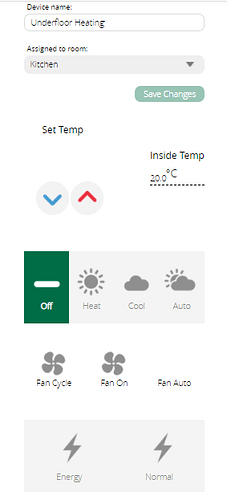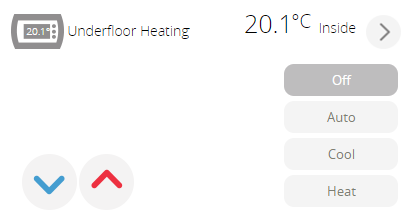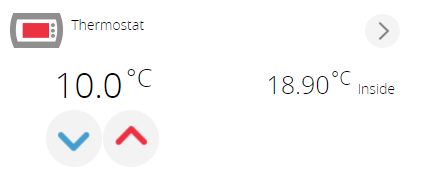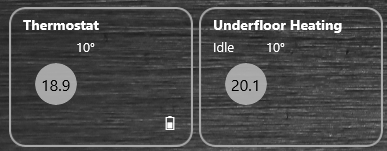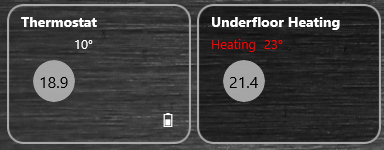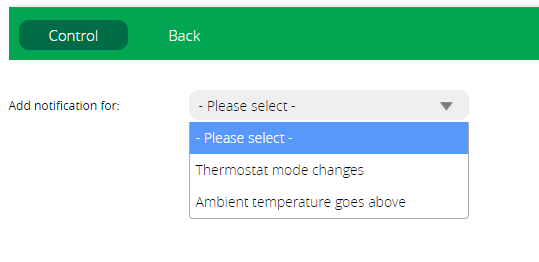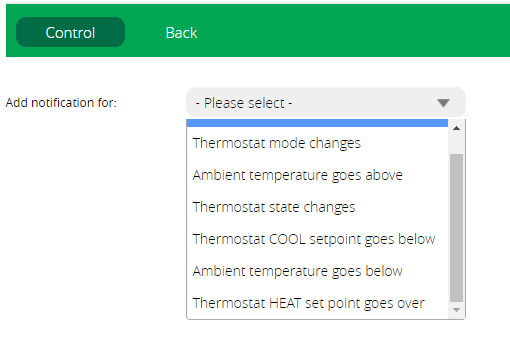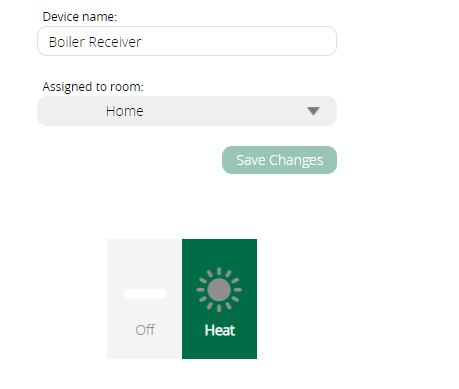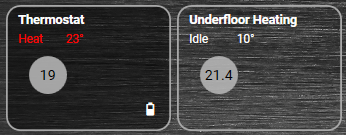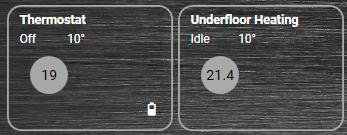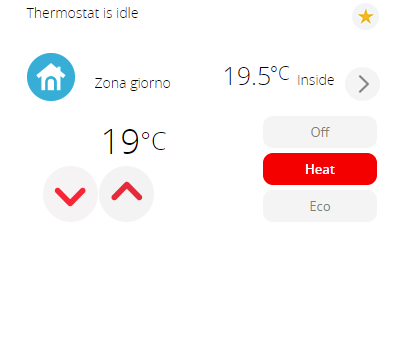@rigpapa
Patrick, thanks for the detailed explanation, your knowledge never ceases to amaze me.
The new Thermostat I installed yesterday is a TKBHome TZE93.716 thermostat for electric underfloor heating.
So fairly simply I guess. HEAT turns it on and I set a Current set point and OFF turns it off.
Here in the UK most houses have a Gas central heating boiler system and radiators on the walls in the rooms.
I’ve had a Z-Wave Secure SRT322 battery powered thermostat and a boiler reciever relay switch installed for years.
In Vera that Secure thermostat never had any of these buttons for Heat / Cool / Auto / Off etc.
I don’t know why that is? Perhaps if I unpaired it and paired it again today the Vera inclusion process may be different.
I’ve just controlled the Gas central heating boiler system by just setting it to 23 degrees for on and 10 degrees for off and never done much else with it.
This is the new TKB Home underfloor heating thermostat:
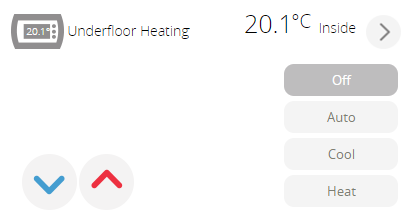
And this is the old Secure boiler thermostat:
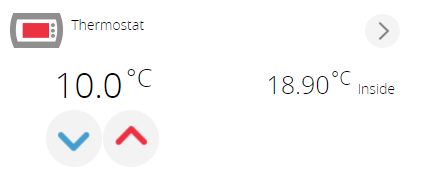
This is how Vera added the Secure thermostat:
device_type: urn:schemas-upnp-org:device:Heater:1
device_file: D_Heater1.xml
device_json: D_HeaterTempNoOnOff1.json
category_num: 5
subcategory_num: 2
I’ve never really given any of this much thought, until I added the new TKB Home thermostat yesterday and saw all these new buttons in the GUI.
Also in Home Remote the new TKB Home thermostat is showing a label on the device tile that the Secure thermostat is not.
Here you can see it says “Idle”
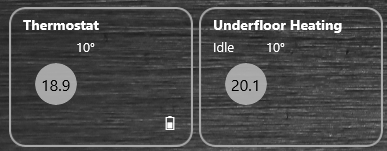
And when I turn the underfloor heating on it says “Heating”
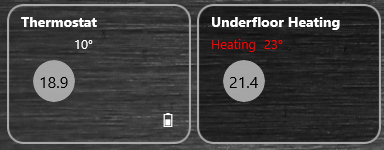
Looking at this label in the Home Remote designer its looking at a device binding of:
@Device.ThermostatOperatingState
Looking at the Vera’s SDATA stream that appears to translate so something called:
“hvacstate”
{ "name": "Underfloor Heating", "altid": "111", "id": 597, "category": 5, "subcategory": 1, "room": 2, "parent": 1, "configured": "1", "temperature": "21.40", "status": "1", "mode": "HeatOn", "setpoint": "23.00", "heat": "23.00", "cool": "23.00", "state": 4, "comment": "Underfloor Heating: SUCCESS! Transmit was OK", "hvacstate": "Heating" },
My Secure boiler system thermostat does not have that data in SDATA.
Although in SDATA I can see “heat” and “cool” even though I do not have those button on this thermostat in the GUI
{ "name": "Thermostat", "altid": "57", "id": 189, "category": 5, "subcategory": 2, "room": 8, "parent": 1, "mode": "HeatOn", "commands": "heater_setpoint", "configured": "1", "batterylevel": "56", "commFailure": "0", "temperature": "18.90", "setpoint": "10.00", "heat": "10.00", "cool": "10.00", "state": -1, "comment": "" },
So all in all it is quite confusing for me.
Cheers