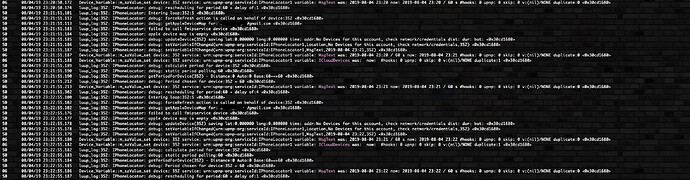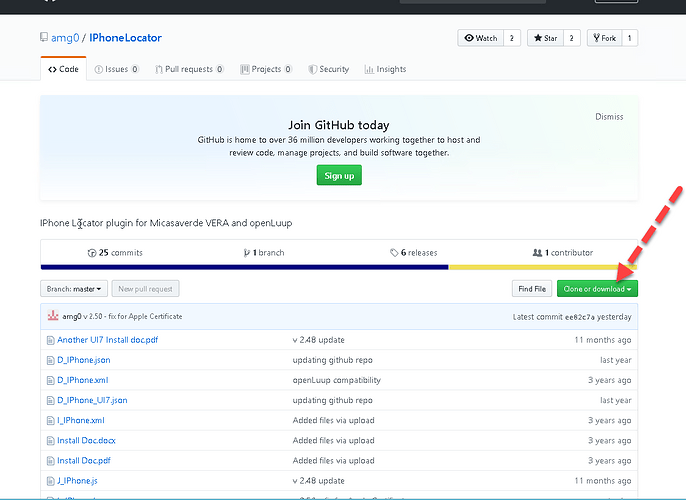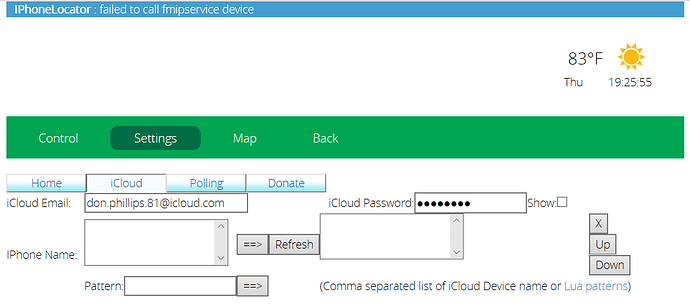I think I’m having the same issues… how do I use the v2.50 fix now rather than wait for it to be pushed to the Vera App Store?
That should be different , so same procedure : debug mode +logs.
Looks like I just had to add my google map key as when troubleshooting I deleted and reinstalled the app
Ok ! So all good now ?
Hello,
Same problem, resolve with the new version V2.50
Thank you
I went to Github and I don’t see a simple way to download the complete lua file.
I can only edit the old lua file, and I must had made a mistake since the only thing that has changed is the version number to 2.50
Is there a link where I can download the complete fixed 2.50 lua file?
Thanks
Thanks. Is this going to be on the Plugin store any time soon?
Cheers
C
Yes it is pending approval
Triffic. I might wait
Cheers
C
it is approved so should be visible
It is. Many thanks!
C
Is this problem intermittent. Mine seems to be generally working ok but over the past couple of days, I have seen some strange failure to find the correct location. I was wondering what was happening. Did not look to see if it was the same error though.
it came suddently and was pretty consistent on mine, but maybe apple is doing gradual roll outs by regions …
Well I upgraded anyway. I am physically right next to apple in Cupertino at the moment and I did not seem to be seeing this error.
Well, I updated to 2.50. Did a warm boot and cold boot of the Vera, and I still get the failed to call fmipservice device:
When I refresh the device list.
in that case I would suggest
- confirm your credentials & device name on icloud.com
if they are ok, then I would need a full debug log captured following that sequence
- enable debug mode in IPhoneLocator
- trigger a luup reload
- let it starts for a few min
- capture the log file in vera /var/log/cmh
- send it to me in private mail mode