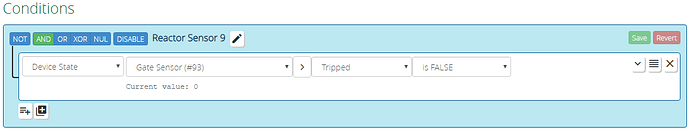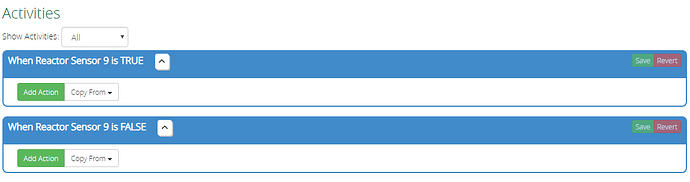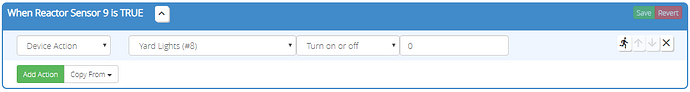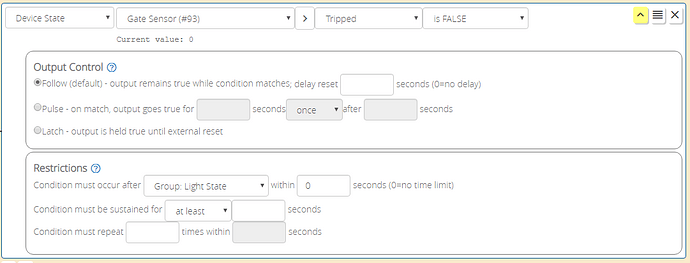Start with something simple. Just one part. Let’s say, when the gate is closed, turn the light yard light off.
Under the “Conditions” tab, add a new condition (how? the videos show you). The condition would be set up like this:
Each device in Vera has state variables, and using the right state variables will tell you everything Vera knows about the status of the device. A typical door sensor is a binary sensor device type, and binary sensors can be tripped or untripped. A smoke detector, for example, is also a binary sensor, and when it’s tripped, you know you’ve burned breakfast. Assuming you have a door sensor on your carpark gate, it would normally be tripped when it is open, and untripped when it is closed, so in this text, we are checking the state of the “Gate Sensor” device, variable “Tripped” to see if it is false (which means untripped).
Now, Reactor is driven by changes in state. Any time the state of the “Gate Sensor” changes, the above condition will be re-evaluated. If the state becomes false (the gate closes), as the condition configuration says, the condition state will change to false.
Notice that the condition we added is in a group–in my screen shot, the group is called “Reactor Sensor 9”. It happens to be the top group, which is the container for all other conditions and groups. That’s also referred to as the “root” group. Notice that the “AND” button is highlighted next to the group name. That means that for the group to be true, all conditions inside the group must be true. Since there’s only one condition (the one we added), the group will be in whatever state that condition is in (true or false).
We need to make Reactor respond to that and turn off the yard lights. In Reactor, every group can have Activities associated with them. If we go the “Activities” tab, it should look something like this (if your group name is different, it will of course have your group names listed, but otherwise about the same):
At the moment, there are no actions in these activities. But notice there are two activities for our group, one for when it becomes true, and one for when it becomes false. Our condition is set up that it will become true when the gate is closed, so let’s add a Device Action to the “ReactorSensor 9 is TRUE” activity:
Now, then the gate closes, the “is TRUE” activity will run, and its one action will turn off the yard lights.
Is this helping?