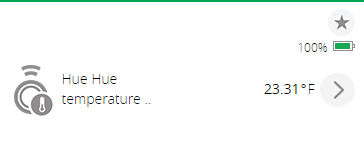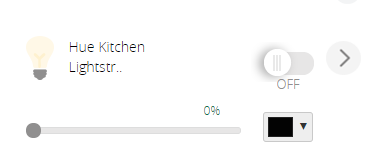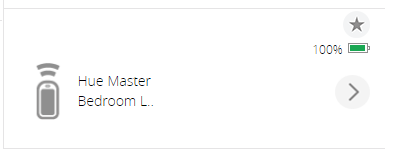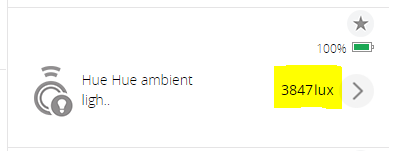Amg0:
Actually, I have 2 questions.
RPi3, openLuup/AltUI
I’ve been using your plugin with great satisfaction controlling 4 bulbs. The Hue kit that I purchased included the motion sensor which I finally setup last night. I’ve read it was a pretty capable multi-sensor.
My 1st question is about the temperature sensor (picture attached). Is there a configuration option to show the temperature in Fahrenheit? I looked through the AltUI device variables, and also looked at the settings in the Hue app (android), but couldn’t find an option.
My 2nd question is about the dimmable light icons called by the ALTHue plugin. In my /home/pi/vera/cmh-ludl/icons, I have .png icons of Dimmable_Light_0, 25, 50, 100 but none of the in-between levels. Setting a load level target to 30% for example changes the icon to the default zwave icon (picture also attached). The openLuup log shows:
2018-06-14 05:55:21.975 openLuup.http:: GET /data_request?id=action&output_format=json&DeviceNum=45&serviceId=urn:upnp-org:serviceId:Dimming1&action=SetLoadLevelTarget&newLoadlevelTarget=30 HTTP/1.1 tcp{client}: 0x2a9fdd8
2018-06-14 05:55:21.976 luup.call_action:: 45.urn:upnp-org:serviceId:Dimming1.SetLoadLevelTarget
2018-06-14 05:55:21.976 luup.call_action:: action will be handled by parent: 44
2018-06-14 05:55:21.976 luup.variable_set:: 45.urn:upnp-org:serviceId:Dimming1.LoadLevelTarget was: 50 now: 30 #hooks:0
2018-06-14 05:55:21.977 luup.variable_set:: 45.urn:upnp-org:serviceId:Dimming1.LoadLevelStatus was: 50 now: 30 #hooks:0
2018-06-14 05:55:21.977 luup.variable_set:: 45.urn:upnp-org:serviceId:SwitchPower1.Target was: 1 now: 1 #hooks:0
2018-06-14 05:55:21.984 luup.variable_set:: 45.urn:upnp-org:serviceId:SwitchPower1.Status was: 1 now: 1 #hooks:0
2018-06-14 05:55:21.998 openLuup.http:: request completed (44 bytes, 1 chunks, 22 ms) tcp{client}: 0x2a9fdd8
2018-06-14 05:55:21.998 luup.watch_callback:: 45.urn:upnp-org:serviceId:SwitchPower1.Status function: 0x23b7578
2018-06-14 05:55:22.506 openLuup.http:: request completed (2898 bytes, 1 chunks, 8074 ms) tcp{client}: 0x2c93880
2018-06-14 05:55:23.471 openLuup.http:: GET /cmh/skins/default/img/devices/device_states/dimmable_light_30.png HTTP/1.1 tcp{client}: 0x2c93880
2018-06-14 05:55:23.473 openLuup.servlet:: file not found:icons/dimmable_light_30.png
2018-06-14 05:55:23.473 openLuup.http:: request completed (142 bytes, 0 chunks, 1 ms) tcp{client}: 0x2c93880
Where can I find or download the extra dimmable_light_x0.png icons so that I can add them to my openLuup icons folder?
Thanks for your continued great work!
Chris