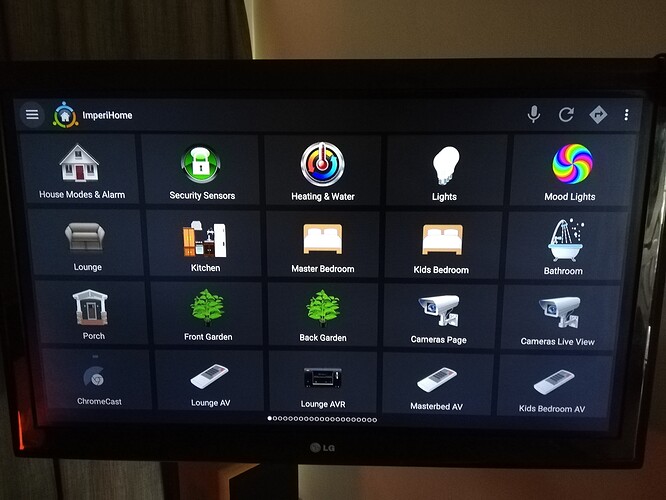Please make sure there is a option for:
*home page 30+ devices ![]()
*page for CCTV cameras local direct stream and remote ![]()
*short cuts for pages (if you want to jump from page 1 to page 3) ![]()
*to control app via scens (when doorbell triggered page changes to page “4”) ![]()
*Widgets for quick access on your mobile phone (Arm or dis-arm alarm, Open/Close Gate, Turn all lights ON/OFF, Home status change)
*I am creating my own icons .png I would like to use them on the new app
*Page with local URL /Exsternal URL Login password like on ImperiHome
Please add your requests on to this thread:
Customizable Dashboard - Add your Wishes/Requests
Thanks, Will do.
Melih, I was curious if this dashboard was only for the new Ezlo devices?
For me it is very important that you can add more controllers to the app. Currently I work with three Vera controllers and a Fibaro Home Center 2. They communicate with each other AND in Imperihome I have them all 4 in 1 app.
With current Vera app you can only add 1 Vera controller and functionality is very very limited compared to Imperihome
Has anyone managed to get Imperihome and their configuration backup file working on a brand new Android device?
I just bought a budget Lenovo Tab E7 tablet to replace one of my old Amazon Fire 7 gen 5 tablets.
During the initial Android startup wizard on the new device, I selected to restore both the Imperihome Pro app and the Imperihome app.
Once in to Android I then restored my Imperihome configuration file and it restored all my dashboards OK and everything was looking good.
The Imperihome app said it was logged in as there was a log out option on the menu.
However to my horror after closing down the Imperihome app and reopening it again I was faced with the Imperihome login screen which obviously no longer works.
I then tried restoring my configuration file again and the same thing my dashboards all came back OK, but when closing the app and reopening, same thing again it was at the login screen.
I couldn’t find a solution.
In the end I had in remove those current versions of the Imperihome app and install the old Imperihome Lite and Imperihome Pro apk files from way back, version 3.0.11
This is the last version of Imperihome before they introduced the account login system, so its not there basically.
I restored my configuration file again and my dashboards are back and I can close and reopen the app OK no issues.
At a glance all my Vera devices are present and the few I have tried seem to be working and controlling stuff.
Only slight problem is this very old version of Imperihome does not have the Philips Hue 2 object so I lost that, not a big issue I can still access and control my Philips Hue lights via the Vera object.
And the Weather object is not there in the older version so I lost that object also. Both I can live without.
I have a similar issue in my setup also. If I close the app and restart it it will ask for login, witch is not possible.
The workaround I have for this is to restart the device, when the device starts it will also automatically start Imperihome and I will be again logged in without entering any credentials.
I don’t remember if this automatic start of ImperiHome is something I have configured.
There is a setting in Imperihome to have it launch at device startup.
Then that is probably what I have done, luckily it starts without asking for the credentials so every time I get kicked out for some reason I just restart my device.
I forgot to turn off in the Google Play store automatic updates for Imperihome. It’s updated to version 4.3.17
2019-01-14 .
And I am stuck at the login prompt again.
Will have to uninstall, install old APKs restore backup and then turn off automatic app updates for Imperihome.
EDIT Seems you can turn off auto updates for just one particular app?
I’ve had to turn off the setting for all apps so they don’t auto update.
EDIT2 Looks like you can turn it off per app
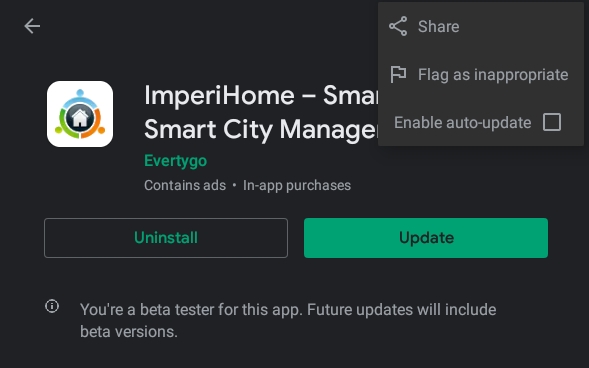
Hello,
What has happened to Imperihome is sad.
Anyway
Does anyone knows a replacement?
Can anybody tell me the latest version of Imperihome that does not need to login?
Imperihome Lite and Imperihome Pro apk files from way back, version 3.0.11
I could not find a way to disable auto update except disabling auto-update for all Apps.
Is there any way to prevent just Imperihome from Updating?
Yes you just need to read further up this thread.
On Android go to the Imperihome app in the Play Store click the 3 dots in the top right hand corner and uncheck Enable Auto Update.
I don’t use Apple iOS devices so you’ll have to figure that out yourself.
Did you find version 3.0.11 apks online somewhere ?
I saved them ages ago just before they introduced the account login feature.
Any chance you are willing to share
Message me
I was bored just installed Imperihome on to a Amazon FireTV stick. It works but is a bit clunky as it needs touch screen inputs, but kinda works with the mouse toggle mouse cursor app installed also.
Does anyone know where I can download an older iOS version of Imperihome ?
Versions 3.0.3 / 3.0.4 / 3.0.8 appear to be the version numbers before they added the login account system.
We have one iPad device in the house that is my daughters and would like Imperihome on there.
I never use iOS so don’t know much about it or their apps structure or how to side load them.
Thanks