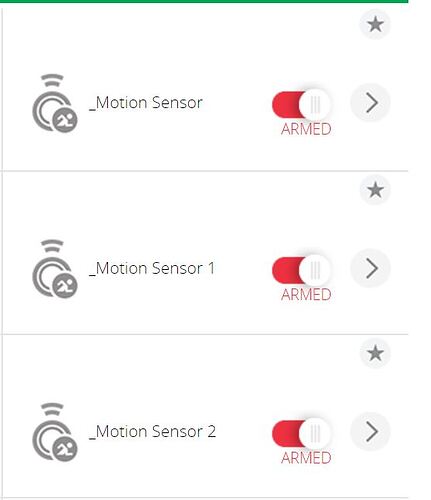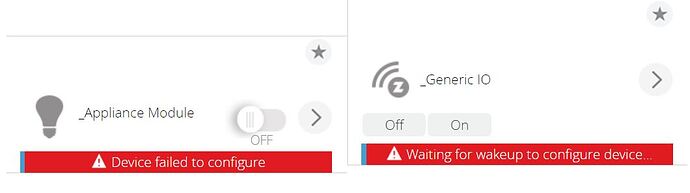They will come back up with different ID yes… but you can change them in the parameters as long as you don’t set them to an already existing ID. The generic IO means that it is not configured. I would go hit the configure device now under advanced and it should do it on its own (if it is battery operated, you need to go wake the device up from sleep). Again the id you can change. the altid on the other hand is from the zwave chip so don’t touch that. It will make the vera delete the device and create a new one.
Could that be what these are? I tried several times to include a specific Vision Motion Sensor and kept getting these although the previously paired one came up perfect with all the categories already listed.
I need to exclude these and delete them I believe as I think they are “Dummy” devices that don’t really exist.
Not knowing the device… There is always a way to wake them up. It is generally in the manual. Wakeup is what you do when you include or exclude the device. Check if the motion sensors are child devices by looking at the parent id. If it is not 1 then it is the id of the parent!
All three of those _Motion Sensors have a Parent ID of 200. That device is the MIMOLight Garage Door Relay but AFAIK and IIR, there’s only one I/O terminal on that device so why three is beyond me.
The _Appliance Module and _Generic IO both have a Parent ID of 1, which is the Vera itself, correct?
It is the Monoprice / Vision Motion Sensor
https://www.monoprice.com/product?p_id=15271#QuestionsandAnswers
http://store.zwavecenter.com/index.php?route=product/product&product_id=230
And the Vision Micro Switch:
http://z-wave-assets.s3-us-west-2.amazonaws.com/docs/481/ZL7432-In-Wall-Switch-Manual.pdf?1502834157
1 is the device id of the zwave dongle in the vera so yes it is correct.
I have tons of these monoprice switches so yeah they are easy to wake up. The 3102 is a poke in the back hole with a needle. The microswitch is a sequence of on/off/on. You don’t need to take it out of the box…
Vera keeps trying to wake the _Appliance Module and reports “Waiting for node to reply after X retries” but ends up with “ERROR: Unable to get any information on node” or “Cannot contact device, error code: 1”.
Where in the Advanced Settings can I find out what Vera Knows about these devices, such as Manufacturer and Device Name? It’s all so obviously clear!
Based on the Linux Timestamp these were both created at 9:26 local time today which is about when I restored my Z-Wave Network, not yesterday when they were actually included in my Vera.
This might be a sign that this device was excluded. Try excluding and including it. It is strange.
Vera support finally got back to me but then I get crickets and no sign that they’re working on my VeraPlus. I’ll give it a while for them to maybe fully restore my system. If that doesn’t work, I’m going to delete these devices then try to pair them again but doing those lights is going to be a PITA!
No need to delete child devices. Just reconfigure the parent. The child will disappear.
That worked for the child devices and thanks for that tip, they’re all gone.
For the mis-configured Switch and Sensor, I may need to do something else…
For whatever reason, I cannot seem to wake the Motion Sensor or the light switches and am missing a light switch. I’m afraid I’m going to have to delete these devices and try to include them again.
UGH
And still no support from Vera on avoiding doing this. These devices were included and working prior to my Vera going on the Fritz when merely trying to add a new motion sensor, causing me two days of frustration getting it back to where it was a few weeks ago before adding at least one of these switches so I WOULDN’T have to include it while connected in a ceiling electrical box 10 feet off the floor in my hot garage. This is most certainly not appreciated, @Sorin
If it would have been a technically feasible way of doing this, I’m sure that the support team would have already given you the solution.
I see that the agent is very active on your case, it’s just that he didn’t yet dot the i’s and cross the t’s by giving you a straight negative or a positive answer. This is most probably because the agent still hopes to fix this.
What is most unappreciated, BTW, is that my system went on the Fritz in the first place, not that support is not being helpful. They have but, yes, I’d like closure. That said, I am hopeful there is a why to do it. I have discovered that these devices that won’t wake in my system are probably both switches. I will try to wake them in place but that still requires getting into the electrical boxes in which they reside.