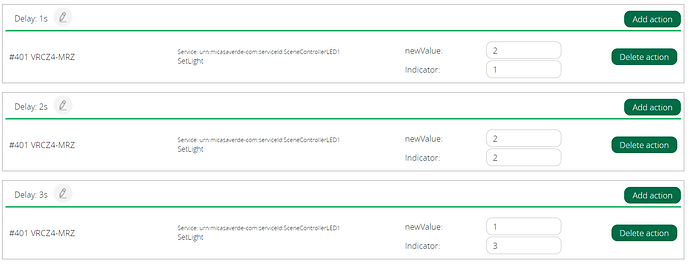[quote=“oTi@, post:2, topic:168211”]As was discussed in prior threads, you need to have the more recent scene/zone controllers for external LED control to work:
Scene Controllers: VRCS4-M0 or VRCS4-MR
Zone Controllers: VRCZ4-M0 or VCZ4-MR
M0 = no local switch ; MR = with local switch
There’s a letter at the end to indicate face color sets (X, or Z): not important.
No go on the older ones (VRCS4-1L, VRCZ4-1L).[/quote]
I have about fifteen VRCZ4-1L’s, and it’s clear to me that Vera is able to control the LED’s on them, even if the interface published in the Leviton LED Debugging Wiki (http://wiki.micasaverde.com/index.php/Leviton_LED_Debugging) is a NOP for the VRCZ4-1L’s.
Here is example evidence:
Device 5 is a VRCZ4-1L.
I associate Button 2 on Device 5 with a Scene that turns on one incandescent Light.
I press Button 2 ON. The Scene is Run, and the incandescent light turns on. The LED on Button 2 turns on instantly.
Now, if I turn off the incandescent light manually (i.e. not pressing Button 2 off), then the incandescent light goes off and, after a perceptible delay, the LED on Button 2 goes off.
If I repeat the experiment, but unplug Vera during the perceptible delay, then the LED on Button 2 does not go off.
Therefore, in this example, it is clear that Vera is what turns off the LED on Button 2.
Furthermore, if I turn on Verbose logging before running the example, then afterward in the LuaUPnP.log file, I find the following:
ZWaveNode::SetSceneControllerIndicator button: 2 value 0 state was: 3 now: 1 <0x2ba11680>
Device_Variable::m_szValue_set device: 5 service: urn:micasaverde-com:serviceId:SceneControllerLED1 variable: e[35;1mLightSettingse[0m was: 3 now: 1 #hooks: 0 upnp: 0 v:(nil)/NONE duplicate:0 <0x2ba11680>
The second line immediately follows the first, but for ease of readability I put a blank line between them above. The first line seems fairly plain as to what it means. The second line looks related to the invocation documented Leviton Debugging LED wiki.
Is there some difference between the above and what the Leviton Debugging LED wiki says that would suggest a way to gain control over the LED’s in the VRCZ4-1L’s? Since I have fifteen of them, I really don’t want to have to rip them out and replace them with upgrades.
Anyone? I would greatly appreciate a solution.