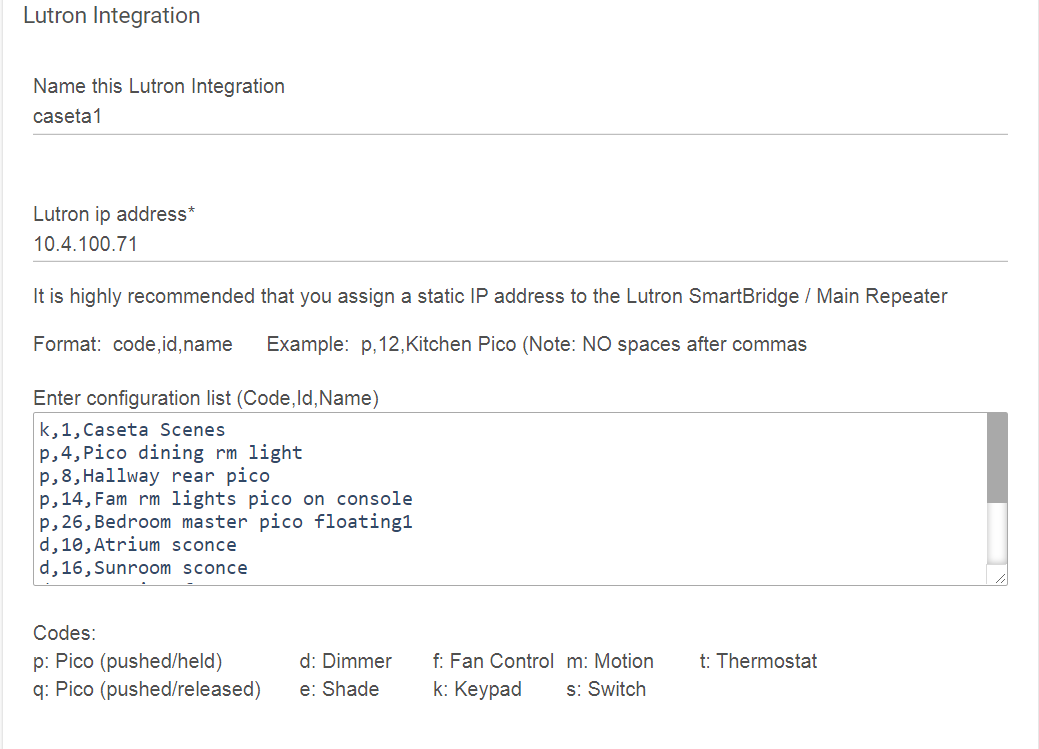[quote=“cybrmage, post:20, topic:198609”][quote=“sjakub, post:19, topic:198609”]Despite the fact that according to the license in the source files, that plugin is not only open source,
but even uses GPL license.[/quote]
There are two files in the plugin that state a license… One is a file originally created as part of the underlying system that has been modified for for use by the plugin and is GPL. One is a file that was provided in the ALTUI package by amg0 and modified to give the plugin openLuup/ALTUI compatibility is a freeware license.
The rest of the files do not include a license statement, therefore they are NOT GPL… The functional code of the plugin is a copyright work, and as it has been released as free software, those that currently have the plugin have the right to USE the plugin. There is absolutely no right to distribute the plugin.
This is the reason that Vera Controls will not modify most of the plugins in the app marketplace themselves… Most plugins, although freely available, do not contain a license statement, and are therefore copyright works.[/quote]
So what you are saying, is that you took a GPLed software, modified and extended it, and you are releasing it under non-GPL license.
I hate to break it to you, but that’s not how GPL works.
You are correct, most files do not have any license information. I have assumed that the entire thing is under GPL (or compatible) license.
But let’s go with your “do not include a license statement, therefore they are not GPL” and are “copyright work”.
This makes them incompatible with GPL, which also means you have violated the license in the first place.
You are not respecting the license of the code you obtained to create your plugin, but you expect others to respect license of your code? Good one.