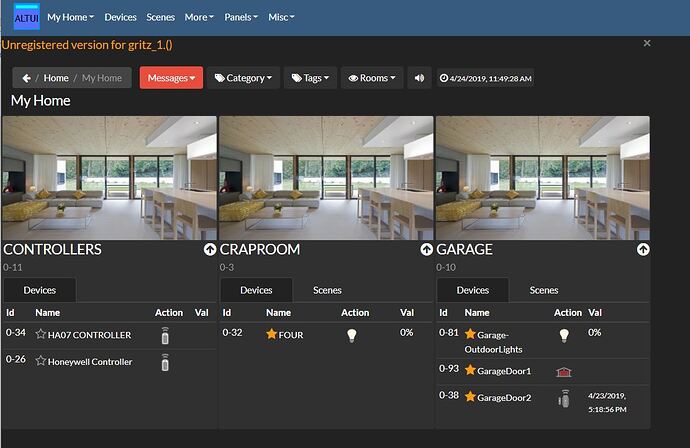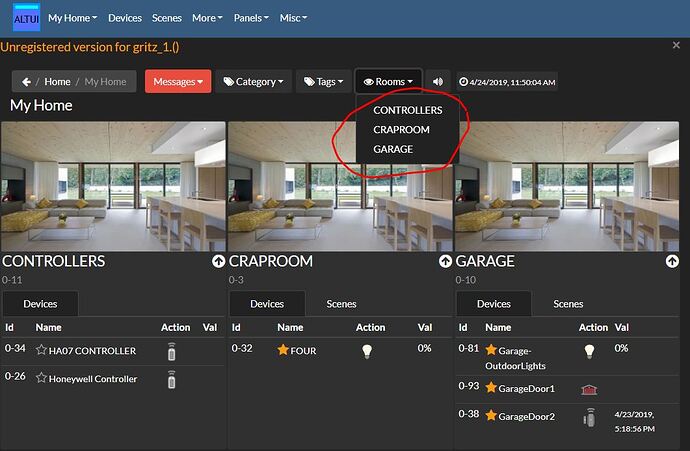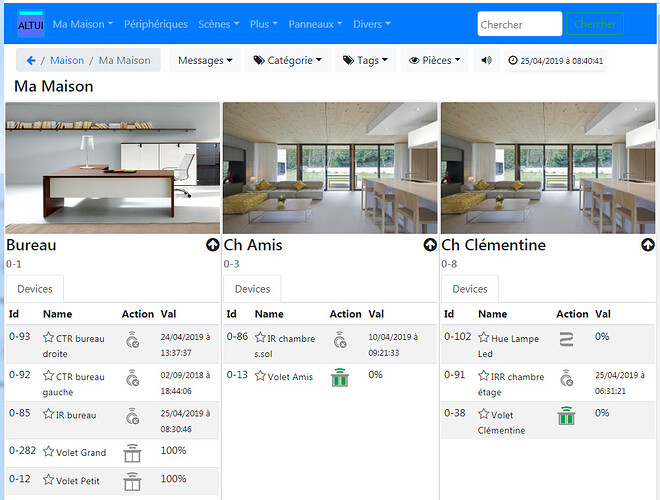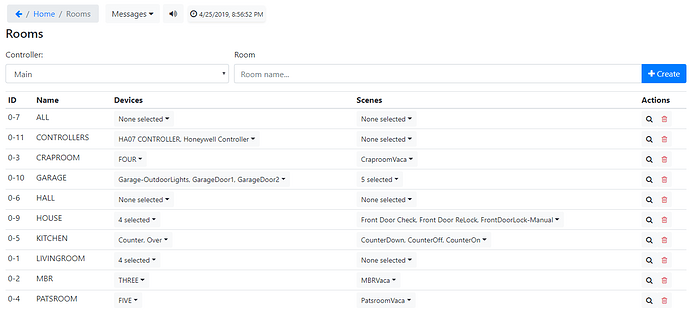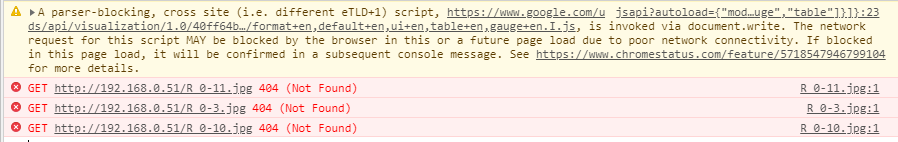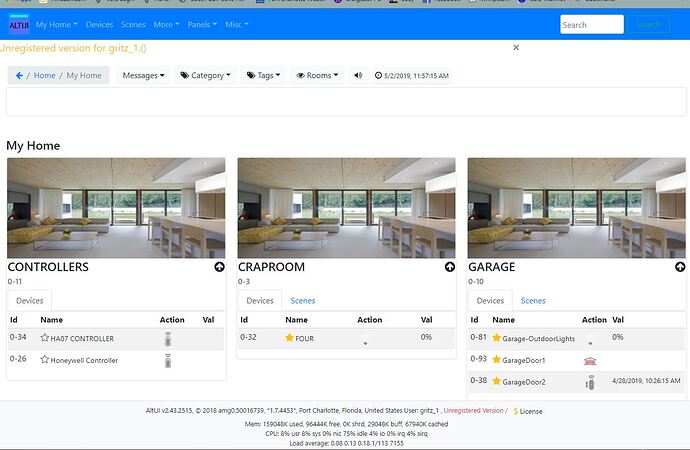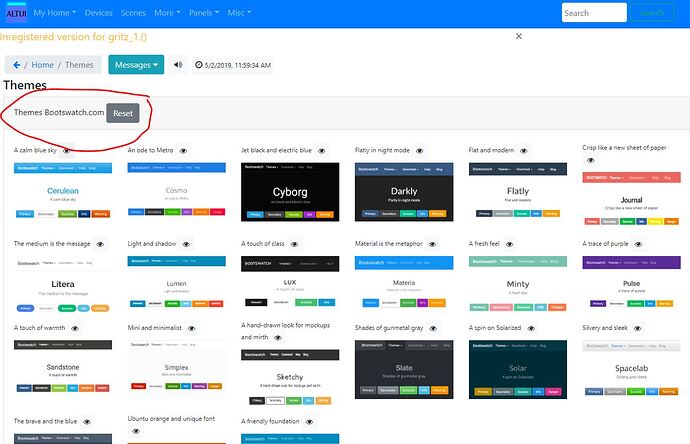My MyHome page in ALTUI has 3 rooms - one, I do not need, and three others I would like to add.
I cannot find the spot to change the rooms that appear. Not the room images, the actual rooms - in the “Rooms” drop down, I show only three, but I have ten rooms set up. I just have the Unregistered version right now, so it tells me I can only show five rooms (not a problem at this point) but I cannot find the correct way to add/subtract on the MyHome page.
Thanks!
Greg
Have you verified you have not set a filter somewhere ?
Can you share a screen shot please ?
Maybe the registration limit is 3 rooms and the message is wrong I need to check that too
Screenshots attached. As far as a filter, to my knowledge, I set no filters in the interface.Frankly, I don’t know where they are! Thanks for the help.
Hello thank you for the images
i checked and the limit for unregistered rooms seems to be five indeed
the filter should be in the navigation bar , I am concerned it does not appear in your screen. we may have a version problem or a theme CSS problem. I advise you try to run this without any CSS theme for now. just the plain vanilla ALTUI in its latest version to be sure. I have put my screen shot so you can see how it is supposed to display
i can try to temporarly register you so we make a test with a full registered version. please send me the extract text that appear at the footer of the screen
also I have a few questions for you:
-
what are you using ATLUI with ? a vera ? openluup ?
-
can you please show me a quick copy of the More/Room page ?
-
Also in your myhome page with only 3 rooms could you please run the following procedure
a) open chrome on the default ALTUI url http:///port_3480/data_request?id=lr_ALTUI_Handler&command=home#
b) open javascript console ( with CTRL + SHIFT + I )
c) go to the MyHome page
d) copy paste the message in the javascript console and send them back to me
Thank you
Alexis
Replied by email, posted here also:
No CSS, back to original theme.
Answer to your questions:
- ALTUI with Vera Plus, latest version.
- More-Rooms page
- Console messages
- I just realized I never checked my version of ALTUI – if it asks me to update I say Yes. But all good:
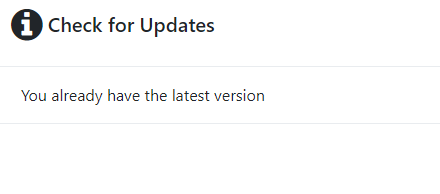
I still do not see an option to add/remove rooms from the My Home screen
Thank you!
Greg
There is no option to add or remove rooms from the My Home screen. it just shows them all , unless you have set some filtering options ( category, tag, rooms ) or some text in the top navbar search box that filters devices. if none of that is used, then it should display them all.
in your first screen shot you did not have the search box in the top navbar , that you can see in my own screen shot. so if you have reset your CSS to default and do not use any custom files ( local CDN, special css ) , can you confirm you see that search box now ? can you repost a full page screenshot ?
Ok we are fine for the search, the only thing I can think of is a crash in then javascript code, can you carefully look at all messages in the JavaScript console log?
Opened Chrome to my start page, then opened Java console, then went the Altui link, and then the My Home page and received the same error messages - tried this twice and saved the logs (below).
jsapi?autoload={“modules”:[{“name”:“visualization”,“version”:“1”,“packages”:[“gauge”,“table”]}]}:23 A parser-blocking, cross site (i.e. different eTLD+1) script, https://www.google.com/uds/api/visualization/1.0/40ff64b1d9d6b3213524485974f36cc0/format+en,default+en,ui+en,table+en,gauge+en.I.js, is invoked via document.write. The network request for this script MAY be blocked by the browser in this or a future page load due to poor network connectivity. If blocked in this page load, it will be confirmed in a subsequent console message. See https://www.chromestatus.com/feature/5718547946799104 for more details.
google.loader.f @ jsapi?autoload={“modules”:[{“name”:“visualization”,“version”:“1”,“packages”:[“gauge”,“table”]}]}:23
R_0-11.jpg:1 GET http://192.168.0.51/R_0-11.jpg 404 (Not Found)
R_0-3.jpg:1 GET http://192.168.0.51/R_0-3.jpg 404 (Not Found)
R_0-10.jpg:1 GET http://192.168.0.51/R_0-10.jpg 404 (Not Found)
Then I tried MS Edge, same procedure - log results below:
1. HTML1300: Navigation occurred.
data_request (1,1)
2. CSS3121: The media query -ms-viewport has been deprecated.
3. HTML1512: Unmatched end tag.
data_request (79,8)
4. ALTUI:HTML5 Speech Recognition (xxxSpeechRecognition) not supported in this browser
J_ALTUI_utils.js (565,4)
5. HTTP404: NOT FOUND - The server has not found anything matching the requested URI (Uniform Resource Identifier). GET - http://192.168.0.51/R_0-11.jpg
6. HTTP404: NOT FOUND - The server has not found anything matching the requested URI (Uniform Resource Identifier). GET - http://192.168.0.51/R_0-3.jpg
7. HTTP404: NOT FOUND - The server has not found anything matching the requested URI (Uniform Resource Identifier). GET - http://192.168.0.51/R_0-10.jpg
Then I gave up. I completely uninstalled Altui, rebooted Vera, reinstalled Altui and ran the same tests - same results. It’s not critical, but at this point I do not know what else to try.
It appears to be how the Vera is working with Altui, not the browser or my computer.
Ok all these messages are normal, if it happens it should be later down.
I can also try tor register you temporarily so we test with a registered user (but I think it is going to be the same.
If that still fails I am going to switch gear and send you special debug version to figure out the Pb )
Please Tell me when you are ready to test with a registered user.
Thx
Hi,
Finally had some time to deal with my system. I went ahead and purchased a 2 year license because I really like how ALTUI works vs the Vera interface.
Got a new (hopefully) easy to fix issue. The ALTUI gui will not let me save the path to the image for a rom (under Options). I add it like this:
GARAGE http://192.168.0.51/garage.jpg
or
0-10 http://192.168.0.51/garage.jpg
Either way, when I click “Save Backgrounds” it does not work. Do you want me to post this as a different topic?
(the images are available by using http://192.168.0.51/garage.jpg in my browser)
Thanks
Boy, making things simpler is getting really hard.
Please ignore background issue.
Walked away, retried it and…all good. Don’t have a clue, but working well!
For the record, It was most likely a browser refresh/reload issue.