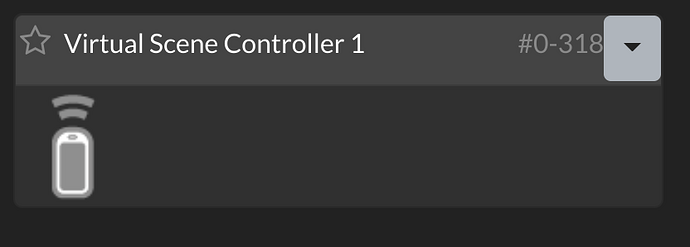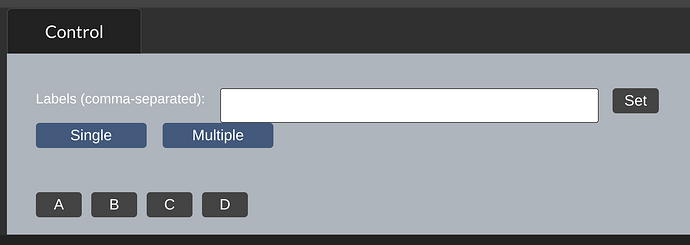I know @rigpapa has a very busy weekend lined up, but will likely have some advice for you to try once he’s back online.
You’re using the same version of Switchboard you’ve been using, and it works with the Vera web and IOS apps. Betcha you’ve had a HomeWave update recently, though.
@Rigpapa, there was a new Homewave version (2.17) on 28 Dec 2020
Small fixes:
- Deletes unused custom background images from config files, to reduce file size.
- Shows correct label on default screen when first opening the app, instead of “Downstairs”
- Refresh button on device list no longer obscured by “notch”
I will take this up with Intvelt.
Hi rigpapa, I’m not getting any replies from Homewave at all ![]() So although I know this is not your fault, is there anything you can think of that makes your Virtual switches different to real binary switches which still work ok on Homewave. Its almost like my Virtual switches have become the self reset type? i.e. they toggle off but then immediately turn back on? They appear to have changed state but a refresh of the app reveals they are still in the same state. This is true for “off to on” or “on to off”. Even though this has only affected my switchboard switches and nothing else, I know this is a Homewave issue and you have every right to tell me to go back to them but I’m clasping at straws to see if there is anything you might be able to do to make it work from your end - as their customer response is zero!
So although I know this is not your fault, is there anything you can think of that makes your Virtual switches different to real binary switches which still work ok on Homewave. Its almost like my Virtual switches have become the self reset type? i.e. they toggle off but then immediately turn back on? They appear to have changed state but a refresh of the app reveals they are still in the same state. This is true for “off to on” or “on to off”. Even though this has only affected my switchboard switches and nothing else, I know this is a Homewave issue and you have every right to tell me to go back to them but I’m clasping at straws to see if there is anything you might be able to do to make it work from your end - as their customer response is zero!
Found a bug, or maybe an Easter Egg, in Switchboard. When you do not choose a type of device to add and you click Create New Virtual Device, you get an error in German. Unless this is your polite way @rigpapa to tell us to “First choose a type!” It sounds more authoritative in German. (And yes, my Windows, and as far as I know Vera, is set to English.)
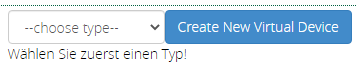
Is there a way to edit or delete virtual devices (switches)? If I missed it in the documentation or this forum, I apologize in advance.
Thanks.
If you are using the Switchboard plugin to create your virtual devices, the Switchboard master/plugin device control panel lets you create new devices, and edit their names and basic properties. You can also edit their names as you would any other device, and delete them as you would any other device: from the device control panel of the virtual device.
Hi Rigpapa,
I want to use a scene controller for different modes, but should I see the buttons on the overview widget/applet of the device in AltUI? I’m using openluup in a docker.
I see this:
while the detail page is like this:
I would expect to see the four buttons on the first screenshot too.
Thanks
Not in ALTUI. ALTUI does not use the static JSON information from the Vera UI on its dashboard cards, only in its detail pane. This is one of the big differences between it and the native Vera UI, where the static JSON is used to generate both. The ALTUI dashboard card is driven by custom JavaScript that has to be written, so for this application, it would require that custom JavaScript to be constructed/generated automatically by the Switchboard plugin based on the device settings the user chooses, and that Ain’t Gonna Happen (doable, but not worth the effort, especially at this stage).
Ok, good to know. That’s a little bit disappointing. Thanks for your answer.
I’ve installed Switchboard and created my first switch “IslandOverhead”. It operates well and responds to controls, doing what it’s supposed to.
But I’d like one of the buttons on a ZOOZ scene controller to toggle it on/off. But when I go to configure the button in the ZOOZ scene controller, “IslandOverhead” doesn’t show as a controllable item. All other devices show up, but not that one.
Any help with this?
peace,
David