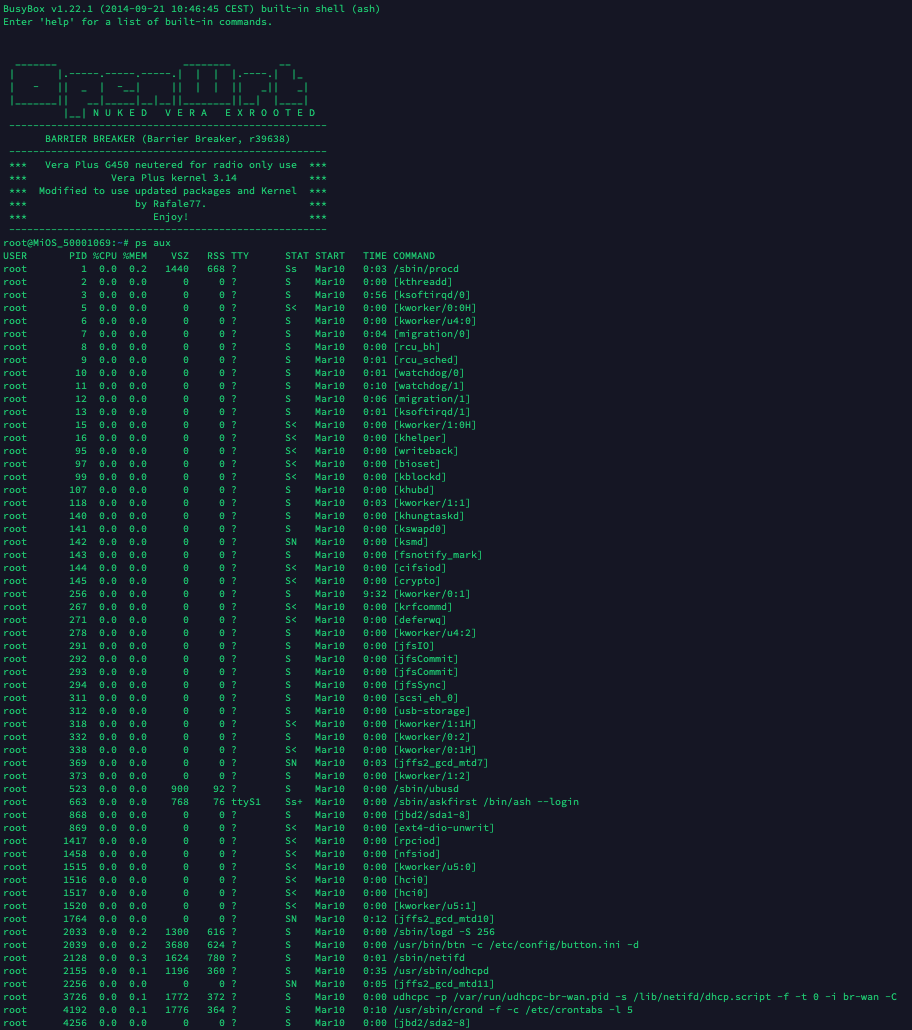I did it!
But to do that, you need the UZB! The migration path will be vera → UZB → RAZ
The licence key for z-way is stored in the hardware so no it isn’t possible to use the vera’s radio. My script is more useful for people who would want to use home assistant (both zwave-zigbee) or openhab, homeseer, domoticz… for zwave.
Please read my readme draft for which I posted a link a few posts above which explains this. You actually have a couple options I described there and I highly recommended @DesT to do it through the UZB even if he wanted to have the RAZ as the final host to keep the controller id at #1.
Yes thank you very much @rafale77 and @DesT.
I read the full document and also the links to using ser2net. Since my plan so far was to use a Raspberry and RazBerry add on board I Wanted to see if I can skip the UZB purchase. But I can set up the network again, I have about 20 devices or so.
I will NOT recommend for sure, to use zway directly on the raspberry using a SD card. The SD card will die very fast 'cause of the IO from zway.
You can boot from an USB drive instead OR as I did, use a VM for zway and the RaZberry just for the ser2net ![]()
Ah, that is good info, thank you! I had not counted on the IO being a problem.
Have anyone success running it off a USB drive on the PI4,
I have installed buster and used the “usb-boot” tool (Running Raspbian from USB Devices : Made Easy - Raspberry Pi Forums). But after installing z-way I can download apps in Z-way or upgrade using the management tools.
2GB sd card, and a 128gb USB SSD. openLuup works perfectly in this setup
Do you mean running zway off of a usb flash drive?
On a Pi, booting from a USB drive is indeed the preferred option, very similar to the vera extroot idea, the sd card or on board flash are too limiting and unreliable.
What error are you getting? What management tool?
I have a RPi 4B 4gb.
A 2GB sd card, for the /boot (Sorry total linux noob), but used the tool “usb-boot” there is a description on the website, on how it works. and in the USB port I have an USB connected SSD drive.
It boots fine, and as I said openLuups installes and works fine.
Z-way “management” → “firmware update” → “open updater” gives this error: “192.168.0.xxx refused to connect.”
Trying to download a app gives this error: “Failed to install the app.”
This is discussed on their forum. It is likely a curl version or installation issue. I had this too also on ubuntu. Make sure that curl3 is installed on the OS.
https://www.slicethepi.co.uk/install-curl-on-a-raspberry-pi/
Sorry, it not the fix…
I forgot to mention, that first attempt, was with a running z-way setup, that I moved to SSD, after the moves the errors came. (The RPi image from Z-wave.me)
I have then tried with a plain buster (raspberrypi,org download) setup, did the USB-BOOT, and then installed z-way, and same error
in both tried openLuup works fine
pi@Z-Way:~ $ sudo apt-get update
Hit:1 Index of /raspbian buster InRelease
Hit:2 Index of /debian buster InRelease
Hit:3 Index of /z-way/raspbian buster InRelease
Reading package lists… Done
pi@Z-Way:~ $ sudo apt-get install php5-curl
Reading package lists… Done
Building dependency tree
Reading state information… Done
Package php5-curl is not available, but is referred to by another package.
This may mean that the package is missing, has been obsoleted, or
is only available from another sourceE: Package ‘php5-curl’ has no installation candidate
pi@Z-Way:~ $ sudo apt-get install curl libcurl3 php5-curl
Reading package lists… Done
Building dependency tree
Reading state information… Done
Package php5-curl is not available, but is referred to by another package.
This may mean that the package is missing, has been obsoleted, or
is only available from another sourcePackage libcurl3 is not available, but is referred to by another package.
This may mean that the package is missing, has been obsoleted, or
is only available from another source
However the following packages replace it:
libcurl4E: Package ‘libcurl3’ has no installation candidate
E: Package ‘php5-curl’ has no installation candidate
You are missing all the standard repos for debian apt. You only have the zwave.me and raspbian ones. You may need to add them back. That’s why I typically don’t use their images and manually install. Granted it takes a bit more work to install the dependencies but… at least you are in control. I am finding odd though that their image doesn’t even have the needed dependencies.
Can you give min a hint on what repos are missing ? ![]()
But what I find strange, is when taking the image from Z-wame.me, installing openLuup, and both works.
then execution the move to USB SSD, the zway stops working, but openLuup works fine.
Perhaps I need to bring this up in the Z-wave forum… ![]()
Yes it would be best. You made me take out my rPi3 which was running both zway and homeseer… I am running stretch though and have a lot more repos.
Edit: I am upgrading to it buster just for the fun of it.
try sudo apt install php-curl
The problem is that buster now runs curl4 and z-way requires curl3. The devs are aware and will fix it.
Sadly the same error… ![]()
Hi again,
Yes, I found the same post… ![]()
But also found a fix… ![]()
Install z-wave’s buster image (does not work on std buster image), move to usb (via the tool), and then upgrade to latest build of the 3.0.4 (then beta of 3.0.5) from the z-way repository, and now i’m running it off the ssd ![]()
Been thinking of switching over to openLuup, but was curious what mobile app you are using. To my understanding the vera app won’t work anymore with openLuup
You can use ALTUI on openLuup and you can setup something with NGINX to reverse proxy to ALTUI from outside and adding some security, like username/password ![]()
Getting rid of the vera app was one of my first steps to stability as the connection
Vera App <-> mios cloud mirror server <-> tunnel to the vera
was one of the sources of luup reload and is the cause for all these threads about server online-offline. I did this even before going to openLuup. It turns out that it was also a major security liability and I later went all the way to disconnecting it from all the mios servers.
As a result, I invested into @intveltr’s homewave for iOS which is infinitely more configurable and reliable than the vera app… for Android I will let someone else chime in.
Now the outside access was replaced by a VPN on my router with a dynDNS which enables me to remotely access much much more than my home automation system on top of being infinitely more secure.
PS: My nuked vera has reached an uptime of 30 days for the first time ever without any crash of any program. How? Because it is nuked and does not run anything mios/vera on it anymore. It became a single board computer with a zwave.me uzb plugged into it forwarding the zigbee and zwave ports to Home Assistant and Zway then converging into openLuup. It became a very expensive and underpowered rPi with a zigbee radio but I am trying not to waste…
Hi,
You can use ImperiHome even remotely. The code and instructions to do this on Debian (PI) are here GitHub - reneboer/openLuup-ImperiHome: A simple LUA CGI file to make openLuup talk ImperiHome ISS. If any updates are required, feel free to create a pull request.
Cheers Rene