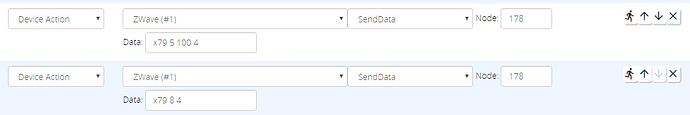I bought myself a Zooz Siren ZSE19 just for fun last week on a Black Friday sale, and spent a few minutes monkeying with it this morning. Inclusion was easy as a generic device. First restart after inclusion got an error (secure exchange failed), but after that everything worked fine. The temperature and humidity sub-devices appeared and disappeared until the first 30-minute (default) update, but have been stable since (so far).
The Zooz web site attempts to describe playing one of the stored sounds on Vera, but it’s wrong–that doc actually explains how to modify parameter 3 (the default sound), and that alone does not play any sounds.
The paper docs say that the ZSE19 uses the COMMAND_CLASS_SOUND_SWITCH, so I tried that and it works great. You can play any stored sound when you want it, without modifying configuration, and even change the volume of playback. Actually, so far this is a nice little device.
Since Vera doesn’t natively have UI support for that command class, here’s the direct ZWave SendData action to play a sound (sends command SOUND_SWITCH_PLAY_SET in the class):
luup.call_action( "urn:micasaverde-com:serviceId:ZWaveNetwork1", "SendData", { Node="ddd", Data="x79 8 nn" }, 1 )
The ddd is the ZWave node number (shown in the “altid” field of the Attributes tab in the device control panel). The nn should be replaced with the tone number (tones 0-34 are built-in, and you can add your own via USB connection).
You can also set the volume (via command SOUND_SWITCH_CONFIGURATION_SET in the class):
luup.call_action( "urn:micasaverde-com:serviceId:ZWaveNetwork1", "SendData", { Node="ddd", Data="x79 5 vvv nn" }, 1 )
This action sets the playback volume (vvv=0-100), and also the “default” tone to play. The default tone plays when you send 255 as the tone number to the first action. This action does not play any sound, it just sets the volume and default sound.
Note that as of July 2019, the SOUND_SWITCH_PLAY_SET command was modified to include the volume at the end (so "x79 8 nn vvv") so you can play a sound and set the volume for that playback at the same time. That’s a good change on the part of the Silicon Labs, but it isn’t supported yet by the Zooz firmware (at least, not what’s on my siren). You have to use the two commands described above for the moment.
(Reactor users: a Device Action using device #1 ZWave and the “SendData” action works great and is easier to read/use than Run Lua for this purpose).