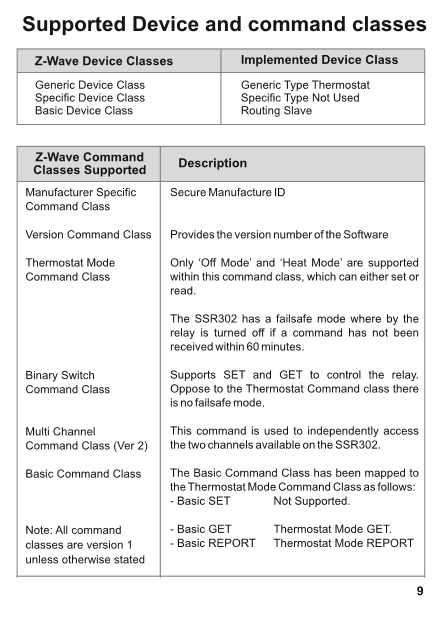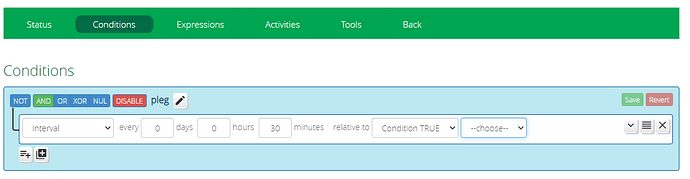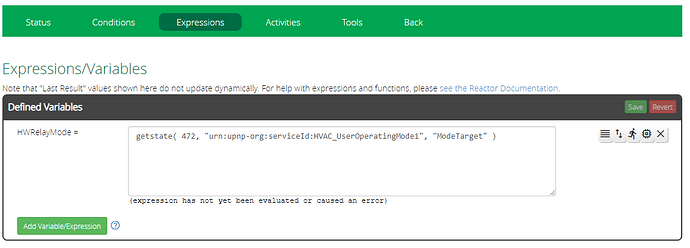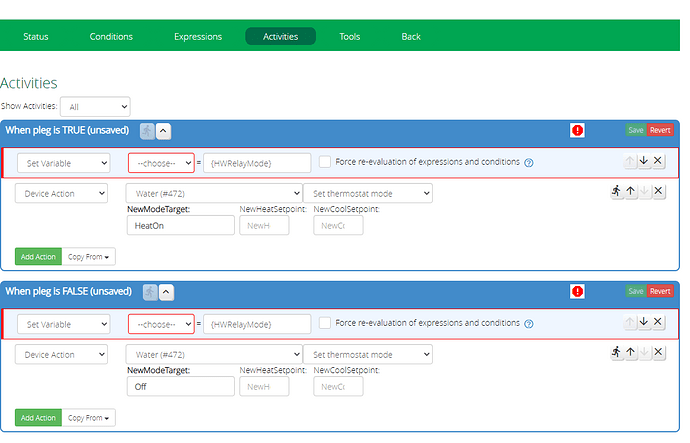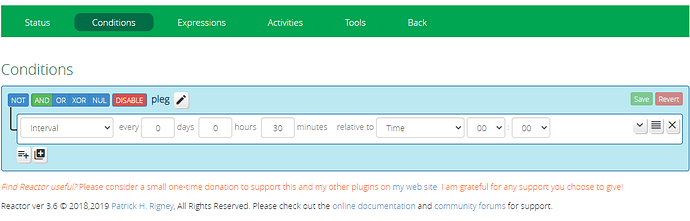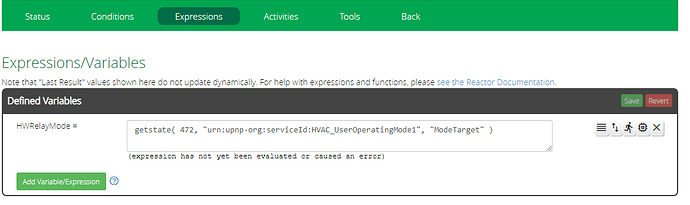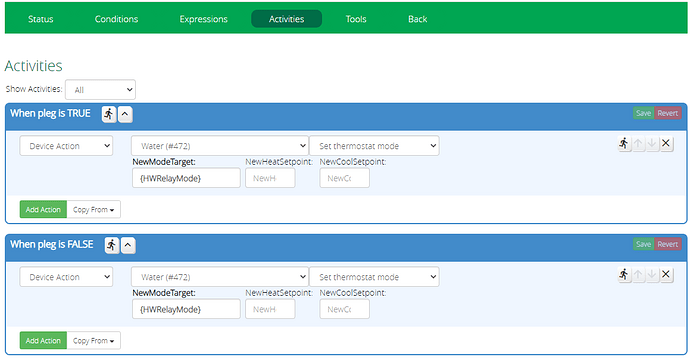Hello some help please
My secure 2 channel receiver needs a signal every 30 mins to keep it awake or it goes into fail safe mode
I am unsure how to set this up in Reactor
Basically i think PLEG sends it last know state to the reciever every 30mins (although I had to reduce this to 17 mins for it to work consistently)
I followed these Instructions
Start by setting a Schedule named I30M as an Interval every 30 minutes. Create a Device Property named HWRelayMode for your relay device’s variable ModeTarget.
Add a Condition named _HWPulse with the expression I30M
Add an Action for condition _HWPulse, select the Advanced tab and pick your relay device. Select the action SetModeTarget and under NewModeTarget enter {(HWRelayMode)} then click Accept. Close the PLEG control and click Vera’s Save button.
What should happen is that every 30 minutes - on the hour and half-hour - PLEG should send the relay the last mode it was set to. This should cause nothing to happen apart from seeing the notification on the relay’s UI that the transmission was successful. What it achieves is that the relay knows it is still being controlled and does not perform an emergency shutdown.I followed these Instructions.pdf (313.4 KB)
can someone point me in the right direction to set this up in Reactor please
Thanks
Nobber
Hello
Not sure if this helps or makes it less likely for someone to spend the time reading the detail, I appreciate I’m asking a lot, even if I can get a point in the right direction would help, I cant believe I’m the only one with a secure 2 channel receiver that want it to work with reactor 
page from the manual
I think PLEG checks the receiver and sends the current status command every 30 mins this keeps it awake
thank you
Nobber
All you need is an Interval condition in its own group. In the “is TRUE” activity for that group, put whatever commands you need executed on a recurring basis.
To get the current mode, make an Expression with a getstate() call in it to pull the current mode from that state variable. When you add a new expression/variable, just click this tool  and it will bring up an assistant to help you put the
and it will bring up an assistant to help you put the getstate() parameters together more easily. In your activity that sets the mode (repeatedly), just use {variablename} as the value for the mode field, replacing “variablename” with whatever you named your getstate variable (keep the curly braces around it).
Thank you, sounds simple 
 I’ll give it a go
I’ll give it a go
Loving Reactor even though I’m slow, its so much easier than PLEG
Switchboard is great too!
Ok I’m trying here…floundering around :upside_down_face
not sure why the choose drop down is blank?
This is possibly correct… maybe
maybe
I’ve lost the plot here I think, again choose drop down is blank, not sure why
any help would be appreciated
Thanks
Nobber
It’s blank because you are asking it to synchronize with another condition, but there are no other conditions. On the dropdown that reads “Condition TRUE”–set that back to “Time”. Or, if you really mean to synchronize it with another condition, you’re going to first need to add that condition. And finally, if you’re syncing to another condition, there’s a newer, better way to do that: pulse output mode in the Condition Options.
It looks good, as long as logically it’s giving you the data you want. But structurally it’s fine.
You can’t do a Set Variable action on any variable that is expression-driven. On that Expressions tab, you can have variables with an expression, and variables with no expression. Variables with an expression will always have the result value of the expression, so attempting to set them to something else doesn’t make sense, and you’re not allowed to do it. Variables with no expression, however, are just “containers” for whatever value you want to put it into them, and the Set Variable action is one of the ways you do that.
It should also be clear that you don’t change the thermostat’s mode by changing the mode variable. You change it by using an action, and it’s the action that changes the mode variable as a confirmation of the instruction.
So for what you are trying to do, remove the Set Variable action, and in the Device Action, change the value of the “NewModeTarget” field to {HWRelayMode}
Sorry I wasting so much of every ones time here
Correct?
So based on what I am trying to achieve which is check the status of the thermostat\relay then send what ever its current status is to it every 30 mins
Have I missed anything?
Thanks
Nobber
OK, everything you’ve done is technically correct, altthough I’m not sure why you are setting the mode in both the “is FALSE” and “is TRUE” activities. To just “refresh” every 30 minutes (as configured), you only need one of them (“is TRUE” would be customary). For clarity, the way the Interval condition works is that will send an impossibly short pulse (just sufficient to trigger the “is TRUE”) at the interval time, and immediately go false. So as you’ve set it up, you are going to get two “set thermostat mode” actions within one second of each other (from “is TRUE” first, followed very quickly by the “is FALSE” one), followed by 29 minutes and 59 seconds of quiet. It’s not a toggle (30 minutes on, 30 off).
1 Like
Ok thanks I’ll change that and test it over the week end, I cant afford to mess things up during the week
The solution with Reactor is so simple compared to PLEG
Still took me a while to get there though with lots of help, I doubt I would have ever figured it out!
Thanks again
Nobber
1 Like
One last thing on this I promise  seems to be working ok, I have disabled PLEG and the receiver hasn’t gone into failsafe mode yet
seems to be working ok, I have disabled PLEG and the receiver hasn’t gone into failsafe mode yet 
The sensor doesn’t show as tripped every 30mins is this correct?
Thanks
Nobber
At this point in Reactor’s evolution, unless you are using the tripped state of the ReactorSensor as a trigger in a scene or something like that, it’s irrelevant.
1 Like