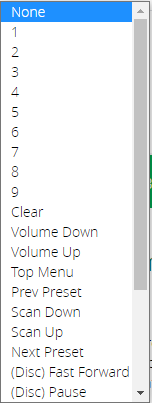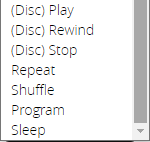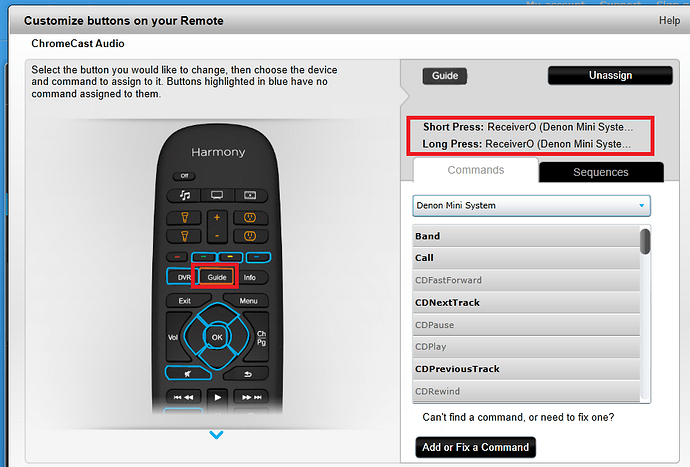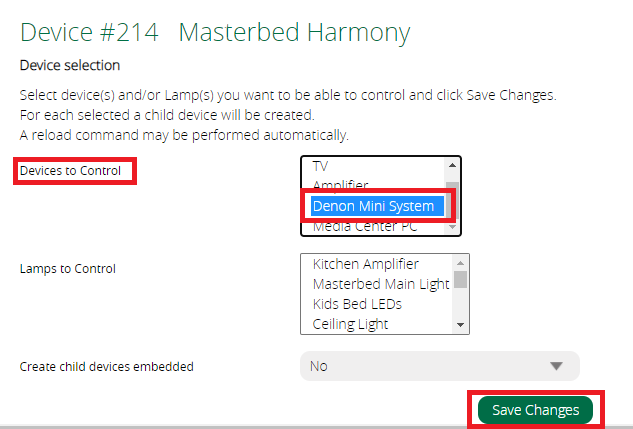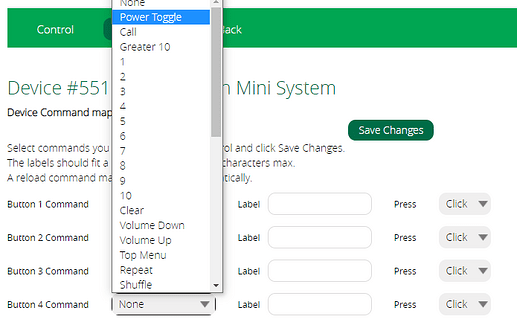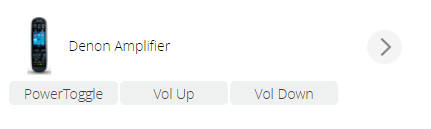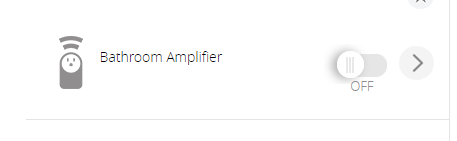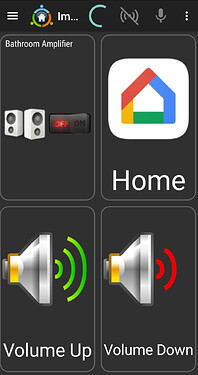http://192.168.1.100/port_3480/data_request?id=lr_Harmony214&cmd=list_devices
The Denon amp is ID: 70564644
{ "status": "OK", "msg": "OK", "data": { "devices": [ { "Device": "E.ON TV PowerDown", "Manufacturer": "E.ON", "ID": "52170733", "Model": "TVA106EON" }, { "Device": "TV", "Manufacturer": "Sony", "ID": "64379453", "Model": "KDL-32EX403" }, { "Device": "Amplifier", "Manufacturer": "Cambridge Audio", "ID": "52170735", "Model": "AZUR-350A" }, { "Device": "Denon Mini System", "Manufacturer": "Denon", "ID": "70564644", "Model": "UDM31" }, { "Device": "Media Center PC", "Manufacturer": "Microsoft", "ID": "52170734", "Model": "Windows Media Center SE" } ] }, "code": 200 }`
This http command lists all the commands on the Denon amp device.
http://192.168.1.100/port_3480/data_request?id=lr_Harmony214&cmd=list_device_commands&cmdp1=70564644
This is the output, you can see my “Toggle” and “ReceiverO” custom commands are listed.
{ "status": "OK", "msg": "OK", "data": { "ID": "70564644", "Device": "Denon Mini System", "Functions": [ { "Function": "Power", "Commands": [ { "Action": "PowerToggle", "Name": "PowerToggle", "Label": "Power Toggle" } ] }, { "Function": "ProgramBasic", "Commands": [ { "Action": "Call", "Name": "Call", "Label": "Call" } ] }, { "Function": "NumericExtended", "Commands": [ { "Action": "Greater10", "Name": "Greater10", "Label": "Greater 10" } ] }, { "Function": "NumericBasic", "Commands": [ { "Action": "1", "Name": "Number1", "Label": "1" }, { "Action": "2", "Name": "Number2", "Label": "2" }, { "Action": "3", "Name": "Number3", "Label": "3" }, { "Action": "4", "Name": "Number4", "Label": "4" }, { "Action": "5", "Name": "Number5", "Label": "5" }, { "Action": "6", "Name": "Number6", "Label": "6" }, { "Action": "7", "Name": "Number7", "Label": "7" }, { "Action": "8", "Name": "Number8", "Label": "8" }, { "Action": "9", "Name": "Number9", "Label": "9" }, { "Action": "10", "Name": "Number10", "Label": "10" }, { "Action": "Clear", "Name": "Clear", "Label": "Clear" } ] }, { "Function": "Volume", "Commands": [ { "Action": "VolumeDown", "Name": "VolumeDown", "Label": "Volume Down" }, { "Action": "VolumeUp", "Name": "VolumeUp", "Label": "Volume Up" } ] }, { "Function": "NavigationDVD", "Commands": [ { "Action": "Title", "Name": "TopMenu", "Label": "Top Menu" } ] }, { "Function": "PlayMode", "Commands": [ { "Action": "Repeat", "Name": "Repeat", "Label": "Repeat" }, { "Action": "Random", "Name": "Shuffle", "Label": "Shuffle" } ] }, { "Function": "Program", "Commands": [ { "Action": "Program", "Name": "Program", "Label": "Program" } ] }, { "Function": "RadioTuner", "Commands": [ { "Action": "PresetPrev", "Name": "PrevPreset", "Label": "Prev Preset" }, { "Action": "TuneDown", "Name": "ScanDown", "Label": "Scan Down" }, { "Action": "TuneUp", "Name": "ScanUp", "Label": "Scan Up" }, { "Action": "PresetNext", "Name": "NextPreset", "Label": "Next Preset" } ] }, { "Function": "TransportBasicDisc", "Commands": [ { "Action": "CDFastForward", "Name": "DiscFastForward", "Label": "(Disc) Fast Forward" }, { "Action": "CDPause", "Name": "DiscPause", "Label": "(Disc) Pause" }, { "Action": "CDPlay", "Name": "DiscPlay", "Label": "(Disc) Play" }, { "Action": "CDRewind", "Name": "DiscRewind", "Label": "(Disc) Rewind" }, { "Action": "CDStop", "Name": "DiscStop", "Label": "(Disc) Stop" } ] }, { "Function": "Setup", "Commands": [ { "Action": "Sleep", "Name": "Sleep", "Label": "Sleep" } ] }, { "Function": "DisplayMode", "Commands": [ { "Action": "Display", "Name": "Display", "Label": "Display" } ] }, { "Function": "Miscellaneous", "Commands": [ { "Action": "Band", "Name": "Band", "Label": "Band" }, { "Action": "CDNextTrack", "Name": "CDNextTrack", "Label": "CDNextTrack" }, { "Action": "CDPreviousTrack", "Name": "CDPreviousTrack", "Label": "CDPreviousTrack" }, { "Action": "DiskSkip", "Name": "DiskSkip", "Label": "DiskSkip" }, { "Action": "Edit", "Name": "Edit", "Label": "Edit" }, { "Action": "InputNext", "Name": "InputNext", "Label": "InputNext" }, { "Action": "InputTuner", "Name": "InputTuner", "Label": "InputTuner" }, { "Action": "Memo", "Name": "Memo", "Label": "Memo" }, { "Action": "ReceiverO", "Name": "ReceiverO", "Label": "ReceiverO" }, { "Action": "Time", "Name": "Time", "Label": "Time" }, { "Action": "Toggle", "Name": "Toggle", "Label": "Toggle" }, { "Action": "Tone/SDB", "Name": "Tone/SDB", "Label": "Tone/SDB" } ] } ] }, "code": 200 }
However the activity child device in Vera doesn’t seem to be pulling in commands from the device.
So I am assuming its pulling in the commands from the activity instead?
These are the commands I see in the drop down list in Vera.
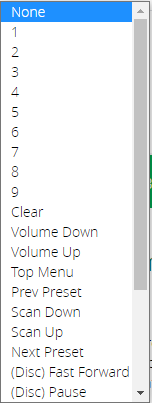
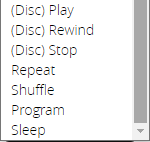
But when I assign new buttons in the activity in the MyHarmony software, these commands then do not appear in Vera on the activity child device.
Something wonky here or my brain isn’t working properly today.
I wasn’t doing that, however if I press that button now, the “new” commands still do not appear in the activity child device in Vera on its drop down list.
I have been using the Harmony Android app and going in to Harmony Setup and then Syncing via there.
I’ve assigned the “Guide” button to my custom command called “ReceiverO”
So why can’t I see “Guide” in the list of commands in Vera ?