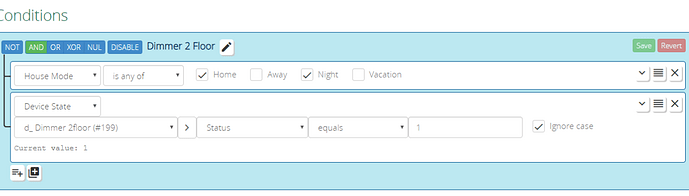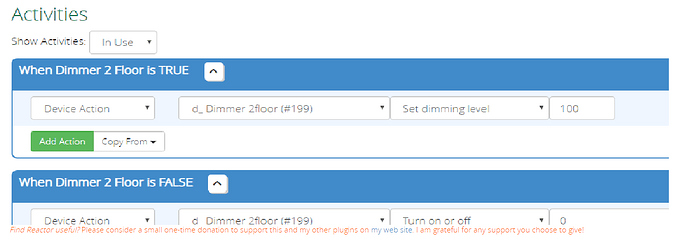Hi All,
I have a bug in my logic that I cannot seem to figure out.
I have created a condition that checks is a dimmable light is set from 1 to 99. When this happens, I would like to have the light move to 100 at all times. (Got this working just fine) but when I turn the light off is where I have trouble. If I use the Vera app, not issues turning off the light, but when the switch is pressed, it always keeps the light on and I cannot turn it off. (Based on the Condition I set)
My question is, how can I have the light turn on to 100 and then when I press the button to turn off the switch, have the light turn off without running the Condition again?
INSTRUCTIONS: When pasting this report into the Vera Community forums, please include ALL lines below this one. The next and last lines will ensure proper formatting and must not be removed!
*************************************************** REACTOR LOGIC SUMMARY REPORT ***************************************************
Version: 3.4 config 19226 cdata 19082 ui 19237 pluginDevice 354
System: Vera version 1.7.4453 on Sercomm G450; loadtime 1577858407; systemReady 1577858428; Lua 5.1; JSON dkjson 1.2
Local time: 2020-01-01T14:42:23-0600; DST=0;
House mode: plugin 1; system 1; tracking off
Sun data: { "stamp": 2020001, "civdawn": 1577883895, "nautdawn": 1577882047, "sunset": 1577921587, "nautdusk": 1577925072, "latitude": 32.9642, "astrodusk": 1577926877, "longitude": -97.3578, "civdusk": 1577923224, "astrodawn": 1577880242, "sunrise": 1577885532 }
Geofence: not running
====================================================================================================================================
H
ouse Modes (#422)
Version 19082.94 01/01/20 14:41:26
Message/status: Not tripped
Variable/expressions
0: ModeState [last ""(string)] (exported)
1: DoorLockMode [last ""(string)] (exported)
Condition group "Operations" (NUL) false as of 12-20.12:46:17 <root>
Z-F-group "GuestMode" (NUL) false as of 12-20.15:11:31 <grplupoju0>
| Z-F-service (self) (-1) urn:toggledbits-com:serviceId:ReactorValues/ModeState = GuestMode [guestmode => at 14:40:07; F/F as of 14:40:07/14:40:07] <condluvkk1d>
| Z-F-group "Kitchen Table No Dimming" (AND) false as of 14:39:44 <grpluv7flk>
| | &-F-service Kitchen Table Lights (341) urn:upnp-org:serviceId:Dimming1/LoadLevelStatus bet 1,99 after condluvkk1d [61 => 100 at 14:39:29; F/F as of 14:39:29/14:39:44] <condluv7sj8>
| | &-T-service Kitchen Table Lights (341) urn:upnp-org:serviceId:SwitchPower1/Status = 1 [0 => 1 at 14:35:33; T/T as of 14:35:33/14:35:33] <condluv89ff>
Z-T-group "HomeMode" (OR) TRUE as of 12-27.19:06:09 <grpluxjst0>
| |-?-comment "Back to Normal" <condluxk0t1>
| |-F-service (self) (-1) urn:toggledbits-com:serviceId:ReactorValues/ModeState = after grplupoju0 [guestmode => at 14:40:07; T/F as of 14:40:07/12-20.21:50:32] <condluxqyhv>
| |-F-service (self) (-1) urn:toggledbits-com:serviceId:ReactorValues/ModeState = after condluoirxj [guestmode => at 14:40:07; T/F as of 14:40:07/12-20.21:52:16] <condlv96tf4>
Activity grpluv7flk.true
Device Kitchen Table Lights (341) action urn:upnp-org:serviceId:Dimming1/SetLoadLevelTarget( newLoadlevelTarget="100" )
Events
01/01/20 14:35:49 devicewatch: device=341, old="1", name=Kitchen Table Lights, var=urn:upnp-org:serviceId:Dimming1/LoadLevelStatus, new="100"
01/01/20 14:35:49 condchange: newState=false, cond=grpluv7flk, oldState=true
01/01/20 14:35:49 evalchange: newState=false, cond=grpluv7flk, oldState=true
01/01/20 14:35:51 devicewatch: device=341, old="100", name=Kitchen Table Lights, var=urn:upnp-org:serviceId:Dimming1/LoadLevelStatus, new="75"
01/01/20 14:35:51 condchange: newState=true, cond=grpluv7flk, oldState=false
01/01/20 14:35:51 evalchange: newState=true, cond=grpluv7flk, oldState=false
01/01/20 14:35:51 startscene: scene=grpluv7flk.true, sceneName=grpluv7flk.true
01/01/20 14:35:51 runscene: scene=grpluv7flk.true, sceneName=grpluv7flk.true, group=1, notice=Starting scene group 1
01/01/20 14:35:51 endscene: scene=grpluv7flk.true, sceneName=grpluv7flk.true
01/01/20 14:35:51 devicewatch: device=341, old="75", name=Kitchen Table Lights, var=urn:upnp-org:serviceId:Dimming1/LoadLevelStatus, new="100"
01/01/20 14:35:51 condchange: newState=false, cond=grpluv7flk, oldState=true
01/01/20 14:35:51 evalchange: newState=false, cond=grpluv7flk, oldState=true
Devices
ZWave (1) urn:schemas-micasaverde-com:device:ZWaveNetwork:1 (19/0); parent 0; plugin -
Kitchen Table Lights (341) urn:schemas-upnp-org:device:DimmableLight:1 (2/0); parent 1; plugin -