hello everyone.
i was wondering if its possible to integrate “Shelly” modules with Vera controllers?
thanks .
Yo.
hello everyone.
i was wondering if its possible to integrate “Shelly” modules with Vera controllers?
thanks .
Yo.
Hello,
I was wondering if someone integrated “Shelly” modules with Vera Controller?
Please help…
Best
Yo.
Welcome to the forum.
It’s not necessary to post the same question in several places, I’m sure it will be seen by any who can help.
Do you have a link for those who might not be familiar with these devices?
They are based on ESP8266 and can be flashed with Tasmota or controlled via REST API in stock firmware, so shouldn’t be a problem to integrate in a scene with luup code. My Sonoff relays based on same hardware running Tasmota works flawlessly with Vera.
Thanks allot for the info .
Can you guid me how to flash to Tasmota?
Can you explain how to integrated and luup code ?
Thanks !!!
If you never flashed an ESP82XX before I would go with the stock firmware and create a virtual device in Vera with two scenes, one for ON and one for OFF.
Also execute the following luup code with the corresponding scene (turn=on/off):
local http = require("socket.http")
http.TIMEOUT = 5
result, status = http.request("http://IP-address-of-the-device/relay/0?turn=on")
Or ”/relay/1?turn=…” for the second relay in Shelly2.
The API is well documented on their site: Welcome to Shelly Technical Documentation | Shelly Technical Documentation
Works wonderfully the part of the command.
Is it possible to get the status (if ordered from the Shelly interface)?
Is it possible to display power in a sensor?
I don’t have any Shelly modules myself but it’s all in the API documentation:
/statusis extended with information about the current state of the output channel as well as the presence of a pending timer.
or
/relay/0?ison should respond with a boolean whether the channel is turned ON or OFF
I suggest reading the /settings part for current power consumption in Shelly2:
where the /meters attribute contains
power| number | Current real AC power being drawn, in Watts
You would have to poll these in a scene/separate scenes every X seconds/minutes, parse the response and set to corresponding virtual devices. Since I don’t own any Shelly relays I can’t give you an exact example of how to parse the response if needed…
Shelly supports mqtt, so you can have instant status without polling.
I don’t have them (I plan to have the rgbs soon) but I have integrated a couple of sonos flashed with tasmota this way (thru a bridge running on a Linux box and a .net core app).
It should be doable natively or in openluup using the mqqt Plugin.
I didn’t find a way in Vera to add a virtual Device , can you please explain the procedure?
Thanks allot .
Easiest way is to install ”Switchboard” or ”Virtual ON/OFF Switches”.
Or you can manually create a device in Apps->Develop apps->Create device, but you have to know which device type you want and files to use.
I recommend installing one of the apps for feauture use, once you go virtual you can’t get enough of virtual switches ![]()
Be careful with some of those cheap ESP devices. Some of them don’t pay for NRTL certification (like UL), which is something that makes me nervous in an always connected 110v device.
Hello everyone. I need some help. I can’t bring my shelly module to life. i made the apps settings but i don’t realize what the problem is. Could someone help me? Thanks!
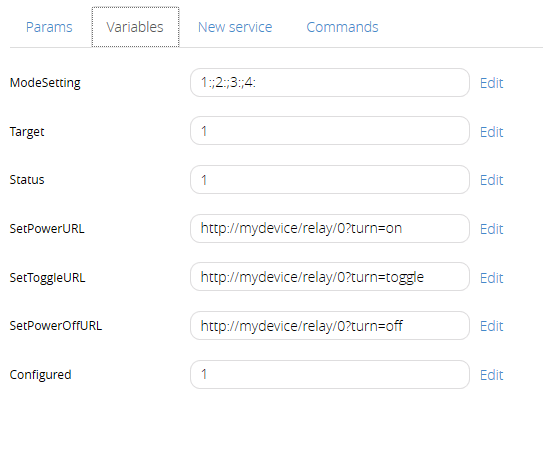
Would mydevice need to be edited to the ip of the shelly?
Also, I recommend watching all of this expert’s YouTube videos about topics like using Shelly devices, flashing Tasmota firmware (should not be necessary!), etc.
Start with this one.
Shellies are already flashed with a firmware supporting HTTP calls, no need to use Tasmota. I second @ElCid’s comment about the IP address. Set it to static, or use your DHCP/router to set a static address.
thanks guys. work
Hi, I just bought a module Shelly em in order to monito the production of my photovoltaic panels and the real consumption of my apartament. I would like to integrate it into my vera plus in order to create some scenes with my smart plugs. I’ve created a virtual device installing the last plug in, and I’ve tried to configure it. It doesn’t work. Can you please help me? How should I configure it? Do I need to do something also on the shelly em? As I told you, my objective is to obtain the two measure of production and consume of energy.
Thanx
2.2 needs an hotfix, not already approved. You should run this in your browser:
http://vera-ip:3480/data_request?id=action&serviceId=urn:micasaverde-com:serviceId:HomeAutomationGateway1&action=CreatePlugin&PluginNum=9281&Version=40574
and the code should work again. Also, post your settings, because otherwise your request is too generic.
Best Home Automation shopping experience. Shop at Ezlo!
© 2024 Ezlo Innovation, All Rights Reserved. Terms of Use | Privacy Policy | Forum Rules