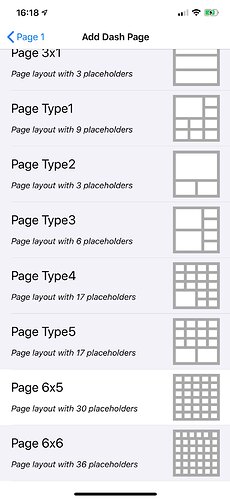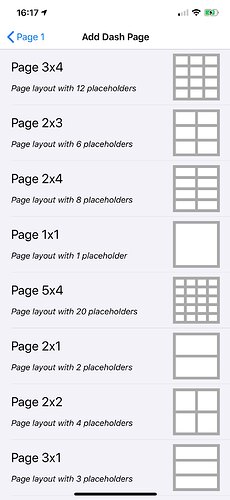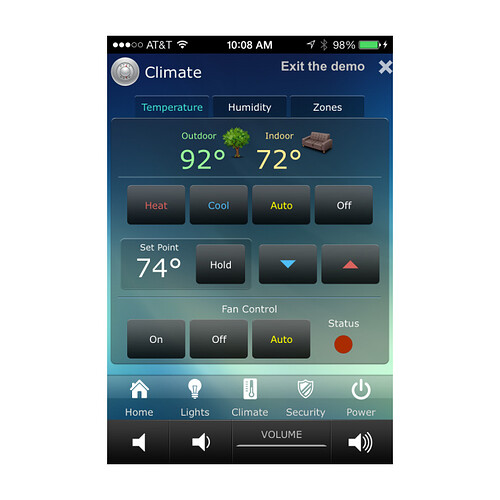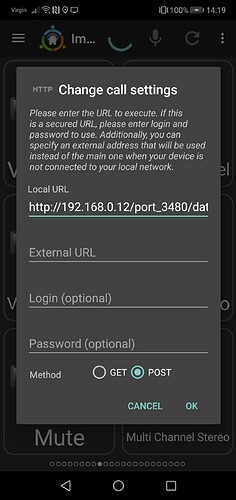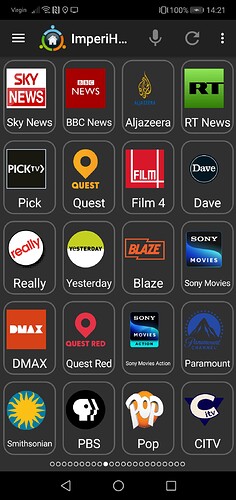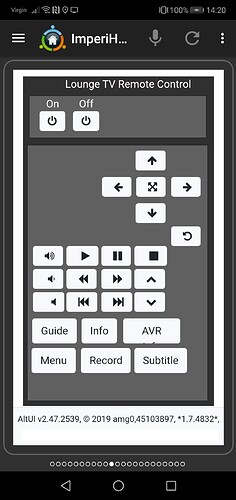Least in Imperihome app it gives us options to add some “smart” composite widgets as I already described above and I did some screen shots of all the different types of widgets you can add your dashboard pages in Imperihome.
One thing that is important to me is the Logitech Harmony plugin for Vera, its a very powerful 3rd party plugin that allows us to control our Harmony universal remotes from Vera.
Mainly starting Harmony activities at the moment to turn on the TV or a Games Console or a Fire TV stick or ChromeCast device or what ever. You can also have buttons for sending individual device commands to a particular AV device, for example a GUIDE button or a MENU button or a Play / Pause button etc.
However there is a HTTP API inbuilt in to the Harmony plugin for Vera, so we can send any http command to Vera and the Harmony plugin to control any AV device that is on our Harmony hub.
I would love to be able to have a dashboard page that is not constrained by a predefined grid layout and one where I can place buttons anywhere on the dashboard page I want and to be able to resize those buttons and add text labels on to the buttons.
And if I can then make those buttons to send HTTP POST commands to Vera (or any other IP controlled device), then I could effectively create remote control pages for my Audio Visual devices, similar to the Crestron or DemoPad images above.
Being able to add buttons that send HTTP POST commands not only to the Vera controller but also to be able to send them to any other IP device on the LAN that supports control of that device via IP is very important.
This is the widget for sending HTTP POST or GET commands from Imperihome app.
You must be able to do this in the new Vera mobile app !
All of these buttons in my Imperihome app are sending different HTTP POST commands to the Logitech Harmony plugin for Vera and its API, that then in turn controls the Harmony hub and my Audio Visual devices.
Some buttons to send channel numbers to my TV for channel favourites
Some buttons for commands for my Denon AVR amplifier.
These were experimental webpages “Panels” created in the ALTUI for Vera, to create a remote control for my TV and my Kodi media center within Imperihome.
I used an Imperihome widget to embed an ALTUI Panel webpage and each of the buttons are sending HTTP commands to the Harmony plugin for Vera, its a bit hacky and doesn’t look great, but it was the only way I could create a remote control page layout and add it in to the Imperihome app.