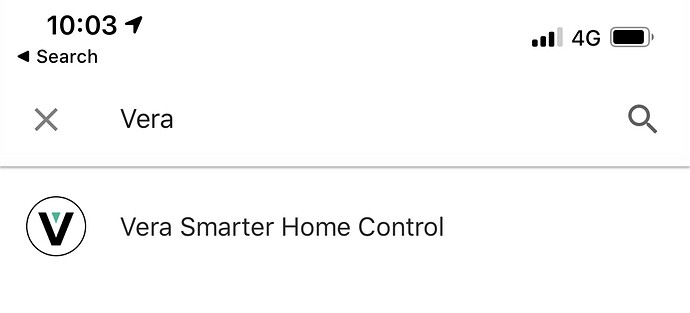Thank you. VC requires a computer to remain on 24 x 7, correct?
or a rpi i have it running on my storage server in a docker
Great ! It works in French too ! ![]()
Thank you, everyone, for your patience. We’re so sorry for the bumpy launch but here we are. Google Home is now available for Vera.
Door locks and Garage door controllers are not yet supported. This will be an easy add-on to be added and we’re on this. We’re building a list of devices to be supported with the next Action update.
We’ll add this to the FAQ. Devices supported so far are Dimmable Light, RGB, Switches, HVACs.
Ability to Manage Google Home will be added to the home.getvera.com shortly.
So how do I run Scenes? All the devices populate just fine, but I control most things via Scenes and they are missing.
@Sorin is it possible to hide devices? All my devices appeared in Google home, and that can be a problem. Like my heated floor, that is controlled by a smartplug that google thinks is I light. So turn on/off all light command will set on/off the floor, that’s a big problem.
Awesome to finally have google support. Great job !!
a quick fix is to just put all the things that shouldn’t follow the all light commands into a different room in Google Home, probably named something that puts it at the bottom.
You can use IFTTT with Webhooks, this allows you to create up to 3 voice commands and set up a response to execute a command or a scene through a URL for example "http://ip:3480/data_request?id=lu_action&serviceId=urn:micasaverde-com:serviceId:HomeAutomationGateway1&action=RunScene&SceneNum=13"
…and the world opens up ![]()
great that this is finally rolling out, unfortunately most of the functionality i would find useful is not there yet namely locks and scenes… and window coverings/shutters (these are available but appear as switches)
Some of these device types might not be fully supported on the Google side yet.
Scenes are supported for voice even though they don’t show up in the Google home app. Just say activate “scene name”
I would like to see scenes listed in the home app in the future.
Hello danwooller! To run scenes you should simply say ‘Ok, Google! Activate scene ’ or Run scene or just Activate . If it’s not working, first make sure that you have enabled the scene to be discovered by the Google Assistant. You can do that by accessing https://nexus.getvera.com/, logging in and in the top right menu click ‘Manage Google Home’ - here is where you can select the devices and scenes you want to be available in the Assistant.
Thank you Johnny! That also resolved the questions regarding how to hide devices.
Yes, it is possible. You can do that by accessing https://nexus.getvera.com/, logging in and in the top right menu click ‘Manage Google Home’ - here is where you can select the devices and scenes you want to be available in the Google Home app.
For what its worth, you can select which home a device is displayed in from within Google Home. Or, at least I can. I had TWO different locations specified from withing google home prior to adding vera. Once vera was integrated I could select a device to add to a specific “home” then to a specific “room.”
Guessing you are not seeing this via your google home interface?
Seems if you rename a scene it does not dynamically update under Manage Google Home. Tried a hard browser refresh.
Working great! only issue was during the linking because I have the Ezlo atom. Once I removed the atom, it linked properly
Is there a way to select only certain devices to add to Google home? I have my Philips hue lights already added to Google home and don’t want these added again through Vera.
See johnny’s post above
How can I remove the Google app from my vera? I don’t want Google on my vera (!). I see It is communicating with google now and I don’t want that. How can I disable that?
I prefer to have my own control on my home automation and not having Google stuff in it