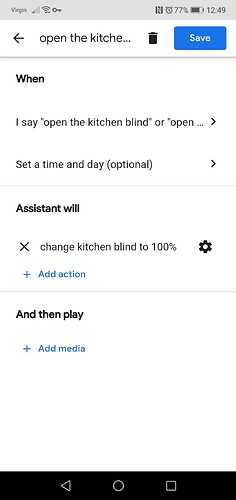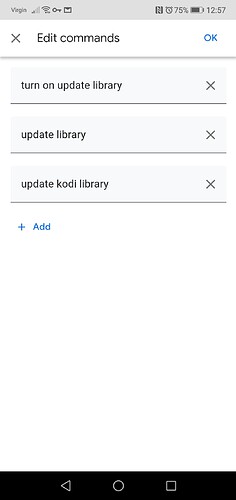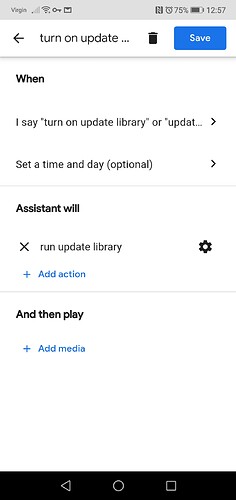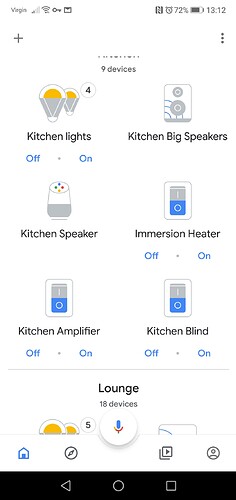@sorin Where can i find “manage google home” in the menu of Vera?
I try to find it when i access nexus.getvera.com and home.getvera.com
What’s the difference between home.getvera.com and nexus.getvera.com ?
Should I forget about home.getvera.com, used since I started with Vera?
it seems that at least for now when you use home.getvera.com you don’t get the “Manage Goggle Home” in the menu as you should with nexus.getvera.com. I am not sure of any other difference.
Yeah, I noticed this too. It would be nice to have the option to have outlets and external plugin switches put into a different catagory so they are not impacted by turning all lights on/off. Anyone have any suggestions, setting tweaks, etc…?
I use virtual switches extensively in my setup. (Virtual ON/OFF Switches App id 1408)
The integration does not seem to recognise these. Can I get this added to the wish list?
@jason66, you might consider switching to the Virtual Switchboard plugin by Rigpapa, that works like any normal switch and can be used in GH. I recently switched as the old Virtual switch is not maintained anymore. Next to this the new plugin has some other advantages. Took me some time to switch and later found that I missed the Luup code referring to the Virtual Switches. After fixing that all works fine.
Regarding Window coverings just creste a routine in the Google Home app, to “open the blinds” and another routine to “close the blinds”
With an action or either “change blinds to 100%”
Or “change blinds to 0%” etc
Thanks for the reply. How do the window coverings show up in Google home? For it is an on/off switch.
I already tried the routine and that didn’t work. However I did this in Dutch and that might be the problem, will try with English.
Okay English works… ![]()
If you want to run a Vera scene you can say
“run {scene name}”
“activate {scene name}”
If you don’t want to have to say “run” or “activate” first everytime then you can create a routine in the Google Home app with your desired voice commands to run this particular scene.
And then in the action of the routine have the Assistant run the scene name etc.
So in this example I can use say “Update Library” and the scene is run and its starts updating the library on my Kodi HTPC in my lounge.
Yes they are just on / off switches for me as well in the Home app.
But my old Home app routines I previously setup for use with Vera Concierge, still work OK with the new native Vera service.
I have unlinked Vera Concierge already BTW, so only devices from the native Vera services are showing in the Home app as before I had duplicate devices.
Here you can see my Kitchen Blind device which is a Fibaro roller shutter module.
However if I click on the Kitchen Blind device in the Home app I get a dimmer percentage.
This is why my routines still work where the action is “change kitchen blind to 100%” for open and “change kitchen blind to 0%” for close.
Thanks, looks like Google doesn’t support routines in alle languages yet. However for switching devices on and off or use dimmer it works fine.
I take it we cannot “set” or “change” colours of RGBW controllers such as the Fibaro RGBW module via voice command ?
“Set the Kitchen LEDs to blue” → GH Sorry I don’t understand
@cw-kid My LEDs work with the Fibaro RGBW module. I can say “turn on the X light”, then “set the light to purple” or whatever colour. I do, however, have the different colours as devices, meaning I have a light called Red, Green, Blue and White in addition to the general name for the light. Even though I don’t use those devices, it may make a difference whether you have them or not
Those extra devices automatically appear in Vera e.g. A device for the Red channel, and a device for each of the other colour channels, Green, Blue and White etc.
I have not allowed those devices to be discovered by Google Home as yet.
Also are you using the RGB Controller plug in for Vera?
Thank you, It worked great after I removed the Atom. One suggestion, it’d be great if you could have it ignore hyphens, or treat them as spaces for voice control purposes. I went in and made one change to a device name, and ended up having to remove hyphens in 20+ scenes / devices to pass the validation errors in the UI.
I am reposting this link. In the thread both @rigpapa and I offer a solution
https://community.getvera.com/t/dont-bundle-apps-plugins/209945/11
Thank you rafale and rigpapa. I would like a Vera answer.