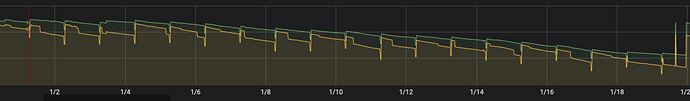Thank you!!! Phewww! Don’t know what would happen without you @Sorin .
@Sorin can you please make sure the App Store auto-update flag is respected in the next beta?
I had it off for the Netatmo plugin and my working version was overwritten by a flawed newer version despite auto-update being turned off for that plugin.
Inquiring about this… standby
It would also be great if the “replace this device” option that was broken in 7.29 would also be fixed. So you don’t have to redo all your scenes when a device goes bad.
Correct, of course. But just FYI, if you have an immediate need, there were a couple of different workarounds to keep your scenes sane discussed recently here: "Replace failed" no longer working - General Vera Discussions - Ezlo Community
In particular:
- Device ID swapping (requires ALTUI)
- Z-Wave node ID swap method (no ALTUI)
@Sorin I think there is an issue since 7.30 and getting worse in 7.31 with Vera randomly not changing device states when instructed.
Conversation is below - I’ve seen it on WiFi and Z-Wave devices multiple times now and I’m managing to capture some of them when I have time.
@dJOS
It sound to me like your controller is out of memory from time to time.
The typical sumptoms of this is actions not executed and you cant install anything, but after a reboot it works again for some time.
Are you tracking the available and free memory in any way?
I have sysmon installed and it didn’t indicate any memory issues.
I’m trying to determine whether I should manually install this beta or not. Is there an ETA for release to production?
Same question. I don’t really want to test beta software in production (especially if reports that bricked units won’t be replaced are correct), but I have two (out of 7) devices (all at remote properties) that I had previously upgraded to 7.30 and are currently nonresponsive (presumably displaying Christmas lights? I haven’t been out to check) and I really need a stable firmware ASAP!
Beta 7.31 seems to be the best around at the moment, and were I in your position, I would go there. You can work around the 7.30 Xmas Lights problem by enabling either or both WiFi bands–you don’t have to use it, it just has to be on.
20 days without luup reload (on a pretty quiet zwave network as I was out on honey moon). On the graph each jump corresponds to a cache memory dump which I run daily through a crontab. Seems to have reloaded only due to the disabled “reload on TimeJump” memory leak.
I do run a bunch of plugins but I’m finding a weekly reboot is still required under 7.31.
Mine’s not typically making it a week…
C
Pretty good stability for me, haven’t had any random reboots have been running may 7-10 days between reloads.
I’m really happy with how 7.31 is performing also.
Only luup reloads from configuration changes lately but I will try to keep my hands of it to see how long it can go without any reload.
After putting a queue for calls coming from my own code to update virtual device, it seems to become stable for me as well. I’m now between 3 and 5 days. System is very stable.
Do you look at “memory Available” data or “Memory Free” (not available in the main panel, you need to go to variables to see that)?
There is a difference between both of them - “Available” parameter icludes so called “memory cached” which may extensively grow in some cases, while “free” is the real amount of memory which you can use at the time.
So you may see 150 000b of “available memory” when in fact it splits into 1 000b of “free” and 149 000b “cached” and your system is stuck until the “cached” would be cleared.
I created a routine scene on my Veras which checks amount of “free” memory from time to time and makes maintenance tasks if it drop below certain level. I’ve posted it on the old forum and you can adapt it for your own needs.
Mine was saying 170 something but TBH I can’t recall which variable I checked.
I just wanted to post an update in regard to the Schlage BE469ZP lock and scheduling PINs.
I am able to program unrestricted pins and daily restrictions for the pins.
However, I am unable to program weekly restrictions. I don’t know why the lock will not accept weekly restrictions, but I have a belief it has to do with how the time of day is communicated. I can’t confirm that.