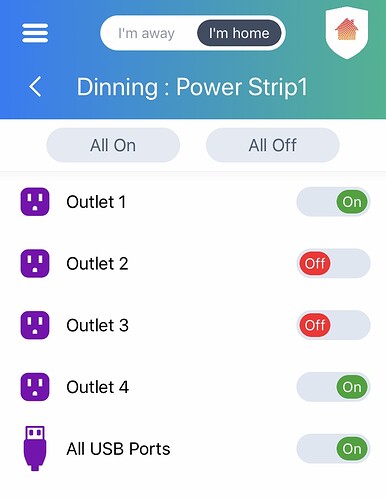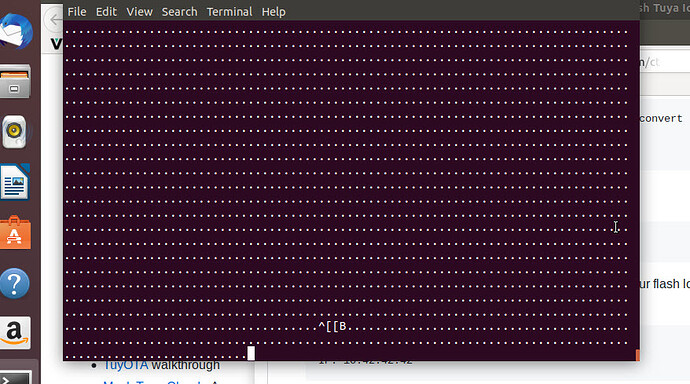Has anyone attempted to integrate a Vivitar Smart wifi Powerstrip in to Vera ?
https://www.nimbullsmarthome.com.au/products/vivitar-wifi-power-strip-4-plug-plus-4-usb
would require a plugin since its wifi
It seems to be based on Tuya cloud and supported by tasmota.
There’s a generic http switch plugin that may be used in such circumstances, but not a proper plugin.
What is the name of this generic switch plugin please?
Look at this
That plugin doesn’t seem to exist for ui7 or altui
AFAIK it will work. Go to the old forum and you’ll also find the updates.
Great, I have ordered a unit and will give it a try. As this unit can control each power socket on/off individually, do you think the http switch could be configured to control each socket somehow?
I think it’s doable. Tasmota has endpoints, so your device should. Just create 4 new devices and map the endpoints. I did like that with my own RGB virtual plug-in.
Not really sure where to configure endpoints? from reading that thread do i have to upload a file to the switch via ssh? (ssh is not open on my device) i have added the i.p address to a httpswitch but currently does nothing
I’m traveling right now, but I can take a look when home and provide some file to implement it.
Thanks appreciate it
I just published my virtual files here: vera/VirtualDevices at master · dbochicchio/vera · GitHub
Feel free to grab them, I also included my virtual HTTP RGB support. Thanks to @rigpapa for letting me use its code as a base start.
Thanks therealdb
I have uploaded the files and created a new appliance
How would I perform a call to turn all switch off for Vera device #944
luup.inet.wget(‘http://I.p address/cm?cmnd=Power+off’)
?
Just go to device settings and set the corresponding URL. The readme contains a specific example.
Then, this device could be used as a standard device inside your scenes, or code,
I have tried:
Setting with and without I.p address under parameters
And under variables Setting
http://mydevice/cm?cmnd=Power+Toggle
And
http://i.p address/cm?cmnd=Power+Toggle
All with no response from device
Device has the below options and a static address
Not sure those commands are correct. Currently at the beach, but I’ll be back tonight and take a look (and update the doc).