Thanks, that was still enabled. Didn’t dare to mess with that … But “funny” setting there: “poll a node every 30 seconds” … Anyway, disabled it now. Lets see what it does ![]()
Aargh …
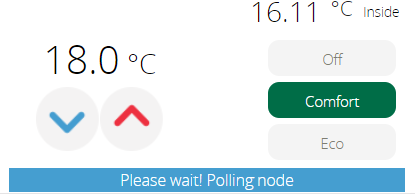
and then of course …
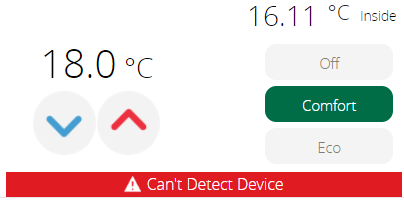
Must be the other option then … hardcoded somehow.
the key is to figure out why the thermostat is either not responding to the poll command or the vera is not getting the response. When you manually poll it, does it go away?
No, manually polling fails as well…
From the device’s advanced/command/menu correct? Just trying to make sure…
If that’s the case you have a network range problem or a device problem. Have you had this problem for long? Does it update temperature correctly otherwise?
Yes, from that many, thanks for thinking with me.
And yes, the polling is a problem I (and others) have been having with this device, I think forever (see here, for those interested). Although the device works for the most part, I’ve figured that the device is not fully compatible and had actually given up on the polling. From this thread I had hoped to disable the polling, so that at least I got rid of the error message. Now especially, since it’s not possible to set temperature through Google Home if the device is set to failure ![]() .
.
I would have to dig in the logs and with verbose to see what is going on. Maybe ask support or submit a request for device compatibility. There are exotic zwave implementations out there. The polling is reasonably standard but it is also possible that your device is not replying the way the vera is expecting, causing all these problems. That being said, with these settings, there should no longer be any interval polling. There should only be event triggered polling.
After 25 days of uptime on the beta, I decided to upgrade to build 4833 given what I have observed with the extroot tests and the squashfs comparison, it appears that the changes for that segment alone is minor and most of the problems are likely in the kernel. So I am all reset. The level of performance and stability improvement observed is still quite stunning. On this last test, I never incurred a single luup reload in 25 days and it is the second consecutive test with 20+ days of luup uptime.
Oh so you give me 4833 while you’re on something else! ![]()
C
![]()
![]()
![]()
I have several units… I was on 4833 on my test unit and have been working to both extroot and find a solution whereby the Xmas light mode does not appear… Sad to say that I can’t reproduce it so far on the vera plus with the network monitor running with the old kernel… I am now fairly certain that the kernel is the source of the problems.
I’m actually curious about the set ups that some of you guys have. Do you have like devices of sensors lying around just for testing? I barely have 10 (they are not exactly cheap) I certainly can’t envisage a way in which I’d be running multiple parallel z-wave systems.
Like I say, just curious.
C
Although I’m not managing to contribute original material here, I have three Vera systems… used to be four before a VeraLite went belly up.
One of these is a Vera Edge that I’m using for testing, currently 7.30. In my house, though, I’ve been through quite a number of evolutions, including X-10, Z-wave, and Zigbee. For some lighting and sensors, I’m moving towards Zigbee, partly because Vera has been so unreliable. Along the way, I’ve replaced quite a number of plugin wall sockets, Fibaro door sensors, and some unreliable multi sensors… all good candidates for testing.
But yes, it’s been a lot of expenditure.
AK
I use my home as a test bench… for all of you guys. ![]()
And have additional units on the side to play around with and have a couple of extra devices which were cheap and I purchased as backup originally.
I have a Vera Edge with 4 Motion Sensors (Neo CoolCam), 2 Door Sensors (Fibaro), 5 Mains Plugs (Neo CoolCam), 1 Qubino light control and 1 other Light Control (don’t remember the brand).
Not a big installation, no big problems, only some of the plugs frequently come to offline. Reported to Neo support, not solved for the time being. Hope new upgrade 7.30 will reduce this problem.
BTW, I just upgraded to 7.30 without major problems. Only one of the plugs was offline, I have to exclude/include it and some of the motion sensors were "waiting for wakeup to…), just a touch on them and everything seems to work OK… My fingers are still crossed, of course.
just wanted to say thank you again @rafale77 , my z wave network is very very fast now and very stable
I have a spare Vera edge and I will usually upgrade that first, then restore my backups to it and take the plus offline. If that works ok for a day or so I’ll upgrade my plus and switch back to it via a restore from backup.
This is why I got bitten by the 7.30 Charlie Foxtrot, my Edge has been completely fine through this and only my Plus has been impacted.
I decided to keep my Plus running my house after all the issues so I could help find them and help Vera fix them. So yeah, taking one for the team! ![]()
So your devices are paired on both Edge and Plus?
C
No, one of the cool things about Z-wave and the Vera implementation is you can backup and restore your Z-wave network to a totally Vera different controller and everything keeps on working.
OK, that’s interesting. I assume you can’t have the controllers powered on at the same time?
I’m never quite sure if the ZWave backup works…
C