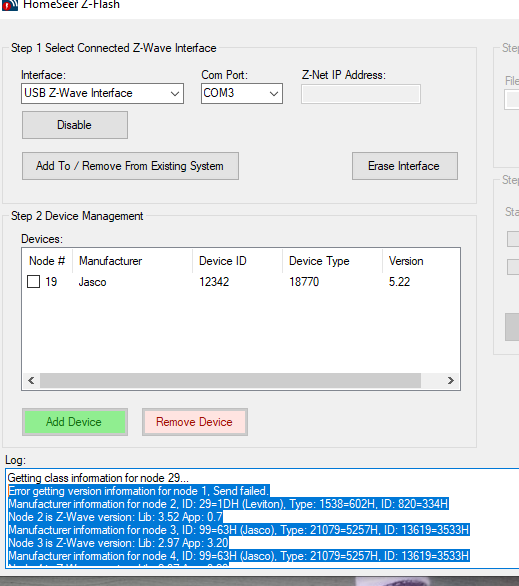Maybe I need to take this to the Homeseer forums then. It seems the Z-Flash/SmartStick is able to scan my z-wave network, and identify the devices per the log below. However, only one device shows up in the “available” devices window (see attachment).
Thanks for the inputs – they are helpful!
Error getting version information for node 1, Send failed.
Manufacturer information for node 2, ID: 29=1DH (Leviton), Type: 1538=602H, ID: 820=334H
Node 2 is Z-Wave version: Lib: 3.52 App: 0.7
Manufacturer information for node 3, ID: 99=63H (Jasco), Type: 21079=5257H, ID: 13619=3533H
Node 3 is Z-Wave version: Lib: 2.97 App: 3.20
Manufacturer information for node 4, ID: 99=63H (Jasco), Type: 21079=5257H, ID: 13619=3533H
Node 4 is Z-Wave version: Lib: 2.97 App: 3.20
Manufacturer information for node 5, ID: 29=1DH (Leviton), Type: 769=301H, ID: 521=209H
Node 5 is Z-Wave version: Lib: 2.09 App: 0.4
Manufacturer information for node 8, ID: 29=1DH (Leviton), Type: 769=301H, ID: 521=209H
Node 8 is Z-Wave version: Lib: 2.09 App: 0.4
Node 9 is Z-Wave version: Lib: 2.09 App: 0.4
Node 10 is Z-Wave version: Lib: 2.97 App: 3.20
Manufacturer information for node 12, ID: 29=1DH (Leviton), Type: 769=301H, ID: 521=209H
Node 12 is Z-Wave version: Lib: 2.09 App: 0.4
Node 13 is Z-Wave version: Lib: 3.52 App: 0.7
Manufacturer information for node 14, ID: 29=1DH (Leviton), Type: 769=301H, ID: 521=209H
Node 14 is Z-Wave version: Lib: 2.09 App: 0.4
Manufacturer information for node 15, ID: 29=1DH (Leviton), Type: 1538=602H, ID: 820=334H
Node 16 is Z-Wave version: Lib: 3.52 App: 0.7
Manufacturer information for node 17, ID: 29=1DH (Leviton), Type: 769=301H, ID: 521=209H
Node 17 is Z-Wave version: Lib: 2.09 App: 0.4
Manufacturer information for node 19, ID: 99=63H (Jasco), Type: 18770=4952H, ID: 12342=3036H
Node 19 is Z-Wave version: Lib: 4.54 App: 5.22
Error getting version information for node 20, Send failed.
Manufacturer information for node 22, ID: 29=1DH (Leviton), Type: 1025=401H, ID: 518=206H
Manufacturer information for node 23, ID: 134=86H (Aeon Labs), Type: 2=2H, ID: 28=1CH
Node 23 is Z-Wave version: Lib: 3.67 App: 1.17
Error getting version information for node 28, Send failed.
Device sync complete.
Init Done.