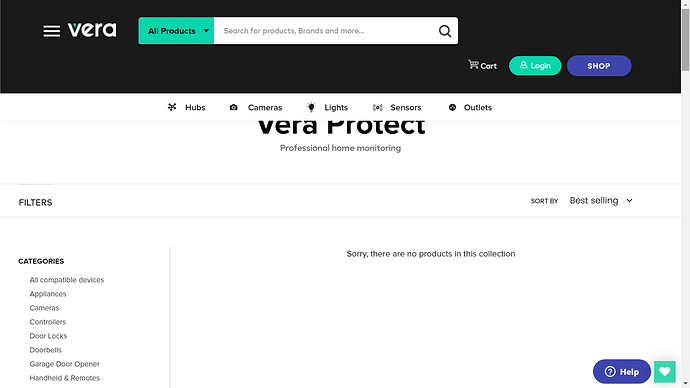I can log into apps.mios.com but the My Units page only shows “You don’t have any unit to connect with.”
It has never shown anything but my old UI5 Vera3, which has been running UI7 for years. It has never listed any of my newer devices, even a Lite (also UI7 now)
For now we migrated the server, to have ui7 devices show in the apps portal some development is needed. Logging in there just allows you to commit stuff. Installation is to be done from the webui of your device.
@alecs
Still not working from my VeraPlus, when clicking “Install Apps” in the Vera UI I just get a blank page and “Search” does not return anything.
Looking in the Browser with F12,
The request looks like this (masked my controller id)
http://192.168.1.10/cgi-bin/cmh/proxy.sh?url=https%3A%2F%2Fapps.mios.com%2Fget_install_plugins_json.php%3FPK_AccessPoint%3Dxxxxxxxx%26rand%3D0.2250470888711804
And the response is:
ERROR: Server not allowed
When I paste the URL above into the browser directly, it returns JSON data
https://apps.mios.com/get_install_plugins_json.php?PK_AccessPoint=xxxxxxxx&rand=0.2250470888711804
I am running FW version 1.7.4783
Thanks,
Mike
Hmm, just tried it.
First time was great
Second time it’s just spinning wheels, and locked me out. I expect a Luup reload imminently. Doesn’t appear to be a huge improvement…
C
Send a private message with your controller’s SN so I dig a bit more.
Thanks.
Same here. Getting the Spinning Wheel instead of the Apps Store. If I didn’t know better I’d swear there wasn’t such thing as an Apps Store as I’ve rarely seen it.
Ha, looks like the Mios Marketplace has existed for over a year, and I only found out about it today! Guess nobody told me… LOL.
So much more fun to browse through plug-ins on the Web than the slow slog using Vera UI (which oftentimes doesn’t even finish loading when I click Install Apps).
- Libra
It’s many more years old. The form you see today is still the UI5 model. Many of its functions don’t work with UI7, but it’s still what we have to use to publish plugins, and it is what drives Apps > Install apps in the Vera UI.
Don’t get too excited, though. Many of the plugins there are booby-traps for you to use to waste your time and destabilize your system–they haven’t been updated in years, and many are still UI4/5/6-era. Which ones? Wouldn’t you like to know! This is one of my great complaints about the ecosystem Vera created (or more correctly, ignored) for its developers. Looking forward to seeing eZLO fix that.
Yikes. Just… yikes.
I.E. The same company who touts their “Vera Protect” service, but when you click on SHOP > Hubs > Vera Protect on their website, there’s nothing for you to order?
I’m sure it’s on their roadmap.
Hi guys!
Any luck with getting vera to work with mios store? I’ve found that we can manually install apps via Vera’s data_request API here (didn’t try that way though as it doesn’t look very friendly)…