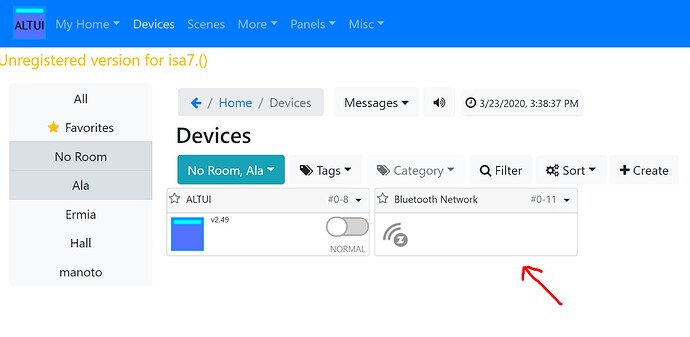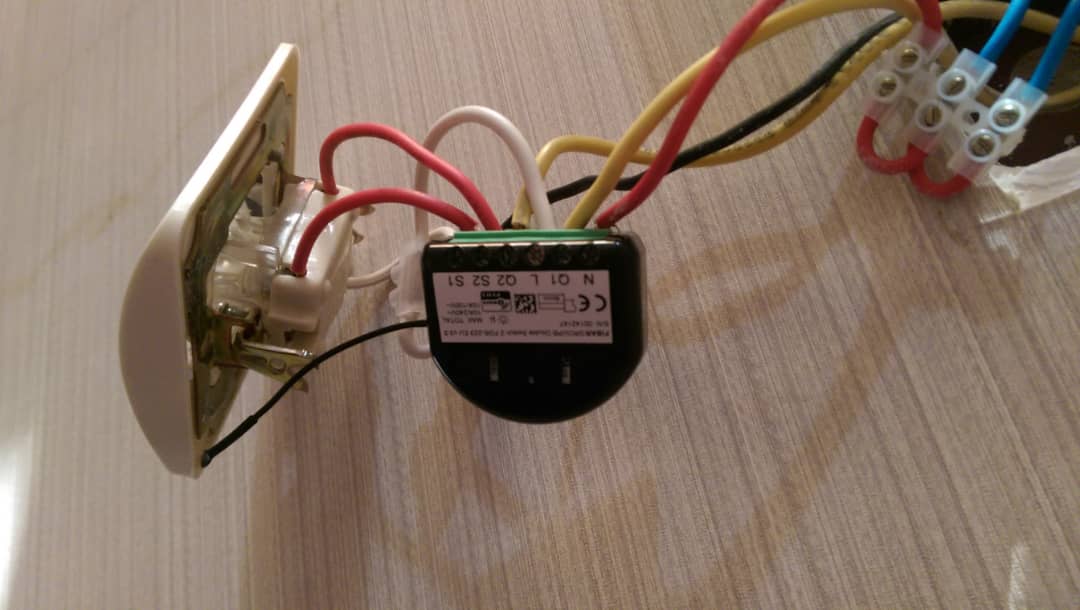Hi
I bought 3 double switches FGS-223. I followed the instructions for adding the switch but didn’t recognize the switch control.
Hi, you have to bring the switch closer to Vera. I had the same.
yep, I confirm this. Pair it very close (0,5/1 meter) and leave it behind until it’s configured correctly.
Hi
I followed this distance but did not answer. Can you tell me about the steps you performed for the pair once? Maybe I’m going somewhere wrong.
Since you;ve probably tried multiple times, try to exclude/unpair it first, to remove any residual configuration data. Pairing should be done by pressing 3 times on the S1 switch.
Hi
Press and hold the key S1?, ie the key S1, turn the power on and off
I don’t see the switch in the user interface so I can delete it؟
S1 switch is the physical wall switch attached to the relay.
I;m not familiar with ALTUI but that’s not the switch. Apparently you don’t even have it at all paired with Vera.
As the manual says, Quickly, three times press the S1 switch. Keep in mind that your Vera should be in pairing mode.
I hope this helps
(As the manual says, Quickly, three times press the S1 switch. Keep in mind that your Vera should be in pairing mode.)
This means switching on and off 3 times the connected key S1 time
I even press the key B three times, but that doesn’t happen
I cut the switch first then put the interface in pairing mode then immediately switch the switch and press the key B )three times.
It has nothing to do with the switch version. Maybe this version can’t detect it
Is my method correct
You have a lot of whatsapp, I’ll send you my movie footage and you will comment
Remove it from the Vera, then try to add it again. If the device does not respond to quickly press S1 (first switch) 3 times, it could be dead. Check your cables:
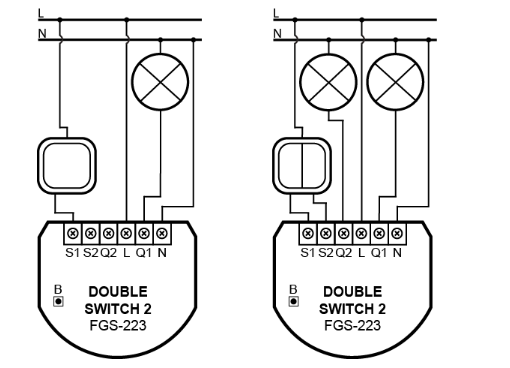
Also, I have a lot of problems with any device having security keys with latest fw (starting from 7.29), so I recommend to pair it and configure near the hub, or you will need to move the device (or the hub) any time you want to change a configuration parameter. (It will give you the infamous Please wait! Getting secure classes error).
Hub Vera is on the switch, but by pressing the key S1 or turning it on, there’s no accident in Twitter and no pride.
Can I send you a movie of my work in whatsaap for your phone number?
If the power switch installation is incorrect then the key light should not turn on, right?
But my lights are manually switched on and off so my installation is correct
I had a question. Shouldn’t the power be on when switching on? Should the switch be off?
And immediately press the key S1 or button B three times
Hi
I put it close to the switch. You switched off the switch when you wanted to identify the switch and when you reached the second step you turned on the switch and pressed the key B three times.
Probably it’s the V3 version that causes the problem. I’ve several V2’s working without problems…
Lately I’ve added a new V3 and it totally blews up my VERA plus…
My experience…
Hi
Did you find a solution for this version of Switch or not?
Yep…I found a V2…Works as a charm ![]()