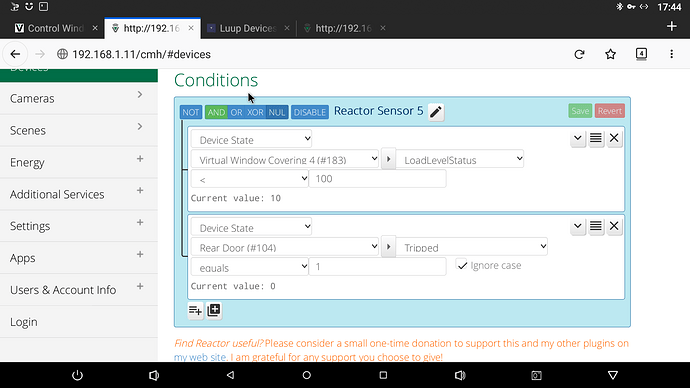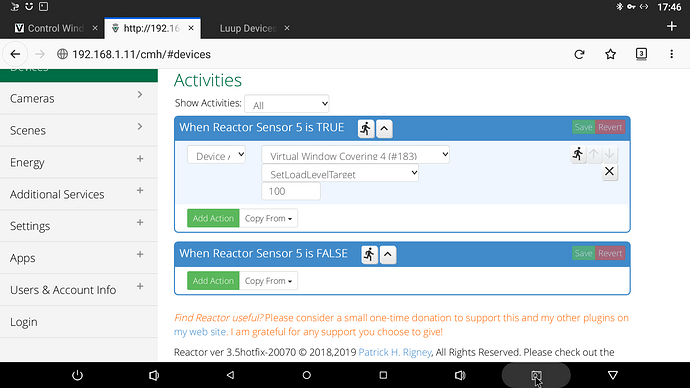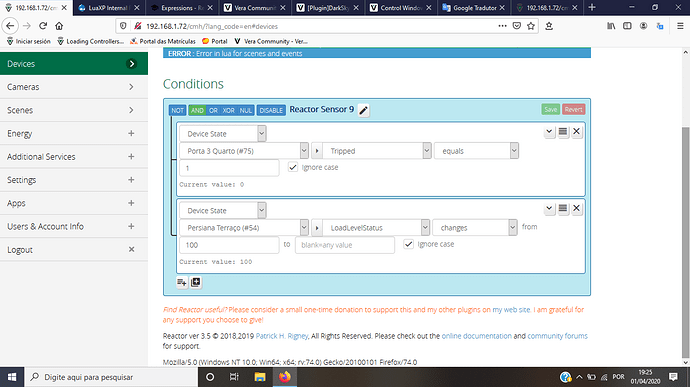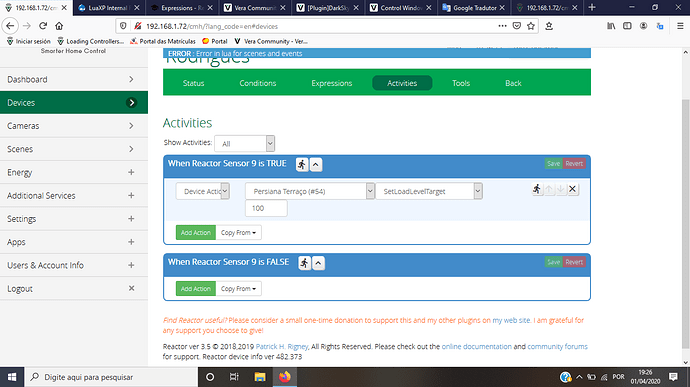Hello everyone!
I am looking for help …
I wanted to program something like that with Reactor …
If the window / door is open, then the blind cannot close …
I with the reactor in configuredVariable I have the following information:
1-Door / Window State (0 = closed 1 = opened), 1d , 2-Visual LED indications (1-6), 1d , 3-Associations in Z-Wave network Security Mode (0-3), 1d, , 11-2nd association group triggers (0-2), 1d , 12-Association for opening - value sent (0-99 or 255), 2d , 13-Association for closing - value sent (0-99 or 255) , 2d , 14-Association for opening - time delay (0-32400), 2d , 15-Association for closing - time delay (0-32400), 2d , 30-Tamper - alarm cancellation delay (0-32400) , 2d , 31-Tamper - reporting alarm cancellation (0 or 1), 1d , 50-Interval of temperature measurements (0 5-32400), 2d , 51-Temperature reports threshold (0 or 1-300), 2d , 52-Interval of temperature reports (0 or 300-32400), 2d , 53-Temperature offset (-1000 to 1000 C), 2d , 54-Temperature alarm reports (0-3), 1d , 55- High temperature alarm threshold (1-600), 2d , 56-Low temperature alarm threshold (0-599), 2d, (string)
but how do I program if the state is open, the blind does not close?
Thanks in advance!