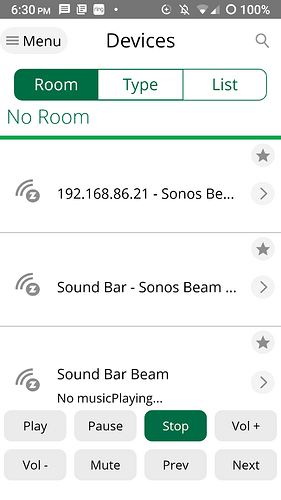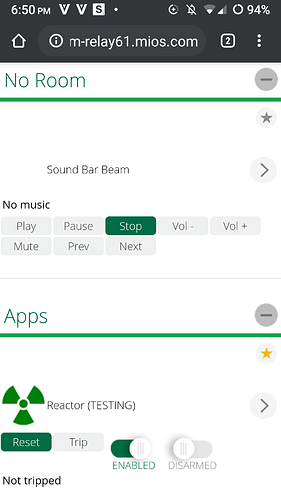Hi
I have installed the 2.0 version with Azure and it works in english
The dutch language is not in the list.
Is it possible to add dutch, and if it is what should is change in the setup ?
hope to hear from you
Henk
Not sure how I missed that; maybe it’s new. For now, just choose “custom” for the voice/language, and enter nl-NL-HannaRUS
You build the text string on the fly from data you have. Some people do it in Lua. Some do it with Reactor expressions. It really depends on what you want to do.
The scene “compiled”!
My house is once again talking.
![]()
Thank you rigpapa for your patience and expertise.
Get yourself a case of Guinness on me, Beverly &Sophie for Saint Patrick’s Day.
Your kind efforts keep Vera alive.
Reviving this plugin is really impressive. It should be a lesson to eZLO to also incorporate “updating older apps” that make their product irresistible to new and veteran users.
Here’s the link again for others to help Patrick enjoy some Cornbeef & Cabbage on Tuesday.
https://www.toggledbits.com/donate
Lakewoodjazz
Do we run steps 1-14 or 4-14 for 20073.2230 install from 20071-1405?
To UPDATE from any prior version of 2.0, you ONLY run steps 4-10, and then do step 14. SKIP 11-13.
I’ll clarify that in the instructions as well.
The current version is now 20075.1230 (seen on the Settings tab of the master device)
Egads, I open up my beta Android version of Vera Mobile app just now and notice three Sonos devices (only one of them legit) lumped into ‘No Room’ AGAIN!
Oddly, this comes immediately after many hours of them NOT being there during regular Web access to my Vera Plus today, never once touching the Sonos infrastructure.
Hmm… very peculiar!! Can’t help wondering if the beta so is somehow involved, as I recall someone else commenting about ‘No Room’ syndrome.
So this is happening on the mobile app? What does the web interface show?
Meanwhile, back on Web remote (via Chrome on Android)…
… it’s the correct Sonos player device, only in wrong room.
Note: All my work earlier today was accomplished on Chrome for Windows, FYI.
Don’t know what to tell you. I don’t set the room anywhere in the plugin. Are the device numbers stable?
Will monitor device number starting now. Ran back to Windows PC and confirm that “No Room” syndrome briefly existed there (in Chrome) as well. BUT THEN SONOS PLAYER DEVICE DISAPPEARED without further input from me, THEN REAPPEARED.
Think I’ve got the roaming Dev_ID# issue again. Dang it!
FALSE ALARM: Have not witnessed Dev_ID# increasing this time. Ignore.
(Weird,too, that the app depicts two fictitious Sonos child devices! The other ones are ‘Renderer’ and ‘Media Server’)
Can confirm that Lua Startup was (at least I thought, briefly) repeating every 30 seconds or so, but stabilized.
I’m not working from home PC, so don’t have Putty / WinSCP access for another 3 days, so cannot check ‘df -h’ disk utilisation.
Child Sonos ID holding at 308. Master Sonos device holding at 301 (unchanged).
If one or more new devices are detected, there will generally be two reloads after, one to create the child devices, and the other to get their icons loaded correctly. If the device numbers aren’t changing, that’s a good sign. Since I’ve been posting updates to the code regularly, I would make sure you’re up to date on the latest code–I imagine since you are travelling, you’re probably behind, and may be until you return.
Will perform upload of latest revision tonight or in AM.
On a whim, I tried logging out and back in on all three platforms (app, mobile Chrome, PC Chrome), just to see if that juggling act induced wayward behavior. Stable so far.
Reassigned Sonos player to ‘Living Room’ and will if it remains there until after dinner at least.
Sorry for the rash/emergency posts, just wanted to get everything down on paper while I could despite entertaining dinner guests, ha ha.
NOTES: Moving player succeeded, but “Renderer” and “Server” remain (according to Vera Mobile app) in ‘No Room’, and I wonder if they are somehow “summoning” the “Player” back to join them. Will monitor!
UPDATE: Yup, while system idle, the Sonos player device boomeranged back to ‘No Room’ in Web UI. In the interim it had acquired Dev_ID# 310 (that’s about 2 updates over the course of an hour.) BIZARRO-WORLD!
UPDATE 2: Got the latest repo, uploaded Luup files, let it restart, waited 5 minutes, hard refresh, saw child devices (3 in beta app, 1 in Web UI) appear, reassigned “Player” to ‘Living Room’…
…it reappeared in ‘No Room’ after another 3 minutes, with Dev_ID#311.
In brief, I’m losing the battle, and may resort to (another) deep Sonos cleanse soon. Ugh!!
NOTE: You cannot move the “Renderer” and “Server” child devices in the Vera Mobile app, as they do not have a “Room Assign” field at all. And they are not surfaced in the Web UI.
Beginning to think the beta app is somehow the culprit in all this…??? … but why only Sonos??
UPDATE 3: “Player” is holding in ‘Living Room’ for now; Dev_ID# also holding at 311. ![]()
Unfortunately, I’m going to need your LuaUPnP log file as soon as you see either a room assignment change or a device number change. For some reason your system has some instability with child devices, it appears.
I notice that trying to run the LuaUPnP log remotely with (the Reactor-furnished URL)…
https://vera-us-oem-relay61.mios.com/cgi-bin/cmh/log.sh?Device=LuaUPnP
…produces an error page:
ERROR:Module not found:cgi-bin
…so I presume it’s meant to be run locally and only locally?
Correct. Sad but true.
Sit tight… I have an idea…
Sitting tight. But came back to report “Player” came back to ‘No Room’ just now, and took Dev_ID#312.
Gotta wonder why I’m the only one with this issue… (Will happily go back and remove related posted Replies if this turns out to be a one-off…)