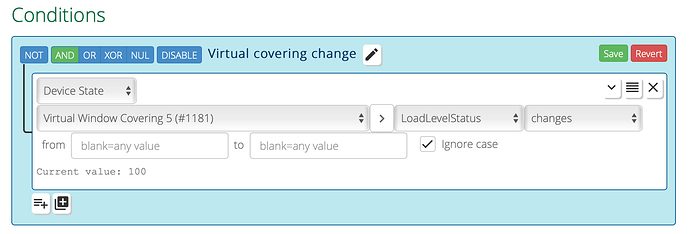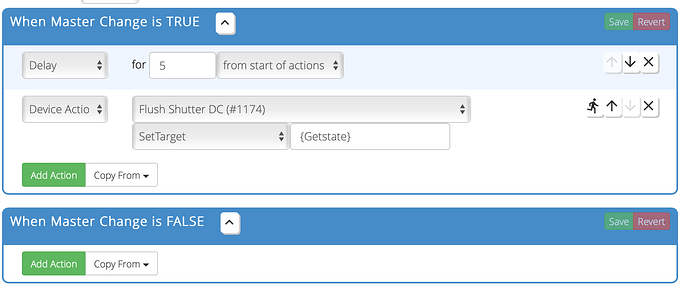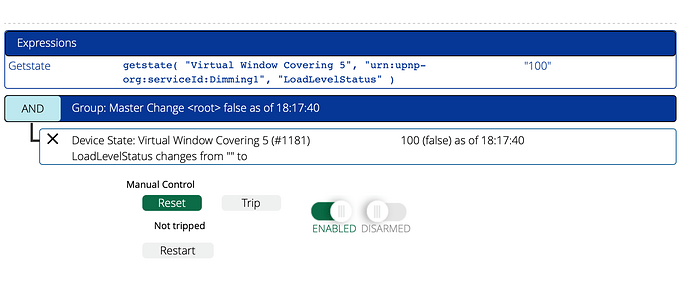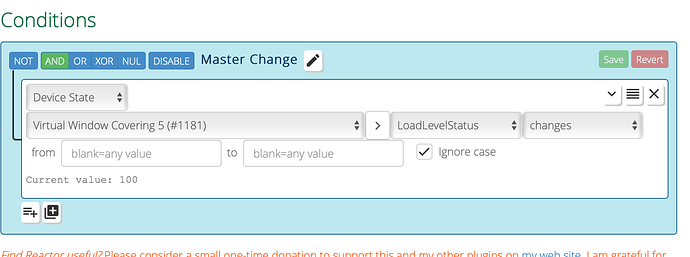Trying to get a Virtual window cover device to change all of my window cover devices in Reactor but can’t find a way to make it work…
Anybody got ideas? I got a cover to react but not follow…
You’re trying to get them to all change to the same level based on the level of one?
C
Yes exactly!!!
I did something similar with only two thermostats. Created a variable which was read from the ‘Master’ and then used that to set the slave.
I guess you could set the variable from any device and then set all devices to that level. If you have a dig around in the threads, you should find it, but let me know if no
https://community.getvera.com/t/linking-thermostats/210489/4C
Ok , i Will look in to it!!! Thanx!
The expression/variable @catman is (correctly, spot on the money) talking about should probably use a getstate() expression from whatever dimmer is going to be the master (LoadLevelStatus). That gives you the master’s level, dynamically, as it changes, in that variable.
Next, make a group called “Master Change” (for example) and add a “Device State” condition to check either the master’s level or the new variable you just created (they are equivalent, so you can do either), use the “changes” operator with no terminal values (so the condition goes true when the dimming level changes from anything to anything).
Then, make your activity “Master Change is TRUE” set the dimming level of the slave light(s) to {variablename}, where “variablename” is whatever variable you created in the first step. This is a variable substitution–by surrounding the variable name in curly braces for the action value parameter, you are telling Reactor to put the value of that variable in the parameter.
Simple theory here: any time the load level of the master changes, Reactor will re-evaluate and update the variable. The device condition will also be evaluated, and will pulse briefly true. That will fire the activity, which sets the load level of the slaves to whatever the updated value of the master’s dimming level is.
Edit: note that the pulse from the changes operator is shorter than the UI can display. This doesn’t affect operation, it’s just a display thing, so you may not see the condition pulse true on the Status tab, but you’ll know everything is working when the lights change as expected. To make the pulse visible, add a “delay reset” of a couple of seconds on the “Device State” condition.
Hello Rigpapa…Thanx for digging in… Ive been playing around with your tips…
I think I got it as you described but when I turn the virtual window cover(master) to say 80% from 100% the slave goes from 100% to 0% … when I turn the virtual master back to 100% the slave do nothing…
Cant figure out why it wont work… it should
/Mattias
Move the master from 100% to 80%, and when the slave misbehaves, go the Tools tab of your ReactorSensor and grab a Logic Summary and post it here.
Never mind… you’re using SetTarget in your action, which is a binary state. You should be using SetLoadLevelTarget.
Aaaahhh ! Great, no it works!.. Thank you for learning us nonprogrammers… @rigpapa… Made a small donate on your site!!
/Mattias