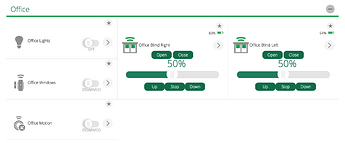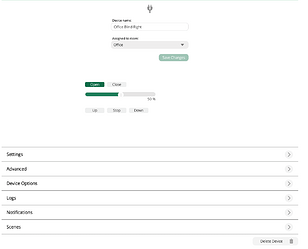I’m trying to figure out how to edit a JSON file for my blind controller. This should be a pretty minor edit, but I’m not quite getting it right. The JSON file by default is D_WindowCovering1.json. I’m leaving that file alone, and renamed my working copy to D_WindowCovering2.json.
All I want to do is this. The current “Open” command set looks like this (I believe)
"Control": [
{
"ControlGroup": "1",
"ControlType": "button",
"top": "1.5",
"left": "1",
"Label": {
"lang_tag": "ui7_cmd_open",
"text": "Open"
},
"Display": {
"Service": "urn:upnp-org:serviceId:Dimming1",
"Variable": "LoadLevelStatus",
"Value": "100",
"Top": 60,
"Left": 50,
"Width": 75,
"Height": 20
},
"Command": {
"Service": "urn:upnp-org:serviceId:Dimming1",
"Action": "SetLoadLevelTarget",
"Parameters": [
{
"Name": "newLoadlevelTarget",
"Value": "100"
}
]
},
"ControlCode": "wc_open"
},
I want to change the value to 50, so open will only open it half way:
"Control": [
{
"ControlGroup": "1",
"ControlType": "button",
"top": "1.5",
"left": "1",
"Label": {
"lang_tag": "ui7_cmd_open",
"text": "Open"
},
"Display": {
"Service": "urn:upnp-org:serviceId:Dimming1",
"Variable": "LoadLevelStatus",
"Value": "50",
"Top": 60,
"Left": 50,
"Width": 75,
"Height": 20
},
"Command": {
"Service": "urn:upnp-org:serviceId:Dimming1",
"Action": "SetLoadLevelTarget",
"Parameters": [
{
"Name": "newLoadlevelTarget",
"Value": "50"
}
]
},
"ControlCode": "wc_open"
},
Whenever I try this, it doesn’t effect the blinds behavior. I let luup reload after uploading the file, and I change the json file in the device as well, again waiting for it to reload.
What am I missing?