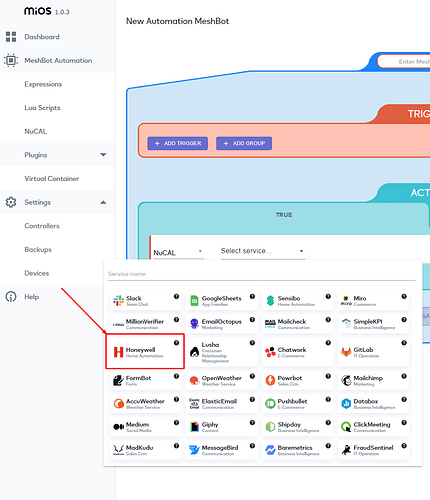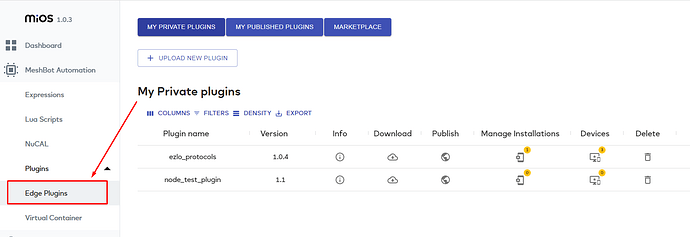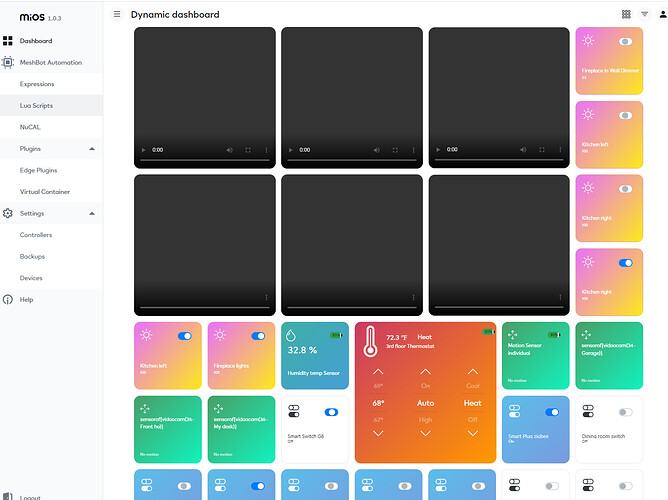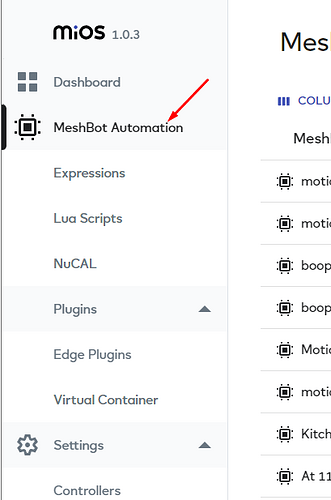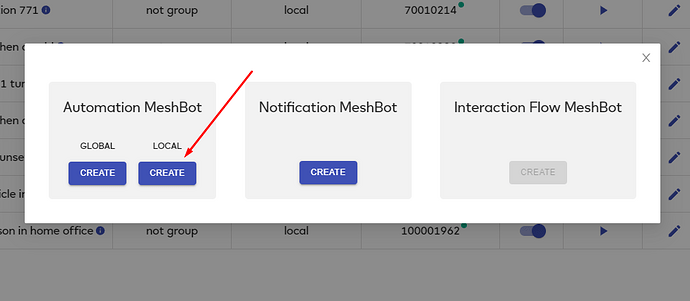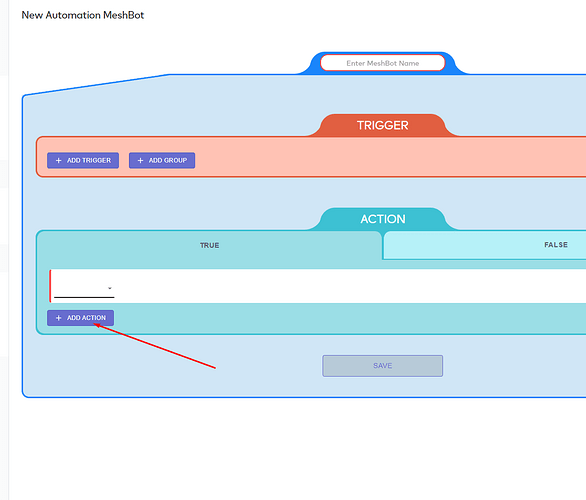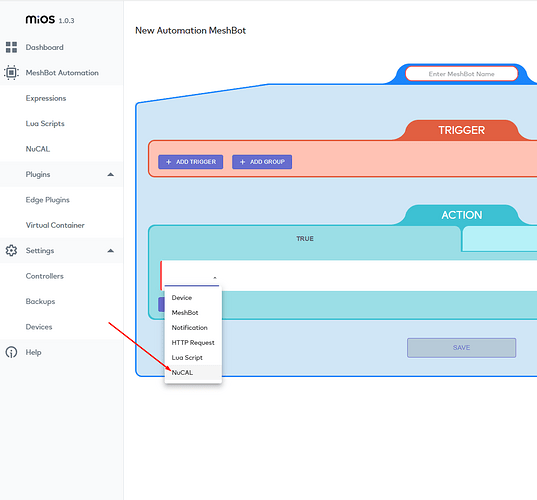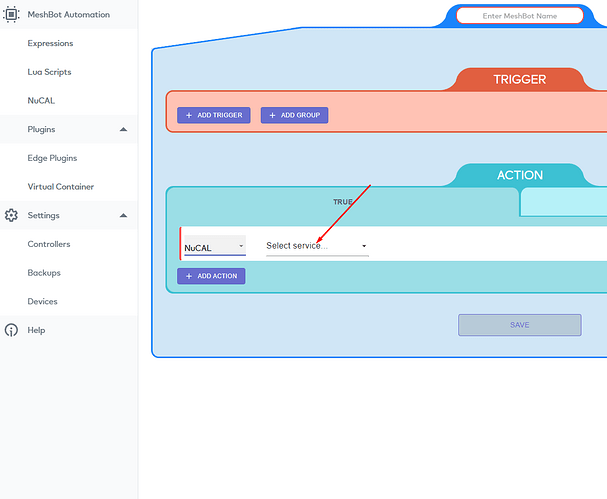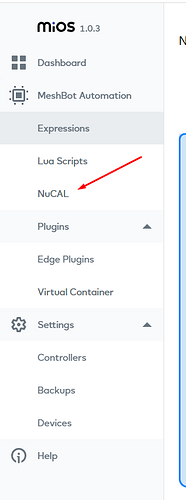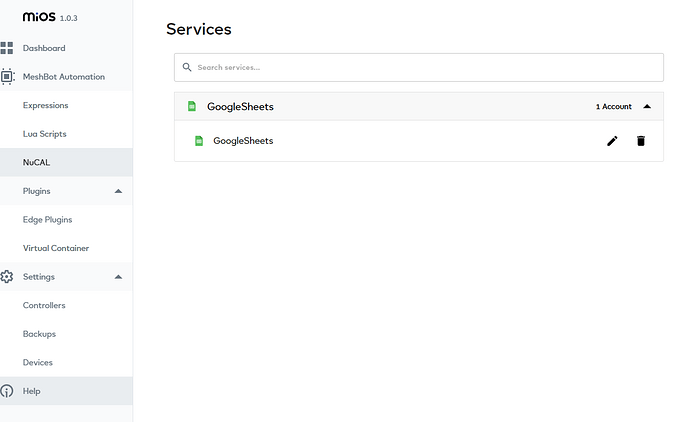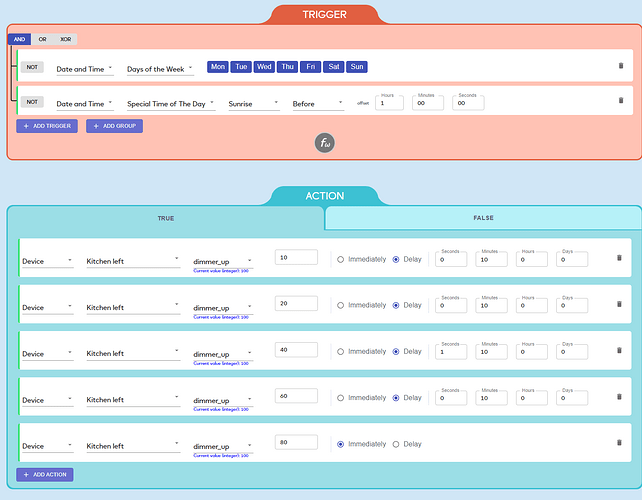Through the app you’ll only have 1 set point unfortunately. I haven’t found a work around for that solution other than using the GUI which allows you to change both set points.
Thanks for the quick (if somewhat disappointing) response.
I found a workaround for this anyway: set to COOL mode, and set the cool setpoint as wanted; set to HEAT mode, and set the heat setpoint as wanted; set to AUTO mode and leave the setpoint alone (shows as 0.0). The TCC website and the thermostat now show the AUTO mode with the wanted cool and heat setpoints. Kind of cumbersome, but can be programmed easily enough in a scene.
Thanks again,
Greg
Hello! I have a Vera Edge (UI7 and firmware 1.7.5185 (7.31)) and Honeywell Evohome in Europe. I downloaded @rigpapa zipped files but it’s not work for me. Do you have any update for this firmware or is it out of scope. Thanks for your answers!
Balint
Sorry I’m so late to this topic and also way behind on hardware, apparently…I’ve had the same problem for a while now, but I’m still using a Vera3 on FW 1.5.622 (2.78 L:1) - any chance there are files to fix the issue for me? I’ve tried the various options already here without any luck…Thanks!
Hello…I’ve installed my Honewell TCC thermostat, but have some questions:
When I try to authenticate using the TCC interface, I get: HNYWL TCC: : Honeywell thermostat user authentication failed. Check Setup. I’m using the Honeywell plugin with UI7.
Also, I’m not getting a gui in the device list to change anything on the therm.
Any help would be greatly appreciated.
Thanks
Bob
OK, now I’m on firmware 1.7.1040 on my Vera 3 and trying to get this to work for TCC in the USA. So far none of the new files have worked…is there a patch for my setup I’m missing?
The LuaSec library on the older Vera3 firmware isn’t up to scratch with the endpoint’s new encryption requirements, if I remember correctly. That’s a dead end.
Thanks @rigpapa - I was starting to think it had to be something like that based on the firmware numbers I was seeing here! I’m in the process of migrating to an Ezlo, so hopefully that will work and allow me to fix this issue. Thanks for letting me know!
OK, I’ve now moved most of my simpler devices from the Vera 3 to the Ezlo Plus. I don’t see any way to find plugins for things like my Ademco alarm panel, Honeywell Thermostats, etc…am I missing that somewhere? Thanks again…
Cloud based products like Honeywell are integrated using an IFTTT competitor called NuCAL.
NuCAL is free to Ezlo users. You can build MeshBots using NuCAL.
As to local products: We have a whole new Plugin framework where you can either build the plugin yourself (if you know how to) or request Ezlo Plugin team to build it for you…
OK, thanks for the quick response…looks like I have more to learn. Is there a master guide for all the Ezlo features that aren’t obvious for long-time Vera users? I’ve yet to find a single source for things like figuring out why my Lua code for a dimmer ramp up function that worked in Vera won’t work in Ezlo…the only change I made was switching the device ID to the complex number I got for the “dimmer” Item using the API portal…it works as a http call in my browser window so I’m pretty sure I have the right item number…thanks again.
local brsDelayPeriod = 30
local brsFirstDelayPeriod = 30
local brsMax = 50
local brsMin = 10
local brsDevice = 61fd4bb15af46e4cb7cefe6f
local brsDimLevel = brsMin
luup.call_action(“urn:upnp-org:serviceId:Dimming1”,“SetLoadLevelTarget”,{ newLoadlevelTarget=brsMin },brsDevice)
luup.call_timer(“LightFirstOn”, 1 , brsFirstDelayPeriod,“”,“”)
function LightOn()
luup.call_action(“urn:upnp-org:serviceId:Dimming1”,“SetLoadLevelTarget”,{ newLoadlevelTarget=brsDimLevel },brsDevice)
brsDimLevel = brsDimLevel + 1
if (brsDimLevel <= brsMax) then
luup.call_timer(“LightOn”, 1 , brsDelayPeriod,“”,“”)
end
end
function LightFirstOn()
luup.call_timer(“LightOn”, 1 , brsDelayPeriod,“”,“”)
end
we created a whole new help site for users and developers…there should be good enough content in there although we are adding new stuff on daily basis.
Ezlo firmware is Brand new, so there are lots of new names for stuff. Old stuff from Vera won’t work I am afraid.
check out the developers section
here you can find the source code for a sample plugin and full API documentation that should give you enough of a start to begin controlling/playing with Ezlo.
why do you need to write code for that?
If you can tell me more about it, perhaps we can expand our MeshBots to be able to do that using a simple user interface vs having to write code?
check out EZLogic WebUi : https://ezlogic.mios.com/
btw: there is also a brand new “Dashboard” that comes with EZLogic
Looks like this ![]() (it does have camera streaming as well…) and we are launching IOS and Android app soon with this capability so that you can take an old Tablet and use it as your dashboard to control and view anything
(it does have camera streaming as well…) and we are launching IOS and Android app soon with this capability so that you can take an old Tablet and use it as your dashboard to control and view anything ![]()
Thanks again…I’ll keep checking this out and try to learn more. I am using the 1.0.4 dashboard which has been helpful…at one point it displayed all my devices from my Vera3 at the same time, which was odd…it’s still happening every time I click the grid icon in the upper-right corner. I can suddenly see not only the devices on my Ezlo, but those from my Vera. None of them work, etc., but there might be a weird bug on the backend allowing that type of crosstalk…
The dimmer ramp is something I used to have a light in my bedroom go through a simulated sunrise each morning…if there is or you could build a simple interface to allow repetitive actions like increasing a dimmer value by X% every Y seconds/minutes, etc. from Min A to Max B, that might be a useful meshbot…thanks again!
Sorry…one more question. I went to the NuCal menu and there’s only a search bar…nothing comes back regardless of what terms I search for. Is there something I need to do to use it to find things like the Honeywell IFTTT?
You need to go to creating a meshbot…
they are in “Action” (at the bottom)…
step 1
step 2
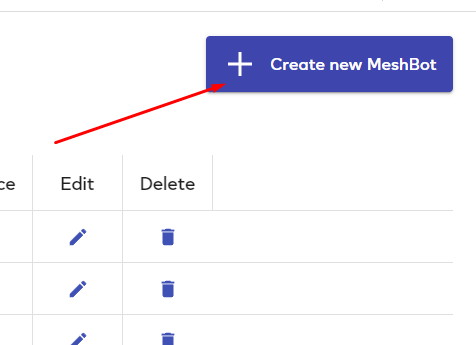
step 3
step4
step 5
step 6
and you will see this menu…
You can now click on anything you want, it will guide you to do “authentication” to relevant platforms and then create an “Account” for you…
So in the menu called “NuCAL” on the menu you will only see your “Registered accounts”
for example this account has a registration to “Google Sheet”
one crude way to do that dimmer going up/down is by using Delays in Actions ![]()
it is crude ![]()
an hour before sunrise it increases the dimmer in 5 different steps of 10 min intervals…(of course you can make this as granular as you want by adding more in the “Action” section).
Thanks again…I realized I could do it that way last night, but wanted to try to figure out the new Luup framework as a casual user. I woke up and started playing with the scripts on my phone and realized that the phone actually gave me information in the error messages when the scripts failed - the web GUI just says there was an error without any additional information - hopefully that’s a feature that can be added there soon. Using that information (and after going through the “pretty quotes” issues), I’ve figured out that I have to “load” the “core” codebase? just to make the item and device IDs work, so I got the basic control working to set a dimmer level. Now I’m just trying to figure out how to put a timer loop in the code…the Vera code used something called luup.call_timer that I haven’t been able to find so far in the new (core?) codebase…
Thanks again…I see the NuCal options now. Do you know of an option for Honeywell “my Total Connect Comfort” (mytotalconnectcomfort.com) and Honeywell’s security/alarm service (totalconnect2.com)? The Honeywell Home Automation item I see in the NuCal list isn’t working for these services…