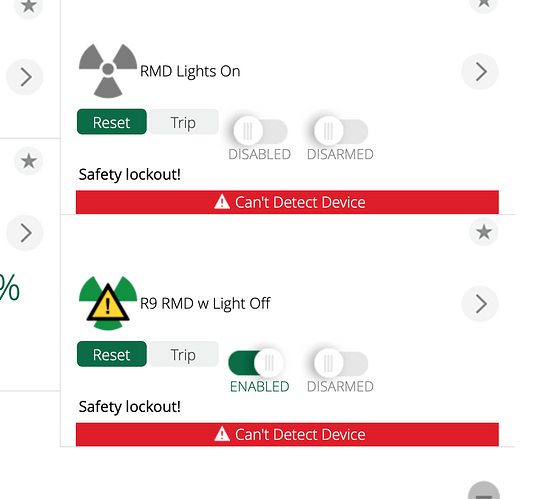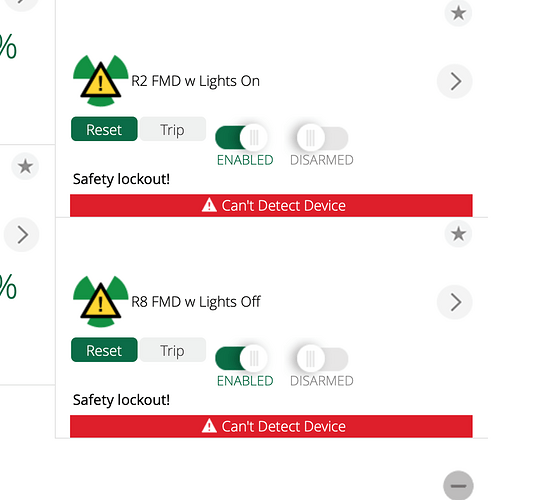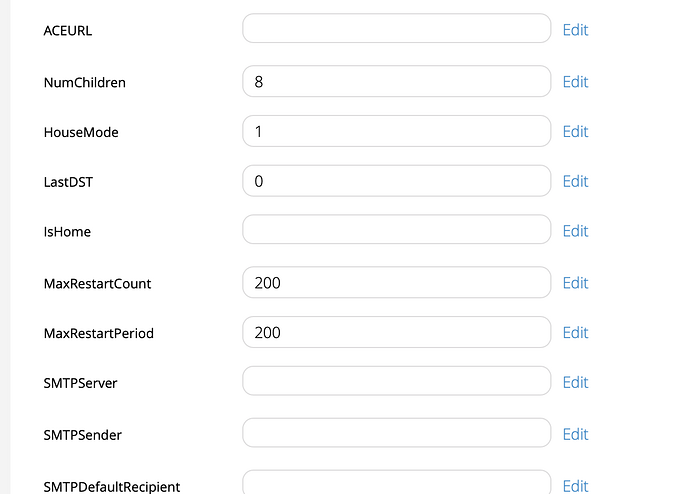The Reload fixed the Reactors which were otherwise disabled for 24 hours. No idea why so many restarts. I had just created a 14 group Reactor and was editing device names.
If you rename a device or change its assigned room in the device’s control panel, An alternate way is to go into the Advanced > Params tab for the device and modify the name there, which does not cause a restart.
Ironic as it may sound, you need to reload Luup to recover.
Is that the same as “Reload Engine” or “Reset Zwave Chip” in settings?
I found allot of posts about Luup Reload but not how to do it. Thanks. Appreciate your vids.
Answered my own question. That worked!
That’s “Reload Engine”. Easy ways…
- Go into any device’s control panel, to “Advanced” tab, to “New Service” subtab… there’s a “Reload Engine” button there;
- My personal favorite, go to Apps > Develop apps > Test Luup code (Lua), enter and run:
luup.reload() - Slightly bigger bat: go to Settings > Net & WiFi, there’s a “Reboot” button there.
No shortage. Thanks.
Your vids on Reactor helped allot. Thanks for taking the time and work. Our house has several outdoor lights that were almost useless except for decorative effects. Using reactor I was able to add motion detectors and much brighter lights that are kept on a dim setting during the lights on period and go bright with motion. Indoors motion has dual use as well. Thank you.
Quick note here; The safety lockout does not seem to self heal… I removed and added some devices yesterday, and subsequently got locked out, but this morning it was still locked. Luup reload fixed it, just thought you’ like to know if it’s supposed to self heal. ![]()
For convenience, could there be a button in reactor master to reset this when you know why it happens? adding several new units would definately set this off, and as I didn’t know about the RS variable, i couldnt set up reactors for the new units at the time.
That reset would have been useful this morning, but no biggy ![]()
C
Hi all,
Iam a huge fan of reactor but after the last update (via tools/Update Device Information Database) I can’t use it anymore.
On my main reactor I see the message ‘Safety Lockout!’ and when I click on it I see a red ‘Reactor.Can’t Detect Device message’.
On the real reactors I get the red ‘can’t detect device’ message.
Can you tell me what I can do so I can use all my reactors again? I hope someone can help.
Kind regards
Jeroen
did you search the forum?
You need to either fix the non-detected devices, or remove them from your Reactors
Once that’s done, a Luup reload will start Reactor back up.
C
I had that yesterday (as part of my Vera upgrade process ![]() )
)
All reactor sensors were out. So what you need to do:
- wait ~3-5 min
- restart LUA
- DISABLE all Reactor sensors that have wrong config (they are marked with exclamation mark)
- one-by-one review each sensor config and make necessary adjustment & then enable it to check that it is working fine.
And after all of this make new backup of Reactor config.
Hope this helps.
Hmmm… You guys are mixing concepts here.
To be clear: “Safety lockout” is NOT the result of missing devices or other configuration problems with any ReactorSensor.
Reactor doesn’t stop operating for trivial problems like a missing device. Safety lockout occurs when and only when your Vera reboots or reloads more than 10 times in 15 minutes (by default).
The yellow warning triangle is used for multiple purposes to draw your attention. Missing devices is only one of them. There is a long list of others, including Safety Lockout. You need to look at the other messages and clues in order to figure out why the triangle is being presented.
So:
- If you see “Safety Lockout” on the Reactor master device and sensors, you need to resolve the condition that has caused so many Luup restarts. Creating/editing scenes, renaming devices or changing rooms can do this (they make Luup reload each time), so it might be benign. Once you figure out the cause and fix it, wait 15 minutes and reload Luup again and Reactor will recover. If you are an impatient sort, set the
rsstate variable on the Reactor master device to “0” and reload Luup. - If your ReactorSensor does not say “Safety Lockout” but has a yellow warning triangle, look at the “Events” section of the “Logic Summary” (Tools tab) and it will tell you exactly why.
did i not link to the correct forum post with safety lockout advice?
You did well. I’m going to move this whole thread there, in fact.
Hi all,
Iam a huge fan of reactor but after the last update (via tools/Update Device Information Database) I can’t use it anymore.
On my main reactor I see the message ‘Safety Lockout!’ and when I click on it I see a red ‘Reactor.Can’t Detect Device message’.
On the real reactors I get the red ‘can’t detect device’ message.
Can you tell me what I can do so I can use all my reactors again? I hope someone can help.
Kind regards
Jeroen