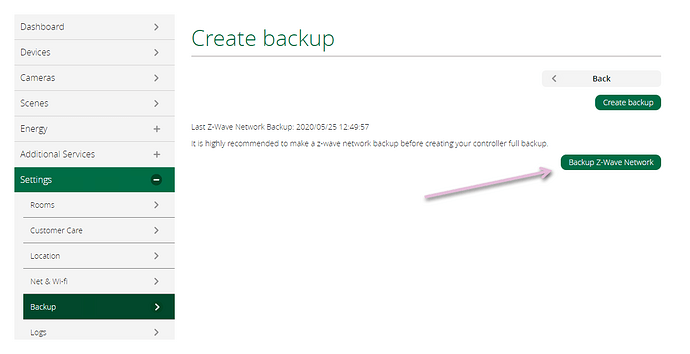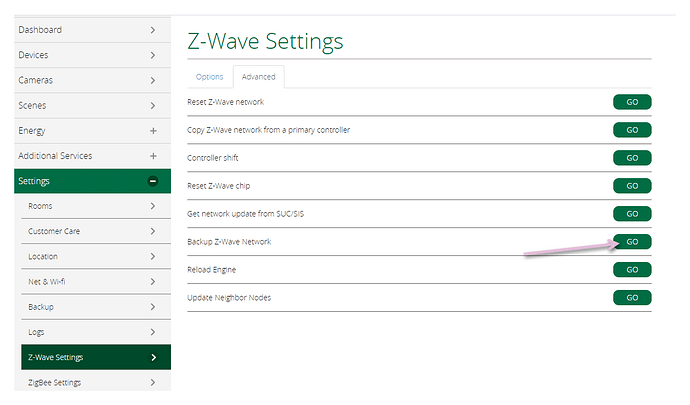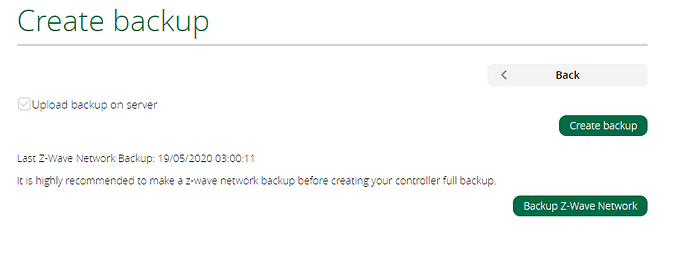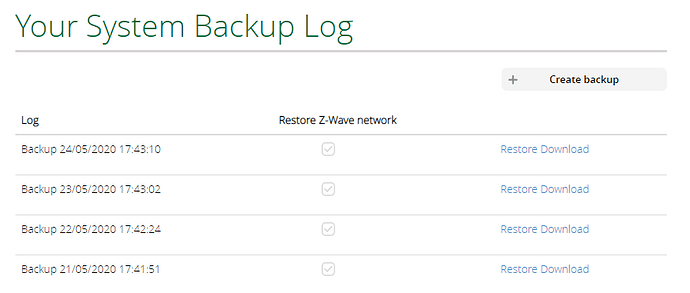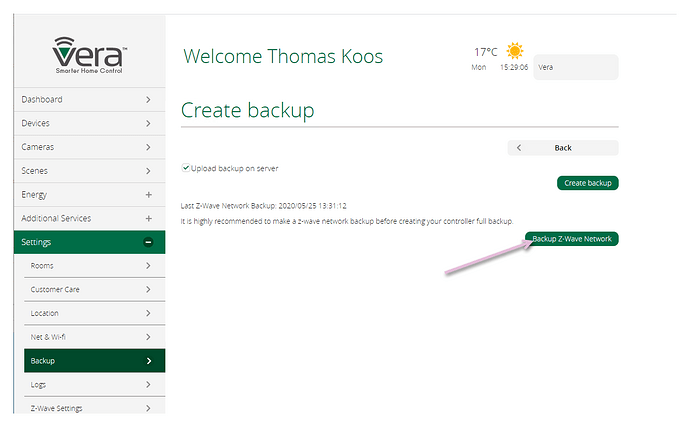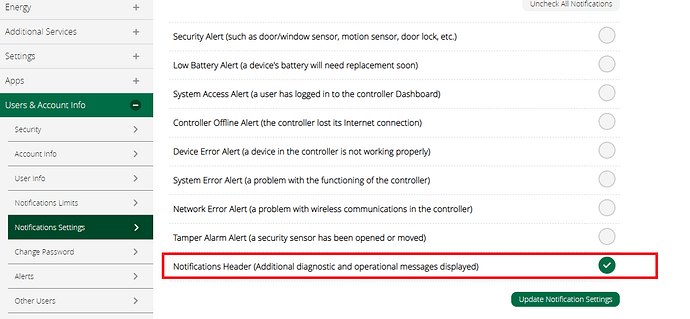My vera plus is totally messed up now, datamine2 stopped working, Althue doesn’t work etc.
Is there a way to save a backup or something for all devices so that I don’t have to pair them again?
Edit:
Vera plus, 1.7.4970 (7.31)
Just do a Z-Wave network backup and then a regular backup.
You should be able to reset to factory default if you wish and restore the backup file and have your system as it was.
However you may need to use an automatic backup file that gets uploaded to the Vera servers, before you started having the problems.
I’d back it up now as is and save that file to your PC anyways.
I am only interested in backing up the z-wave network, all other will be setup from scratch after the factory reset.
I am however completely unable to find where the backup-file is stored and why where is there two different ways to create it? Which way is the correct, where does the file get stored and how do I retrieve it? Is there a way to create the file from the console with ssh?
It’s stored on the remote Mios server. If you go to the restore section, you can download a back up file.
I don’t think you can create a z-wave back on its own. As I understand it you can create a backup of the whole system with, or without Z-wave.
I also don’t think there’s any difference between those methods.
C
As far as I understand it the Z-Wave backup is part of the main System backup and not a separate file.
So generally you would click the button to “Backup Z-Wave Network” first and then you would click the other button “Create Backup” to create the Vera System backup. The Z-Wave network backup is then part of that System backup.
I am not aware you can restore only the Z-Wave network backup, however if you contact Vera support I believe they can do it.
The system backup with or without a Z-Wave Network backup, is then stored on the MIOS server or you can download a file.
I assume the automatic backups that Vera does itself always also include a Z-Wave Network backup.
Thank you for your replies, but if I cannot restore Z-wave only - what good will the backup/restore routine do me then? Something is f*cked up in my Vera causing trouble with almost all plugins, althue, datamine2 etc.
Are there any better products to buy? Vera does not really seem to have reached the consumer production realm yet. :-/
Can you not just restore a backup from the MIOS server list “Your System Backup Log” when it was last known to all be working OK ? That should restore the Z-Wave Network if you check the box for it and also restore the Vera system and plugins back to that state in time.
Well, the problem is that the last time the system was running fine was before the firmware upgrade.
sigh
Have you tried a complete factory reset and restore? Or am I preaching to the choir?
Support been any help?
C
Nope, have not tired that as I’m afraid that it might brick my unit or and lock away my Z-wave data so I will have to re pair all my z-wave units after the factory reset. I have some of these (like in wall mounted dimmers) installed some distance the Vera and they will not easily be paired again.
Maybe that is not a problem?
I’ve had to use the restore several times over the years when things went wrong. I never had issues with the restore however. Maybe I was just lucky ?
I’m with @cw-kid I’ve used restore several times, and no issues.
If you’re running the firmware now, I don’t think the likelihood of bricking is high. The issue always seems to be on the upgrade path.
I think that’s what I’d be doing:
Full backup (with Z-wave)
Copy backup locally
Factory reset of the Vera
Restore your local backup.
C
Ok, I will give it a shot then.
Is anything supposed to happen when I click “Backup Z-wave network”? It does not for me.
Didn’t know about that setting, but no, pressing the z-wave backup button never seemed to do anything.
C
It will show the backup progress in the blue banner at the top.
Thank you all for helping me to backup and restore my Vera. As I imagined it helped nothing at all, all my problems are back after the restore. I need to restore only the Z-network and not all the other schmuck I have been fiddling with over the years. It’s a bit absurd that’s not an option. ^^
Which backup did you restore, one before the firmware update and problems started?
I think to restore back to a previous firmware version you would have to do the following.
Factory reset the unit.
Download the previous firmware version and install it, to get the unit back to that prior firmware version.
Then restore your backup file from around the date when it was on the prior firmware version and everything was working.
Question is where do you get the previous firmware files from for download?
These appear to just be release notes.