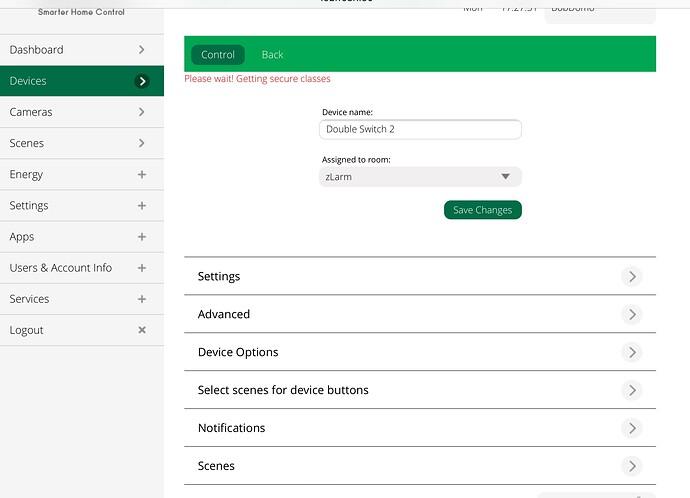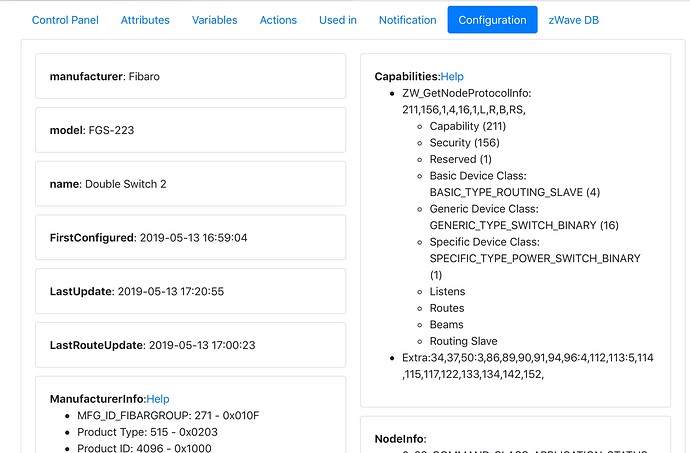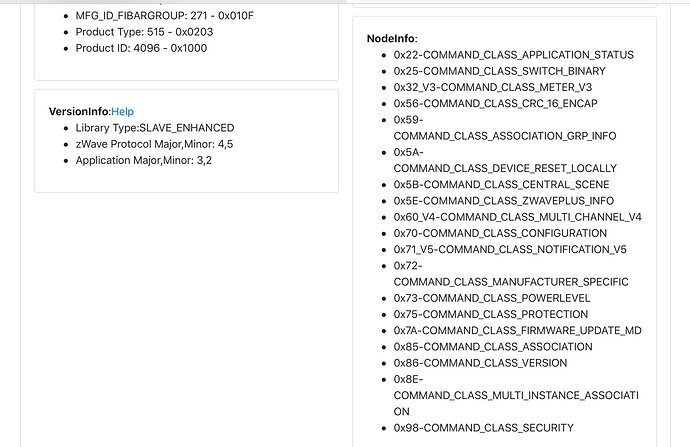Updated my VP 4 days ago. All went well, except my time got screwed up. Despite showing the correct time zone, the time was 5? hours off. Checked my router, it had the right time. Tried resetting the VP time zone, didn’t correct the problem. Reset the time zone to a different zone, VP time reset to correct time for that zone. Reset zone back to my zone and VP time became correct for my zone.
Does it have any improvements compared to the Edge’s version? If so, how do I upgrade it? Do I have to change opkg.conf?
Just follow post 188
Any idea why this repo (and newer/better (?) z-wave software) is not offered ”officially” to Edge? Could it be that devs have just ignored it?
Before replacing existing address in opkg.conf with this newer repo, I’m a bit concerned about future firmware updates, that there won’t be any negative side effects…
It is actually not released for the plus either. The repo is but the program still isn’t. Try it at your own risks. So far it’s been working great for me. The opkg repo is independent from the firmware version.
Hi, have you had any success with this?
I am still stuck with the same problems with the FGS-223
I am concerned that the security protocols get reinstalled and ruins everything. How can I check this?
I changed the one FGS 223 I had with auto-off enabled with a FGS 222. I still have my FGS 223 and I can confirm that it’s not working in this form (whereas the FGS 222 is OK).
Thank you for your response. All of this is driving me crazy… now I cannot delete the device!
For a period, it may actually have worked. I had changed a few settings, notably #16 to 1 and prolonged the flash time from 10 to 50 units. Then some new secure classes where fetched and … no more.
Again, now I cannot delete the device and start over.
@Sorin Please help!
I stopped fiddling with this device because every parameter changes requires a luup reload and re-creates child devices. It sucks, but luckily I always have a couple spare devices just in case,
I’m interested in you screen shots.
Where did you find the TAB to open the Control Panel - zWaveDB page?
So the only reoccurring issue I’m having with 7.0.29 is with my Aeotec Garage Door controller - despite re-calibrating it, I’ve been getting frequent issues with my VP reporting it as still open when it’s been recently closed.
If I select close, then it reports as closed without physically doing anything (ie door not moving as it was already closed.)
This is happening every couple of days and is wearing a bit thin.
Hi dJOS,
I’ve updated to Ver 7.0.29 and have an Aeotec Garage Door Controller that had alerts setup when the door is left open Etc. I have had no problems since the software update, no false alerts and still get alerts when the door is actually left open more than 20 mins as configured! It might be worth replacing the battery in the remote unit to see if that helps?
Lot of improvements, BUT it’s abnormal that I have to install REACTOR plugin to access possibility to create advanced scenes (lot of logical features).
Why VERA doesn’t provide the reactor’s capacities ? included in the scenes management, not an additional plugin…
I had been using “Barrier” mode until recently and I’ve just switched to the “Hail” mode and see if that helps.
Your page showed that the device was included with secure class key.
@zedrally, this is on ALTUI.
I just had a lengthy discussion with Support.
They claim that the device is in non-secure mode…
Apparently in Variables/Capabilities the series “34,37,50” are followed by “S” in secure mode, i.e. 34,37S,50. No “S” on my device → “non-secure” according to Support.
This IS confusing… Secure or non secure?
On HomeSeer (and Fibaro), “Flash mode” configuration settings work. On Vera they do not. I have opened a (another…) ticket on this and really hope that it gets solved now once and for all!
Ohh I missed that. Support is correct but also the x98 command class shows that the secure class key was exchanged. I don’t have any fibaro devices but from reading their product offering and philosophy, I get the feeling that they over customize their devices a bit too much and are deviating from the standard stack requiring special handling. I tend to avoid devices like these like pest unless there is some special features I want from that device. Aeotec is another one such company…
If I wanted to flash lights every second through Vera, nothing else would work! ![]()
FGS-223 enables “local” flashing for alarm purposes. Very useful.
Haha. Ok flashing is nice. Would probably not be a good idea to run the on off command at high frequency through zwave. I think vera will need to run some custom device inclusion script for the device to include properly… and support the command class for flashing as I found out the vera is not implementing the entire stack. Only the most common ones.