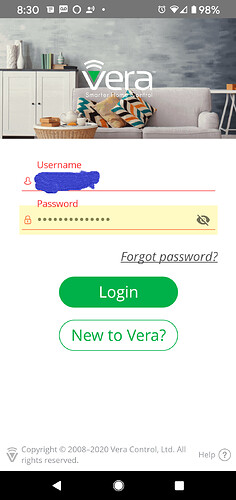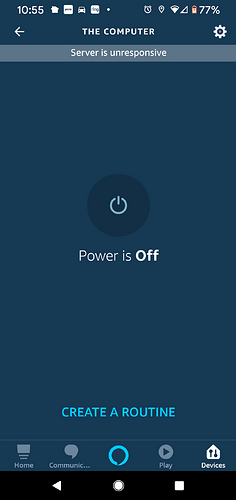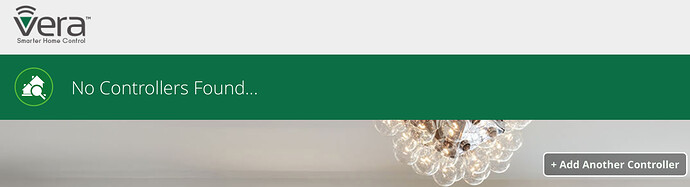Same here.i get Incorrect Username Or Password
don’t try to reset your passwords, it won’t work. so you can try to login with your existing password when everything is back.
Use local login when this happends
Local log in? What witchcraft is this?
C
Same problem here. After Alexa refused several times in a row to perform a standard action (“Turn on Computer” - which is a virtual switch on my Vera Plus), I realized there must be a GetVera server issue afoot.
Nevertheless, I followed Alexa’s suggestion (of Disabling / Reenabling the Vera Alexa skill), only to encounter the same issue others are reporting here. Namely, that my known-good GetVera login credentials kept getting rejected.
Fortunately, the problem did not last long, as I was able on my fourth or fifth try to login, and at least get the skill enabled. Still, one last hurdle remained:
Note the “Server is Unresponsive” warning at top of this screenshot. This meant having to turn on my laptop using its physical button.
Living like a savage!!
- Libra
Well you can access, but there’s no login (i.e. user / pass that allows you to do stuff that needs you to be logged in) that I’m aware of
C
Hi guys, things should be back shortly but there’s a queue going on and might take a while for the service to be fully restored.
Official communication here: Important information about your Vera system - Platform Status - Ezlo Community
I’m sorry, everyone.
Access alerts, or delete them, for one.
Not hugely important in terms of control but was just making sure I wasn’t missing anything!
C
Same
Alexa still not working either. Patience I guess
C
Got a controller now but unable to get status ![]()
Alexa’s message has changed as well so clearly progress
C
Heheheh
Controller status is Online
Error is that the selected controller has no internet access ![]()
But it has just let me in. Once ![]()
C
Things should restore slowly, your controllers are still attached to your account despite the error message. Nothing to do from your side unfortunately ![]()
Alexa is doing her thing as well. Phew!
C
Login and all other Vera online services should approach 100% availability in the next few minutes. We are monitoring the results.
Just to let you know, my beta Atom is not coming online and is flashing 3 seconds on, 3 seconds off.
BS I can’t get my controllers to appear no matter how long I wait How do I fix this.