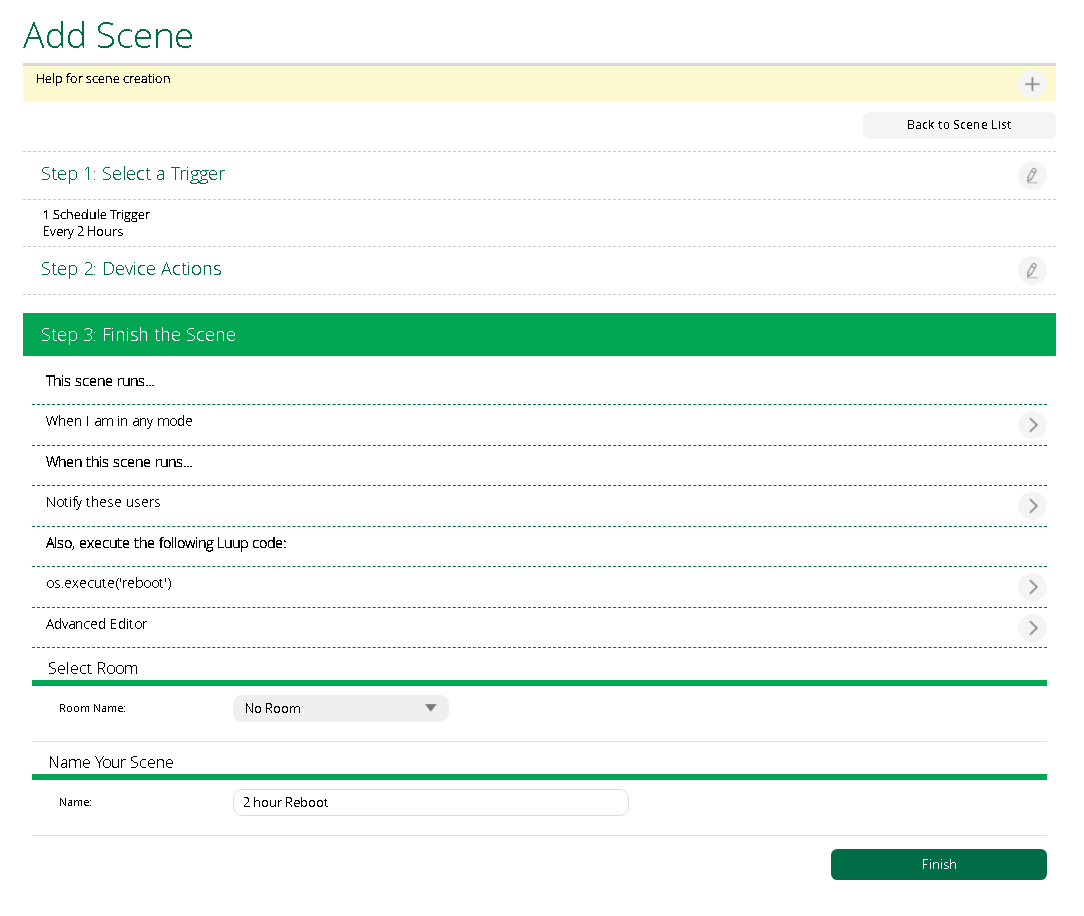Hello, I have a VeraEdge I purchased Sept '18 and installed early Oct '18. It has started to loose it’s connection to the internet since January. I have this unit installed in a vacation rental 400 miles from my home. I only use it to connect to my door lock and program pin codes. There are no other devices linked to it nor in the house. It was working well for a few months. It would report going down maybe once or twice a month in December '18 but would come back online within minutes or a few hours. But since January, it’s been basically a paper weight. I use this unit to program pin codes on the door lock. That part works great when the VeraEdge has internet connection. I have been at this house for the past few weeks and have power cycled the entire system (modem, router, Vera) every time it goes down. This will bring Vera back online from an hour to 6 hours, but it always goes back down.
I’ve contacted support and have a ticket open. They have ‘made a few changes’ but that has done nothing to help and now they have not responded to my case in three business days, despite my reply with updates, per their request, of when the controller has gone down.
So my question is, has anyone else experienced this and have suggestions. I have one more day at this property before I have to leave and will not be able to return until end of April or May.
I am just a home owner, not an IT professional, so high level technical detail will be hard for me to understand without a lot of Google searches. I’ve started looking at other solutions that will allow me to program a door remotely.